Decimal Explorer: Difference between revisions
| [unchecked revision] | [checked revision] |
(Created page with "<div class="mikio-article-content"> <div class="mikio-tags"> </div> <span id="decimal_obozrevatel_explorer"></span> = Decimal Обозреватель (Explorer) = <div class="level1"> [https://explorer.decimalchain.com/ Decimal Explorer] — один из базовых сервисов блокчейна Decimal. Explorer предоставляет сведения из блоков и другую общую информацию о состоянии сети в...") |
CryptoUser (talk | contribs) m (CryptoUser moved page Commoninfo:explorer to Decimal Explorer) |
||
| (6 intermediate revisions by 3 users not shown) | |||
| Line 1: | Line 1: | ||
{{#seo: | |||
|title= Decimal Explorer — Decimal Wiki | |||
|titlemode= append | |||
|keywords= Decimal Explorer | |||
|description= Decimal Explorer | |||
}} | |||
{{manual-console}} | |||
'''[https://explorer.decimalchain.com Decimal Explorer]''' is one of the basic services of the [[Decimal blockchain]]. Explorer provides information from [[block]]s and other general information about the state of the [[network]] in a convenient and understandable form (graphics and text). | |||
You can pass to Explorer from [https://console.decimalchain.com console] by clicking the «Browser» button in the additional menu. | |||
== Decimal Explorer Home Page == | |||
'''There are several blocks on the main page, a search box and basic current information''': | |||
---- | |||
[[File:Decimal Explorer EN 04 2024-02-07 10-15-44.png|1000px|thumb|left|Top horizontal menu]]<br clear="all"> | |||
'''TOP HORIZONTAL MENU:''' | |||
* '''Blockchain''' droplist (1) — links to the main sections of the Decimal Explorer: | |||
:: → ''Transactions'' | |||
:: → ''Blocks'' | |||
:: → ''Validators'' | |||
:: → ''Contracts'' | |||
* '''Coins and tokens''' (2) — the main tab of the [[token]]s issued on the Decimal blockchain; | |||
* '''Statistics''' (3) — statistic graphs of the main characteristics of the Decimal blockchain per months: Network, Blockchain, Market and Functional data; | |||
* '''Richlist''' (4) — list of the Top 100 most rich wallets by balances; | |||
* '''Moon symbol''' (5) — changes the color scheme of the interface: dark or light; | |||
* '''Net''' droplist (6) — links to the basic functional regimes of the Explorer: Mainnet / Testnet / Devnet. This tab displays information about the corresponding network, whether it is Testnet or Mainnet; | |||
* '''EN / RU''' trigger (7) — changes the interface language; | |||
* '''Address Converter''' (8) — the service of the converting the [[wallet]] adresses available on the [[Decimal SmartChain]]; | |||
* '''Search''' button (9) — hides / shows the Search row. | |||
---- | |||
[[File:Decimal Explorer EN 01 2024-02-07 10-15-44.png|1000px|thumb|left|Decimal Explorer Frontpage]]<br clear="all"> | |||
'''MAIN SECTION / BLOCKCHAIN FRONTPAGE:''' | |||
* '''Horizontal menu'''. | |||
* '''Search''' bar. | |||
* '''Network data''' — information about the Decimal network (the volume of issued DEL coins and common data). | |||
:* ''Total supply'' — the number of currently issued DEL coins. | |||
:* ''Delegated'' — the number of currently delegated DEL coins. | |||
:* ''Delegated, %'' — the percentage of DEL coins currently delegated to Decimal validators. | |||
:* ''Last block'' — the number of blocks in the blockchain at the moment. | |||
:* ''Validators'' — the number of validators on the network at the moment. | |||
:* ''Transactions'' — the number of transactions. | |||
:* ''Coins'' — the number of coins created on the network. | |||
:* ''Amount of tokens'' — the number of different [[token]]s created on the network. | |||
:* ''Burnt'' — the number of currently [[burning|burned]] DEL coins. | |||
* '''Transaction history''' — a graph showing the dynamics over the past two weeks. | |||
* '''Blocks''' displays the history of the block creation and the amount of remuneration for the block. | |||
* '''Transactions''' — the history of all transactions occurring on the network is displayed, indicating the sender’s address, the number of coins sent and the type of transactions, whether it is just a transfer or delegation. | |||
== «Validators» tab == | |||
Select on the top bar «Blockchain» → «Validators». | |||
[[File:Decimal Explorer EN 03 2024-02-07 10-15-44.png|300px|thumb|left]]<br clear="all"> | |||
Here you will see the number of [[validator]]s, candidates and free slots for the «position» of the [[:Category:Decimal Validators|network validator]]. | |||
< | [[File:Decimal Explorer EN 02 2024-02-07 10-15-44.png|1000px|thumb|left|Decimal Explorer Home Page]]<br clear="all"> | ||
* '''Name''' — list of all validators and their addresses. | |||
* '''Skipped blocks''' — the number of blocks. | |||
* '''Fee''' — the amount of fees that the validator will charge to your daily accruals. | |||
* '''Stake''' is the amount of coins (balance) at the disposal of the validator. | |||
* '''Min.''' — the minimum amount of DEL that can be delegated to this validator, if all his slots are occupied. | |||
* '''Slots''' — the number of occupied seats (out of a thousand). | |||
* '''Voting power''' — the power of voice in the [[Decimal DAO]]. | |||
< | == «Coins» tab == | ||
Here you can see all the information about all tokens created in the Decimal network. | |||
[[File:en-decimal-explorer1.png|1000px|thumb|left]]<br clear="all"> | |||
[ | == Review of wallets in Decimal Explorer == | ||
Insert the address of the desired wallet into the search bar, and you will see: | |||
[[File:en-decimal-explorer2.png|1000px|thumb|left]]<br clear="all"> | |||
* wallet address; | |||
* balance of this wallet; | |||
* the number of transactions involving this wallet; | |||
* transaction nonce — the unique number of the outgoing transaction. It is used to prevent its repeated execution. | |||
'''Below on the page, the transaction history is divided into four tabs:''' | |||
[[File:en-decimal-explorer3.png|1000px|thumb|left]]<br clear="all"> | |||
* «Transactions» — the number of transactions made at this address. This tab contains the following information: transaction hash, block number, transaction age, transaction type and amount of coins in the transaction. | |||
* «Stakes» — the amount of coins delegated to nodes, the name of the delegated coins and the public address of the validator. | |||
* «Rewards» is the history of all the rewards received from delegation. | |||
* «Fines». If the validator to whom you delegated your funds was fined, then all information about the amount of funds lost in this regard will be here. | |||
'''You can also enter a transaction hash or block number into the search bar and get comprehensive information recorded in the blockchain.''' | |||
== Review of the transaction in Explorer == | |||
Paste the hash of the transaction into the search bar, and you will see: | |||
transaction hash; | |||
* exact transaction execution time; | |||
* transaction status — completed (succes) or rejected; | |||
* the number of the block in which information about this transaction is recorded; | |||
* transaction type: send or delegate; | |||
* the address from which the transaction was sent; | |||
* the address to which the transaction was sent; | |||
* the name of the coin and the volume in the transaction; | |||
* fee of the Decimal network. | |||
[[Category:Commoninfo]] | |||
Latest revision as of 20:25, 8 February 2024
| This is a page with the instruction guide to the Decimal Console. |
Decimal Explorer is one of the basic services of the Decimal blockchain. Explorer provides information from blocks and other general information about the state of the network in a convenient and understandable form (graphics and text).
You can pass to Explorer from console by clicking the «Browser» button in the additional menu.
Decimal Explorer Home Page
There are several blocks on the main page, a search box and basic current information:
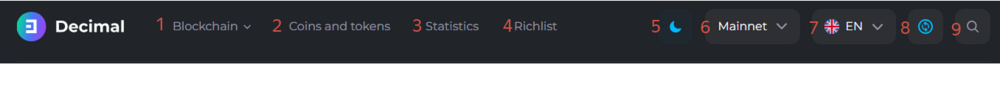
TOP HORIZONTAL MENU:
- Blockchain droplist (1) — links to the main sections of the Decimal Explorer:
- → Transactions
- → Blocks
- → Validators
- → Contracts
- Coins and tokens (2) — the main tab of the tokens issued on the Decimal blockchain;
- Statistics (3) — statistic graphs of the main characteristics of the Decimal blockchain per months: Network, Blockchain, Market and Functional data;
- Richlist (4) — list of the Top 100 most rich wallets by balances;
- Moon symbol (5) — changes the color scheme of the interface: dark or light;
- Net droplist (6) — links to the basic functional regimes of the Explorer: Mainnet / Testnet / Devnet. This tab displays information about the corresponding network, whether it is Testnet or Mainnet;
- EN / RU trigger (7) — changes the interface language;
- Address Converter (8) — the service of the converting the wallet adresses available on the Decimal SmartChain;
- Search button (9) — hides / shows the Search row.
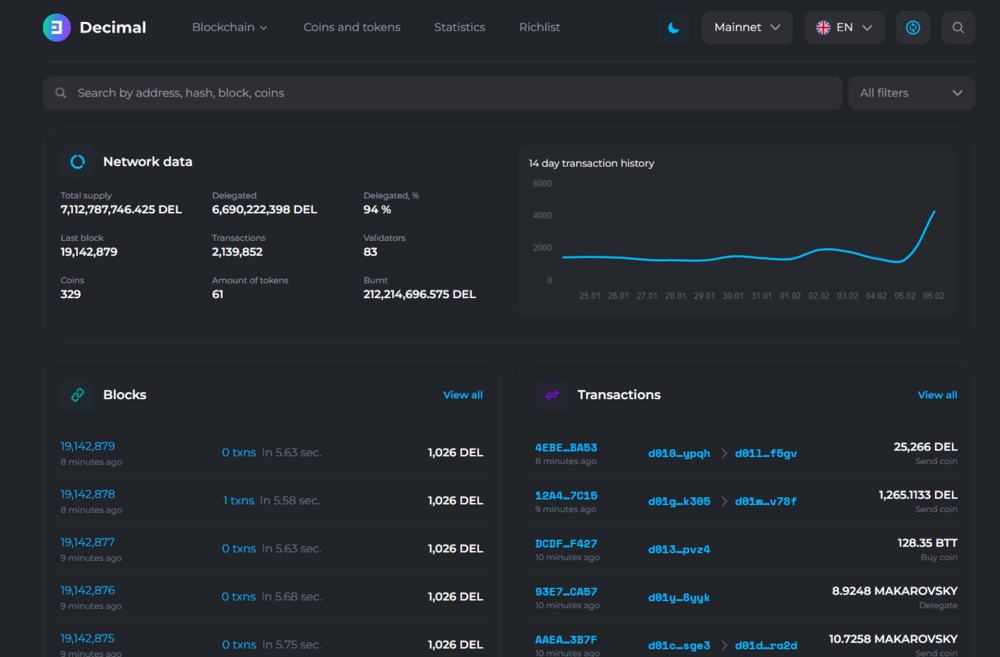
MAIN SECTION / BLOCKCHAIN FRONTPAGE:
- Horizontal menu.
- Search bar.
- Network data — information about the Decimal network (the volume of issued DEL coins and common data).
- Total supply — the number of currently issued DEL coins.
- Delegated — the number of currently delegated DEL coins.
- Delegated, % — the percentage of DEL coins currently delegated to Decimal validators.
- Last block — the number of blocks in the blockchain at the moment.
- Validators — the number of validators on the network at the moment.
- Transactions — the number of transactions.
- Coins — the number of coins created on the network.
- Amount of tokens — the number of different tokens created on the network.
- Burnt — the number of currently burned DEL coins.
- Transaction history — a graph showing the dynamics over the past two weeks.
- Blocks displays the history of the block creation and the amount of remuneration for the block.
- Transactions — the history of all transactions occurring on the network is displayed, indicating the sender’s address, the number of coins sent and the type of transactions, whether it is just a transfer or delegation.
«Validators» tab
Select on the top bar «Blockchain» → «Validators».
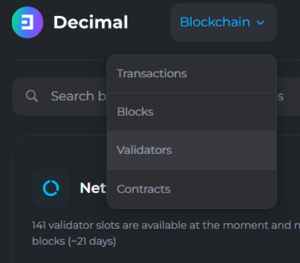
Here you will see the number of validators, candidates and free slots for the «position» of the network validator.
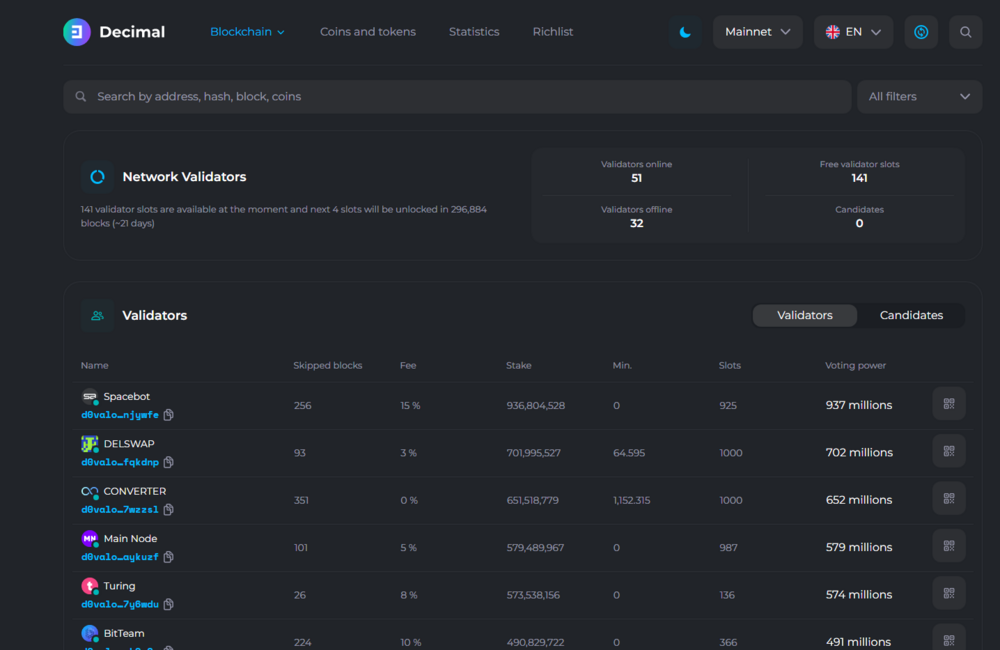
- Name — list of all validators and their addresses.
- Skipped blocks — the number of blocks.
- Fee — the amount of fees that the validator will charge to your daily accruals.
- Stake is the amount of coins (balance) at the disposal of the validator.
- Min. — the minimum amount of DEL that can be delegated to this validator, if all his slots are occupied.
- Slots — the number of occupied seats (out of a thousand).
- Voting power — the power of voice in the Decimal DAO.
«Coins» tab
Here you can see all the information about all tokens created in the Decimal network.
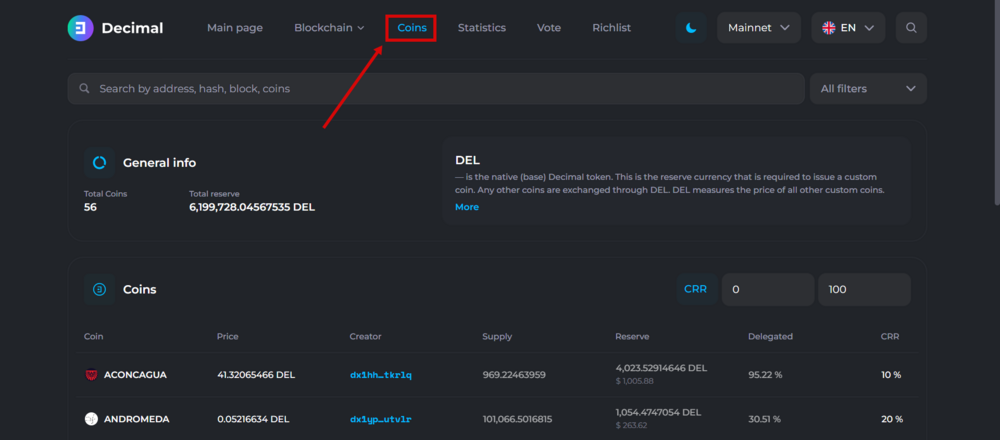
Review of wallets in Decimal Explorer
Insert the address of the desired wallet into the search bar, and you will see:
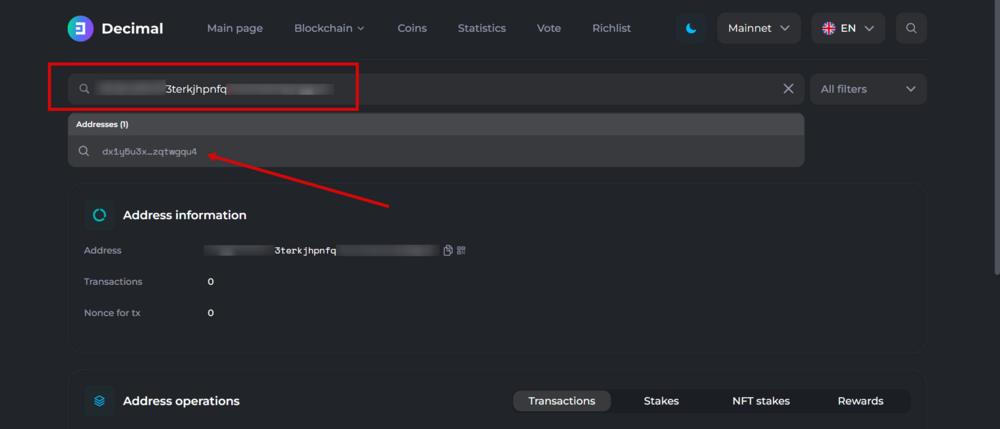
- wallet address;
- balance of this wallet;
- the number of transactions involving this wallet;
- transaction nonce — the unique number of the outgoing transaction. It is used to prevent its repeated execution.
Below on the page, the transaction history is divided into four tabs:
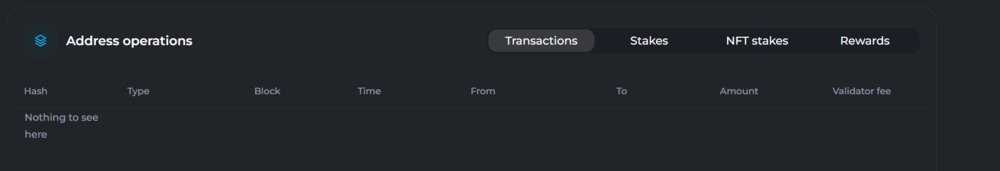
- «Transactions» — the number of transactions made at this address. This tab contains the following information: transaction hash, block number, transaction age, transaction type and amount of coins in the transaction.
- «Stakes» — the amount of coins delegated to nodes, the name of the delegated coins and the public address of the validator.
- «Rewards» is the history of all the rewards received from delegation.
- «Fines». If the validator to whom you delegated your funds was fined, then all information about the amount of funds lost in this regard will be here.
You can also enter a transaction hash or block number into the search bar and get comprehensive information recorded in the blockchain.
Review of the transaction in Explorer
Paste the hash of the transaction into the search bar, and you will see: transaction hash;
- exact transaction execution time;
- transaction status — completed (succes) or rejected;
- the number of the block in which information about this transaction is recorded;
- transaction type: send or delegate;
- the address from which the transaction was sent;
- the address to which the transaction was sent;
- the name of the coin and the volume in the transaction;
- fee of the Decimal network.