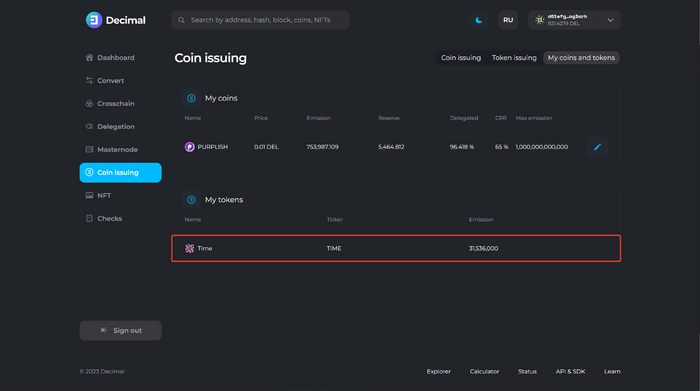Editing coin data
To edit coin data, go to the Decimal console available at https://console.decimalchain.com and navigate to the Coin Issuance section. Select the My Coins and Tokens tab:
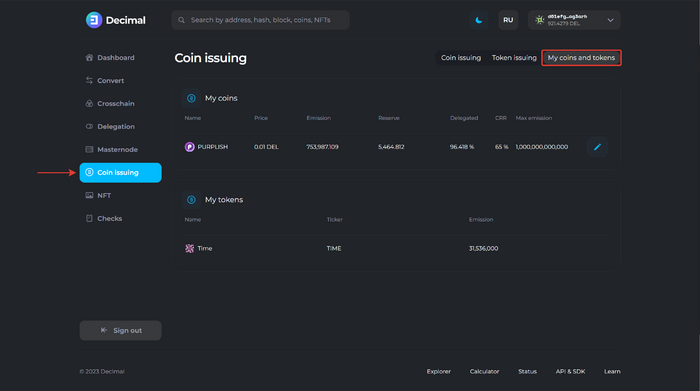
Here you can see all the coins and tokens you have created. Find the Edit button (1):
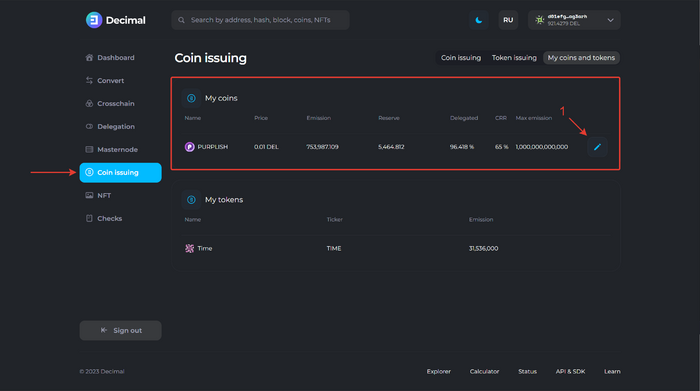
Edit the following information:
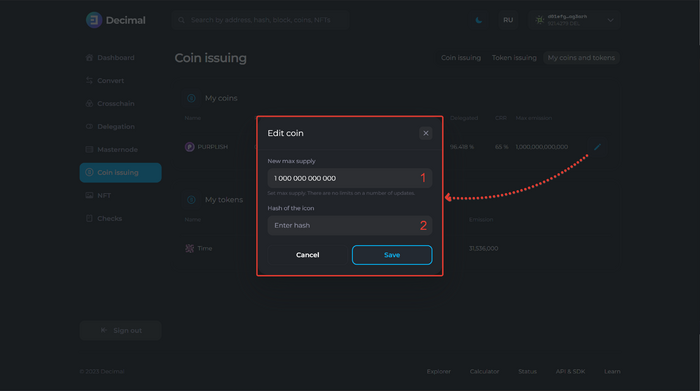
1. New max supply. Specify a new value.
2. Hash of the icon. Specify a new coin icon hash.
Click Save.
If the token has not been activated for Issuance and Maximum Issuance, the edit feature will be unavailable: