Instruction:How to create multiple checks
Jump to navigation
Jump to search
| This is a page with the instruction guide to the Decimal Console. |
Go to the Decimal Console, Checks section, by following this link: https://console.decimalchain.com/checks.
Activate the Issue a check tab:
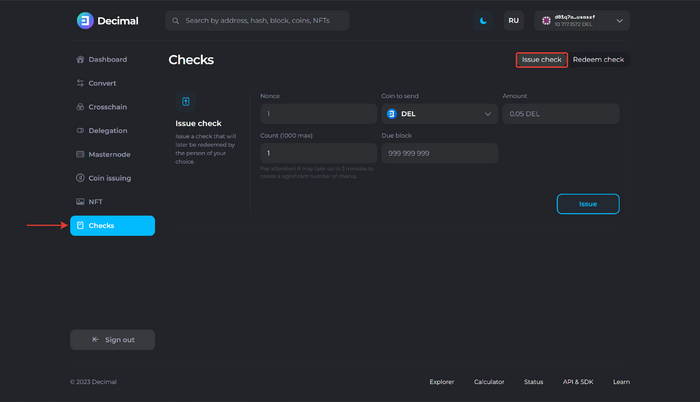
Fill in the fields according to the instructions for "How to issue a check".
In the Count (1000 max) field, specify a value greater than 1:
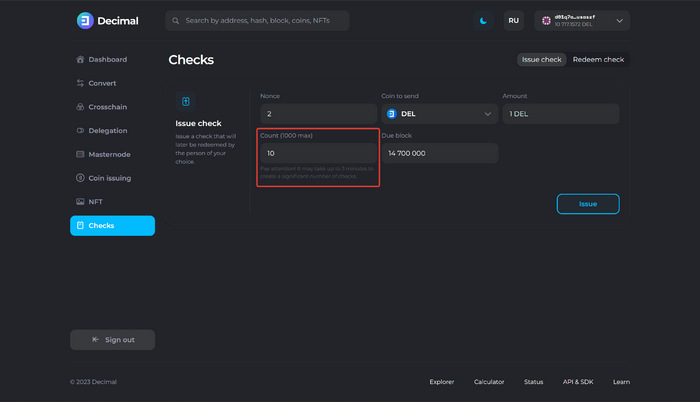
Click Issue and wait for the request to be processed:
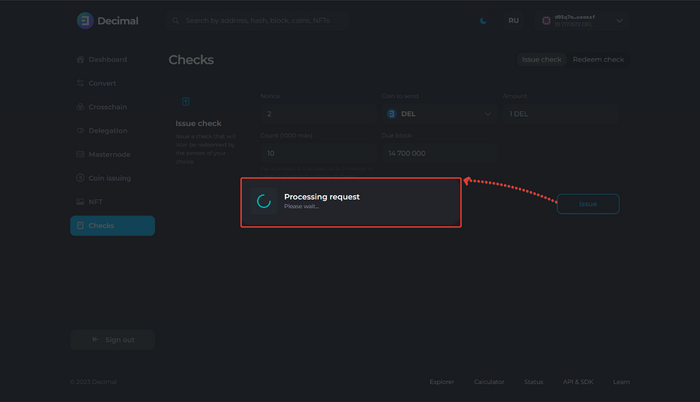
As soon as the blockchain creates the checks, you will see a notification:
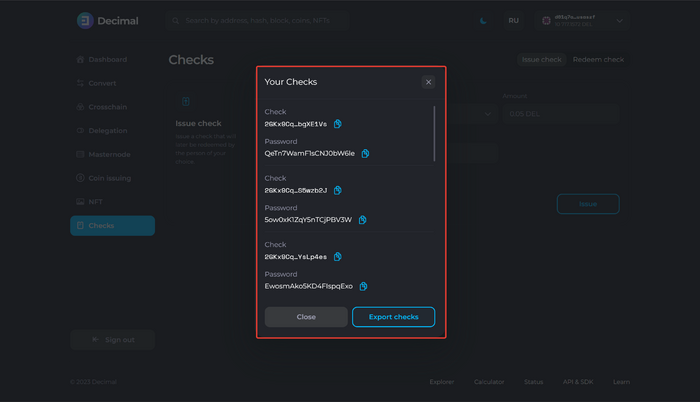
Click Export checks to save the check data:
- Check address
- Check password
Choose a convenient way to store the data — Excel table or CSV table. Click Export and save to your device.
The data is saved in the format “Amount, Password, Check”:
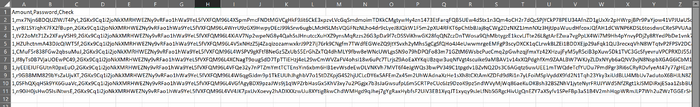
This article is available in other languages: Русский