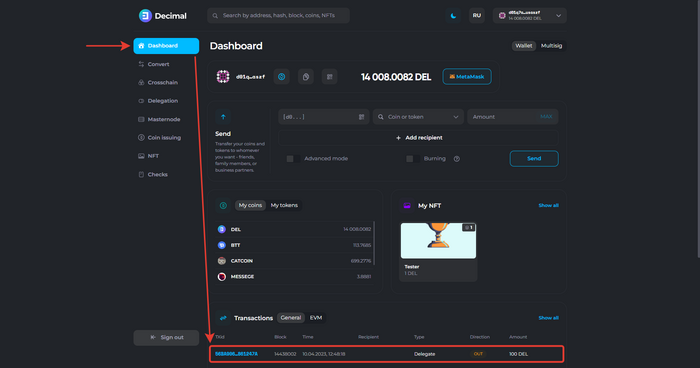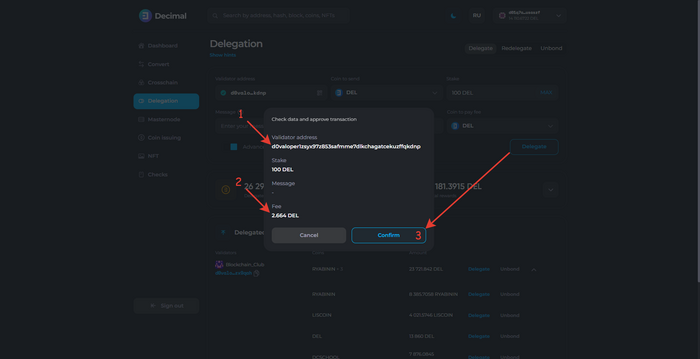Delegation
You can delegate your coins to validators and receive rewards based on the terms of participation in delegation.
The Delegation section (1) can be found in the Decimal console at https://console.decimalchain.com/delegation under the Delegate tab (2):
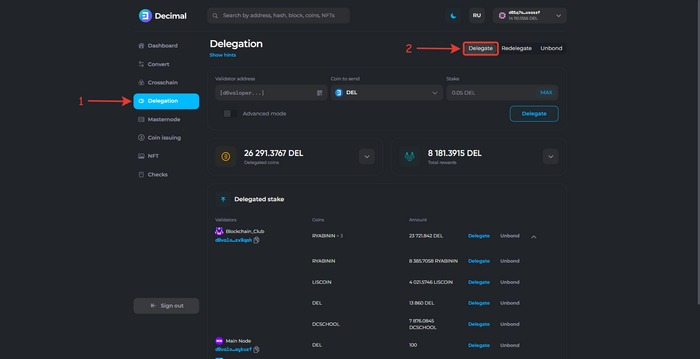
To delegate coins, fill in the corresponding fields (Advanced mode (6) is used):
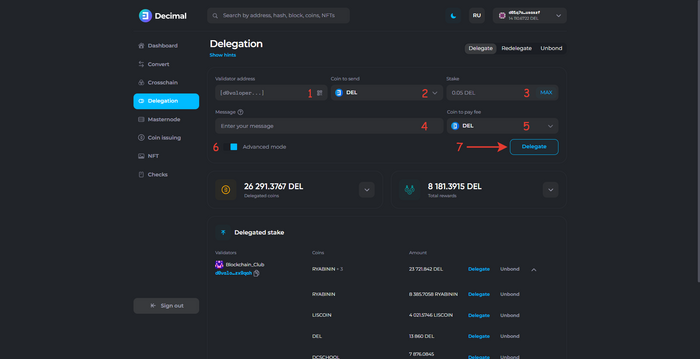
1. Copy the Validator Address. It always starts with [d0valoper...]
2. Select the Coin to send.
3. Enter the amount of coins to delegate.
4. Enter a message if necessary. Note that this comment will be stored on the blockchain and will be public. Maximum number of characters: 200.
5. Select the Coin to pay the fee.
6. Advanced mode toggle.
7. Delegate button. Used to create a Delegation transaction.
Check the details:
1. Validator address.
2. Review the fees.
3. Click Confirm.
Upon successful transaction, you will see a corresponding notification:
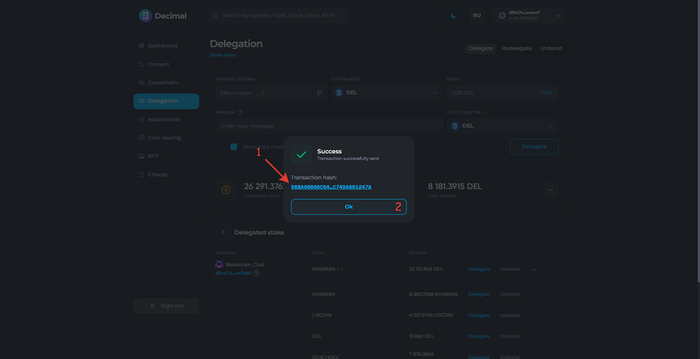
You have access to the Transaction Hash (1), which displays all the information recorded on the Decimal blockchain.
Click OK (2).
In the Transactions block of the Dashboard, you can observe the transaction: