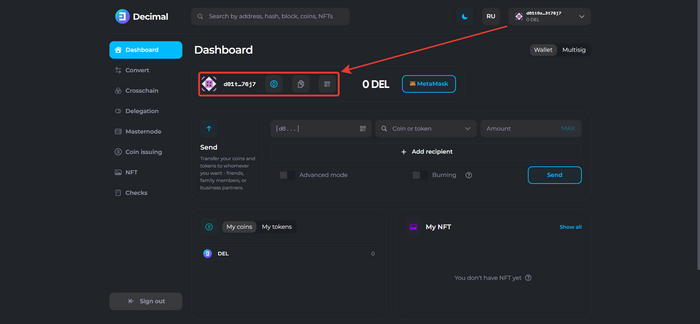Instruction:How to access Decimal Wallet: Difference between revisions
Jump to navigation
Jump to search
| [checked revision] | [checked revision] |
No edit summary |
CryptoUser (talk | contribs) No edit summary |
||
| Line 5: | Line 5: | ||
|description= Decimal instruction. How to access the Decimal cryptocurrency wallet | |description= Decimal instruction. How to access the Decimal cryptocurrency wallet | ||
}} | }} | ||
{{manual-console}} | |||
< | You can access the [[Decimal Wallet]] through the web version of the [[Decimal Console]] at the link: https://decimalchain.com/</br></br> | ||
</ | |||
< | 1. Press the '''Start''' button. | ||
[[File:How_to_access_Decimal_wallet_1.png|700px|thumb|left]]<br clear="all"> | |||
2. Enter your seed phrase. | |||
[[File:How_to_access_Decimal_wallet_2.png|700px|thumb|left]]<br clear="all"> | |||
3. You have successfully accessed your wallet via the web version. | |||
[[File:How_to_access_Decimal_wallet_3.png|700px|thumb|left]]<br clear="all"> | |||
3. You have successfully accessed your wallet via the web version. | |||
[[File:How_to_access_Decimal_wallet_3.png|700px| | |||
[[Category:Instructions]] | [[Category:Instructions]] | ||
Revision as of 10:07, 22 March 2024
| This is a page with the instruction guide to the Decimal Console. |
You can access the Decimal Wallet through the web version of the Decimal Console at the link: https://decimalchain.com/
1. Press the Start button.

2. Enter your seed phrase.
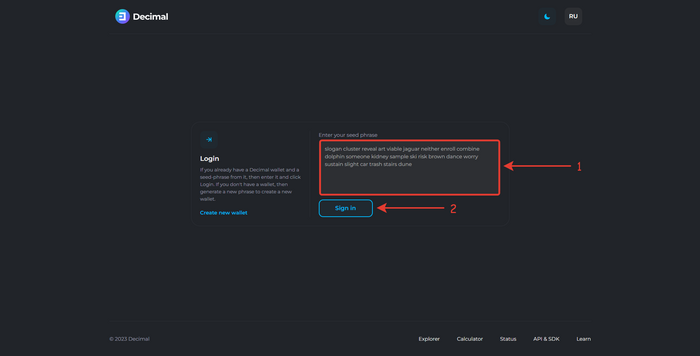
3. You have successfully accessed your wallet via the web version.