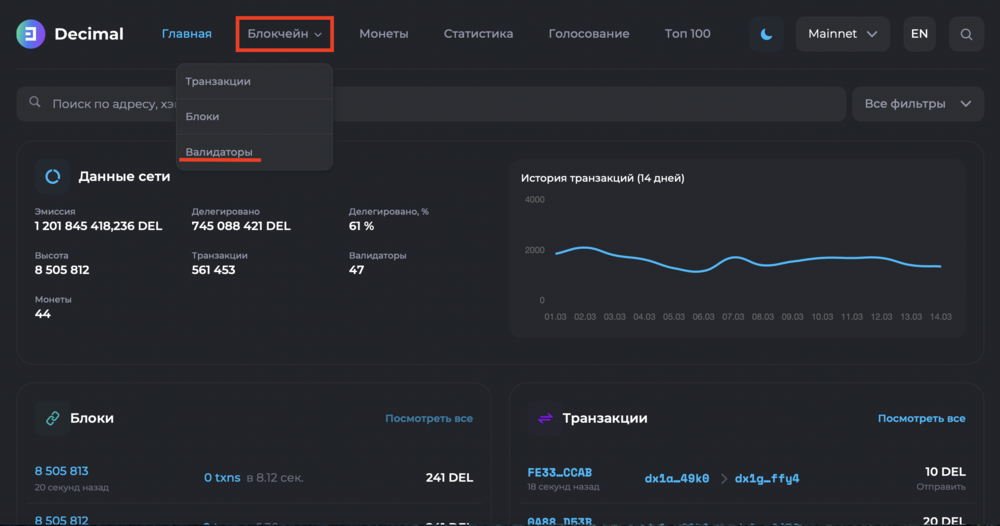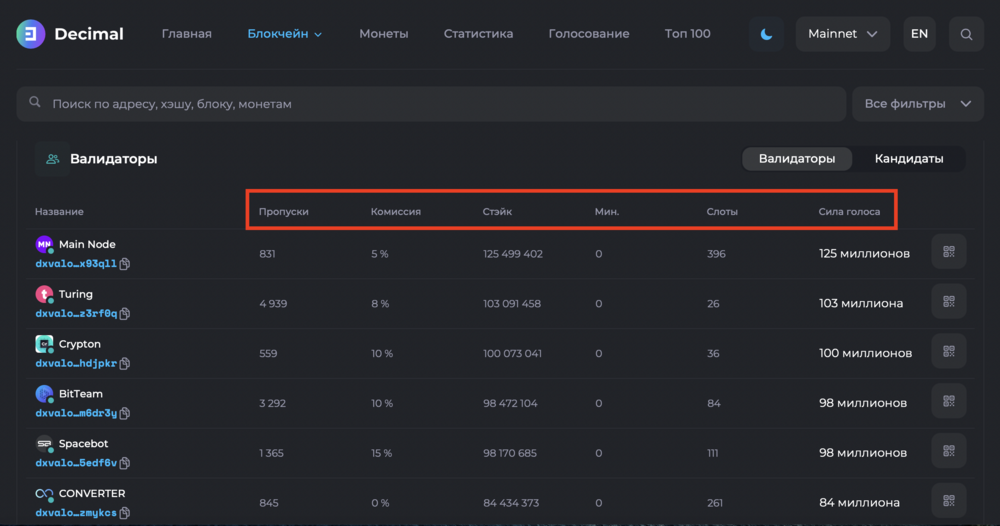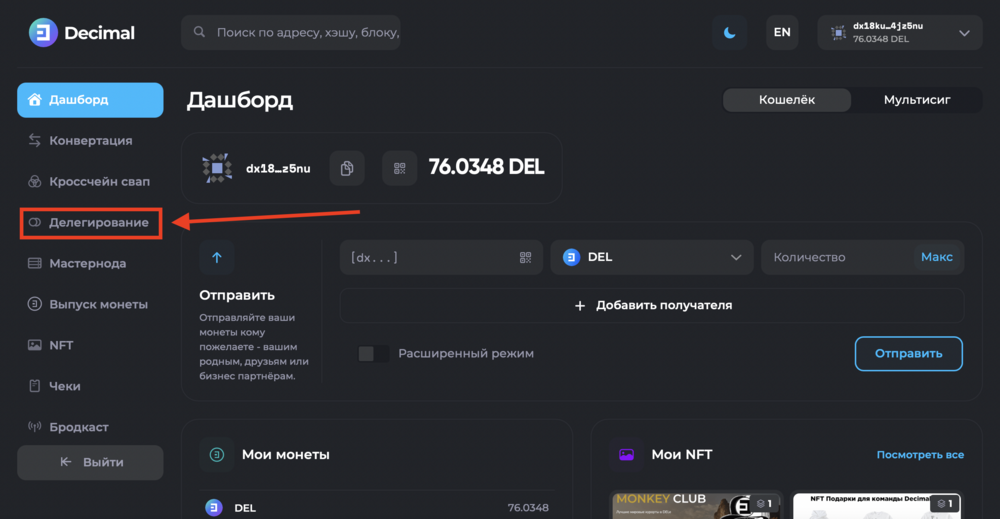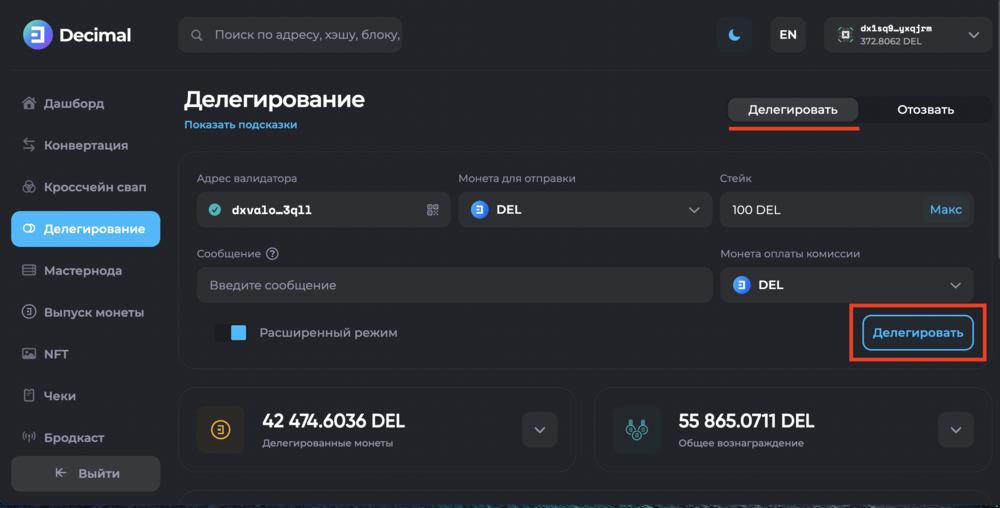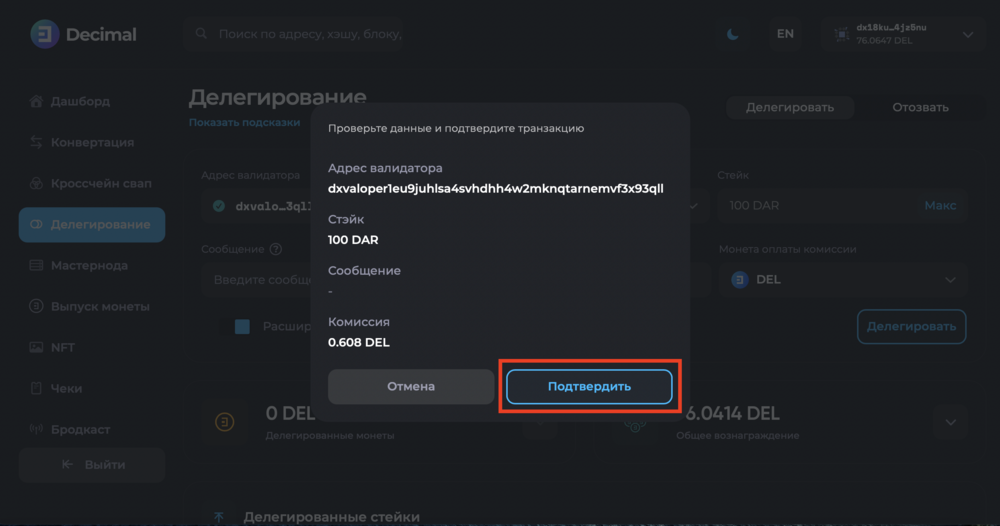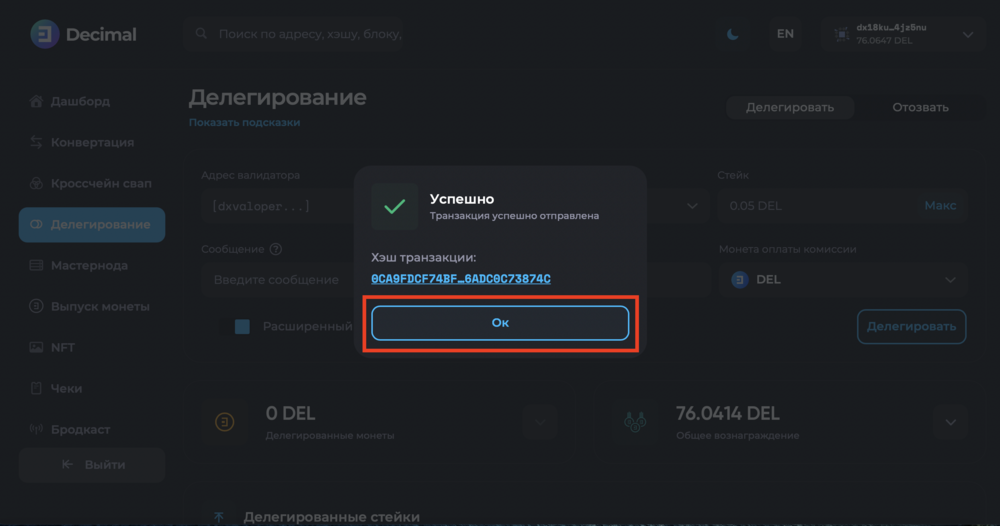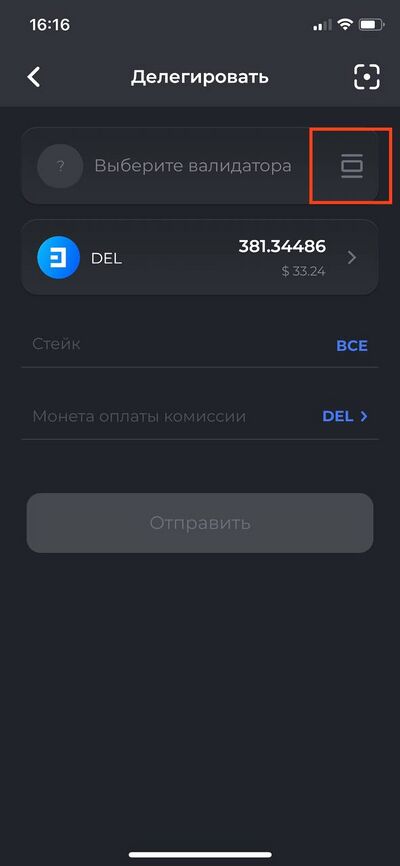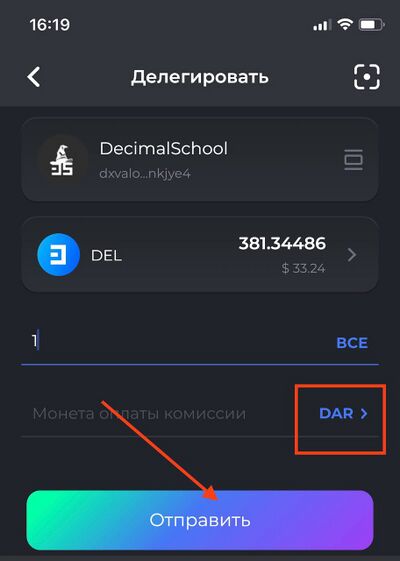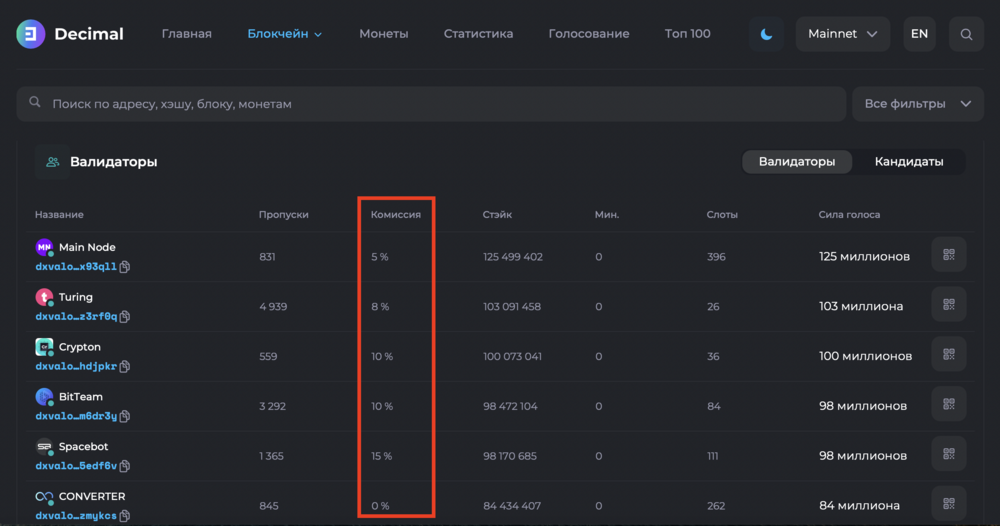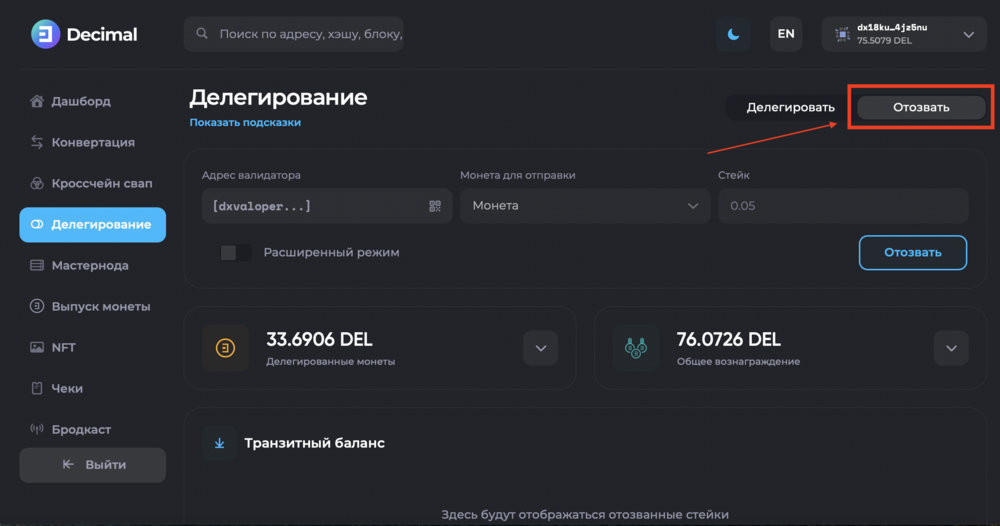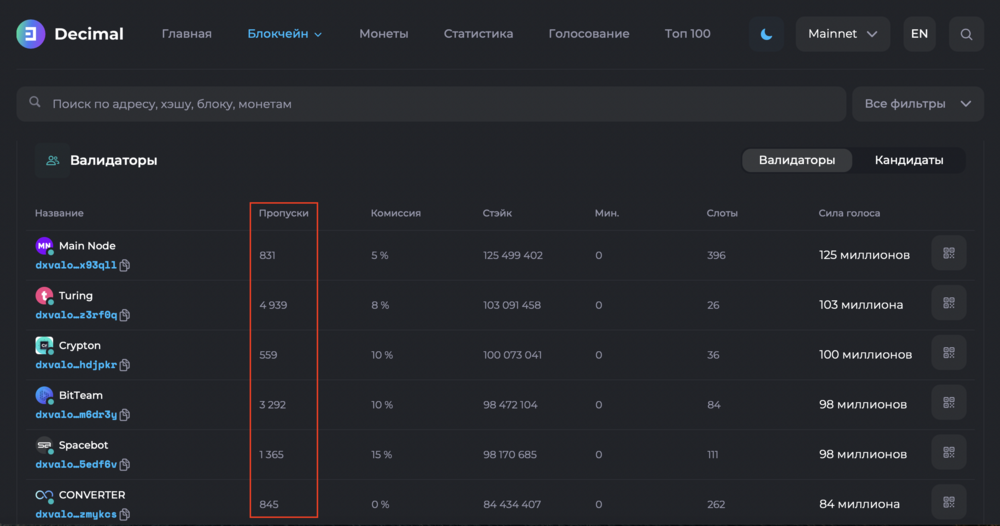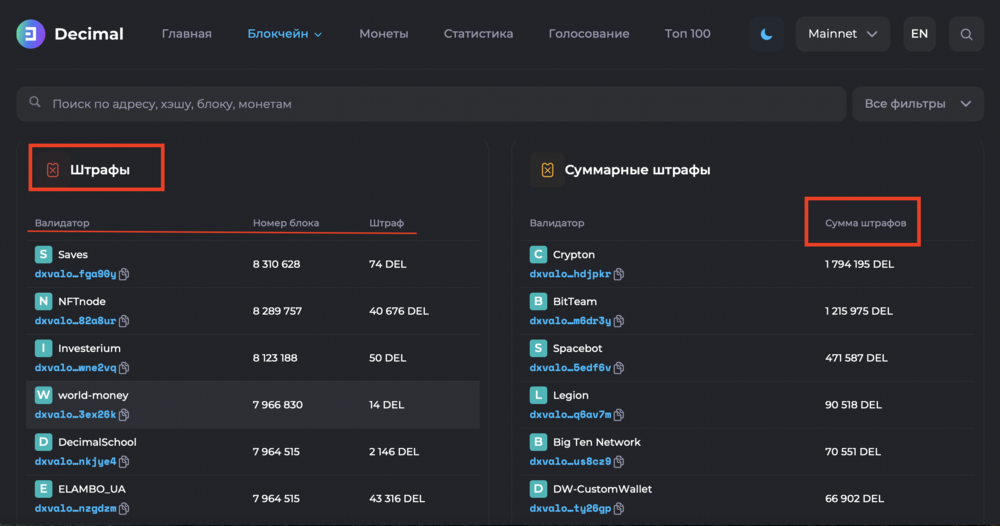Instruction:How to delegate your coins: Difference between revisions
| [unchecked revision] | [unchecked revision] |
No edit summary |
No edit summary |
||
| Line 39: | Line 39: | ||
After you have selected a suitable buyer with suitable limits, click the “Sell” button and specify either the number of coins you want to sell or the amount in rubles you want to get. The second field will be filled in automatically. You can also send a message to the buyer. | After you have selected a suitable buyer with suitable limits, click the “Sell” button and specify either the number of coins you want to sell or the amount in rubles you want to get. The second field will be filled in automatically. You can also send a message to the buyer. | ||
[[Category | |||
[[instructions:howtochooseavalidator|выберете валидатора]] | |||
[[File:instructions-snimok_ehkrana_2022-03-15_v_14.55.20.png|1000px|class=mediacenter]] | |||
[[File:instructions-snimok_ehkrana_2022-03-15_v_15.32.01.png|1000px|class=mediacenter]] | |||
[[File:instructions-snimok_ehkrana_2022-03-15_v_12.22.10.png|1000px|class=mediacenter]] | |||
[[File:instructions-snimok_ehkrana_2022-03-15_v_14.37.43.png|1000px|class=mediacenter]] | |||
[[File:instructions-snimok_ehkrana_2022-03-15_v_14.43.12.png|1000px|class=mediacenter]] | |||
[[File:instructions-snimok_ehkrana_2022-03-15_v_14.44.58.png|1000px|class=mediacenter]] | |||
[[File:instructions-snimok_ehkrana_2022-03-15_v_14.44.58.png|1000px|class=mediacenter]] | |||
[[File:instructions-snimok_ehkrana_2022-03-15_v_14.44.58.png|1000px|class=mediacenter]] | |||
[[File:Instructions-image_2022-03-15_16_55_25.jpg|400px|class=mediacenter]] | |||
[[File:Instructions-image_2022-03-15_16_55_28.jpg|400px|class=mediacenter]] | |||
[[File:Instructions-image_2022-03-15_16_55_33.jpg|400px|class=mediacenter]] | |||
[[File:Instructions-snimok_ehkrana_2022-03-15_v_16.26.16.png|1000px|class=mediacenter]] | |||
[[File:Instructions-snimok_ehkrana_2022-03-15_v_16.33.15.png|1000px|class=mediacenter]] | |||
[[File:instructions-snimok_ehkrana_2022-03-15_v_14.55.20.png|1000px|class=mediacenter]] | |||
[[File:instructions-snimok_ehkrana_2022-03-15_v_14.55.20.png|1000px|class=mediacenter]] | |||
[[File:Instructions-snimok_ehkrana_2022-03-15_v_16.37.27.png|1000px|class=mediacenter]] | |||
[[File:Instructions-snimok_ehkrana_2022-03-15_v_16.37.58.png|1000px|class=mediacenter]] | |||
[[Category:Instructions]] | |||
Revision as of 07:28, 12 May 2022
How to sell DEL
At the moment, there are several sites where you can sell the DEL - base coin of the Decimal network. Here we will describe all the sites where DEL is currently traded, and we will update the article as new ones appear.
BitTeam P2P Exchange
Address: BitTeam
Register on the exchange and pass the verification.
Deposit DEL to your BitTeam wallet. To find the address of the DEL wallet, click on the icon in the upper right corner.
You will see a list of wallets for all coins presented on the exchange. Find a wallet for DEL among them and click the “Top up” button.
Next, you will see the address of your DEL wallet and a QR code. Top up this address with the coins you want to sell and start selling.
On the main page, click the “Sell” button, select the cryptocurrency you want to sell (in our case, DEL), select the currency you want to receive (in our case, rubles), and the payment system that you are ready to accept money for your coins.
Please note that there are more than 70 payment systems on the exchanger, and you can choose several at once, for example, if you have cards from different banks and you are ready to accept payment for any of them.
After you have identified the search criteria for the ad, you can proceed to the selection of the buyer.
In the list of sellers (*for us, they are now buyers*) that meet your criteria, you will see:
·- seller rating; ·- online presence right now (green - online, gray - offline); ·- all payment methods acceptable to this buyer; ·- the price for one coin in rubles; ·- limits on what minimum and maximum amounts of rubles the buyer is willing to buy coins for. In the screenshot, the seller sanshaine (he is just online) has a limit of 30,000-200,000 rubles. This means that the user is ready to buy coins for at least 30,000 rubles, but not more than 200,000 rubles.
After you have selected a suitable buyer with suitable limits, click the “Sell” button and specify either the number of coins you want to sell or the amount in rubles you want to get. The second field will be filled in automatically. You can also send a message to the buyer.
In the list of sellers (*for us, they are now buyers*) that meet your criteria, you will see:
- seller rating; - online presence right now (green - online, gray - offline); - all payment methods acceptable to this buyer; - the price for one coin in rubles; - limits on what minimum and maximum amounts of rubles the buyer is willing to buy coins for. In the screenshot, the seller sanshaine (he is just online) has a limit of 30,000-200,000 rubles. This means that the user is ready to buy coins for at least 30,000 rubles, but not more than 200,000 rubles.
After you have selected a suitable buyer with suitable limits, click the “Sell” button and specify either the number of coins you want to sell or the amount in rubles you want to get. The second field will be filled in automatically. You can also send a message to the buyer.