Instruction:How to issue and redeem a check on DecimalChain: Difference between revisions
| [unchecked revision] | [unchecked revision] |
(Created page with "<div class="mikio-article-content"> <div class="mikio-tags"> </div> <span id="kak_vypustit_i_pogasit_chek"></span> = Как выпустить и погасить чек = <div class="level1"> На блокчейне DecimalChain любой пользователь может выпустить чек с любым номиналом '''монет DEL''' или любых '''других токенов блокчейна Decimal''' . </div> <span id="kak_vypustit...") |
No edit summary |
||
| Line 1: | Line 1: | ||
{{#seo: | {{#seo: | ||
|title=How | |title= How do I use the cross-chain? | ||
|titlemode=append | |titlemode= append | ||
|keywords=How | |keywords= How do I use the cross-chain? | ||
|description=How | |description= How do I use the cross-chain? | ||
}} | }} | ||
How | How do I use the cross-chain? | ||
The DecimalChain crosschain is a blockchain bridge between the Decimal blockchain and the Ethereum blockchain and, similarly, between the Decimal blockchain and the Binance Smart Chain blockchain. | |||
All transfers of “wrapped” tokens are initiated in the DecimalChain console. You can send the tokens of the DecimalChain network to either of the two blockchains and return them from there. Also, you can send the tokens of the DecimalChain network to the Ethereum network and from there to the Binance Smart Chain network, or vice versa, the tokens of the DecimalChain network to the Binance Smart Chain blockchain and from there to Ethereum, and then back to the DecimalChain. | |||
In any case, tokens must be sent from DecimalChain first. | |||
Preliminarily you should take the following steps | |||
1 | 1 step: Create a MetaMask wallet with the same seed phrase (mnemonic phrase) the same as your wallet in DecimalChain, from which you are going to initiate a cross-chain exchange. | ||
2. | Direct link to MetaMask in the chrome web store 👇 https://chrome.google.com/webstore/detail/metamask/nkbihfbeogaeaoehlefnkodbefgpgknn Step 2: Connect MetaMask to Binance Smart Chain according to the instructions 👉 https://academy .binance.com/ru/articles/connecting-metamask-to-binance-smart-chain IMPORTANT: When creating a MetaMask, when you log in to the question from the system “For the first time in MetaMask?”, select “No, I already have an initial phrase” and use your phrase from your DecimalChain wallet to log in to MetaMask. | ||
NOTE: To make a cross-chain exchange, it is necessary to have a balance at all addresses of the blockchains participating in the exchange to pay network commissions. All fees are paid by the sender. Instruction | |||
The detailed description, fees and step-by-step actions when working with the DecimalChain cross-chain are described on the website in the FAQ section 👉 https://help.decimalchain.com/ru/how-to/#decimal-ethereum -кроссчейн-обмен | |||
[[File:Instructions-img_3507.png|1000px|class=mediacenter]] [[File:Instructions-img_3508.png|1000px|class=mediacenter]] [[File:Instructions-img_3509.png|1000px|class=mediacenter]] [[File:Instructions-img_3510.png|1000px|class=mediacenter]] [[File:instructions-img_3511.png|1000px|class=mediacenter]] | |||
[[File:Instructions-img_3512.png|1000px|class=mediacenter]] [[File:Instructions-img_3513.png|1000px|class=mediacenter]] [[File:Instructions-img_3514.png|1000px|class=mediacenter]] [[File:Instructions-img_3515.png|1000px|class=mediacenter]] [[File:Instructions-img_3516.png|1000px|class=mediacenter]] [[File:Instructions-img_3517.png|1000px|class=mediacenter]] [[File:instructions-img_3518.png|1000px|class=mediacenter]] | |||
[[Category::Instructions]] | |||
Revision as of 03:16, 5 May 2022
How do I use the cross-chain?
The DecimalChain crosschain is a blockchain bridge between the Decimal blockchain and the Ethereum blockchain and, similarly, between the Decimal blockchain and the Binance Smart Chain blockchain.
All transfers of “wrapped” tokens are initiated in the DecimalChain console. You can send the tokens of the DecimalChain network to either of the two blockchains and return them from there. Also, you can send the tokens of the DecimalChain network to the Ethereum network and from there to the Binance Smart Chain network, or vice versa, the tokens of the DecimalChain network to the Binance Smart Chain blockchain and from there to Ethereum, and then back to the DecimalChain.
In any case, tokens must be sent from DecimalChain first.
Preliminarily you should take the following steps
1 step: Create a MetaMask wallet with the same seed phrase (mnemonic phrase) the same as your wallet in DecimalChain, from which you are going to initiate a cross-chain exchange.
Direct link to MetaMask in the chrome web store 👇 https://chrome.google.com/webstore/detail/metamask/nkbihfbeogaeaoehlefnkodbefgpgknn Step 2: Connect MetaMask to Binance Smart Chain according to the instructions 👉 https://academy .binance.com/ru/articles/connecting-metamask-to-binance-smart-chain IMPORTANT: When creating a MetaMask, when you log in to the question from the system “For the first time in MetaMask?”, select “No, I already have an initial phrase” and use your phrase from your DecimalChain wallet to log in to MetaMask.
NOTE: To make a cross-chain exchange, it is necessary to have a balance at all addresses of the blockchains participating in the exchange to pay network commissions. All fees are paid by the sender. Instruction
The detailed description, fees and step-by-step actions when working with the DecimalChain cross-chain are described on the website in the FAQ section 👉 https://help.decimalchain.com/ru/how-to/#decimal-ethereum -кроссчейн-обмен
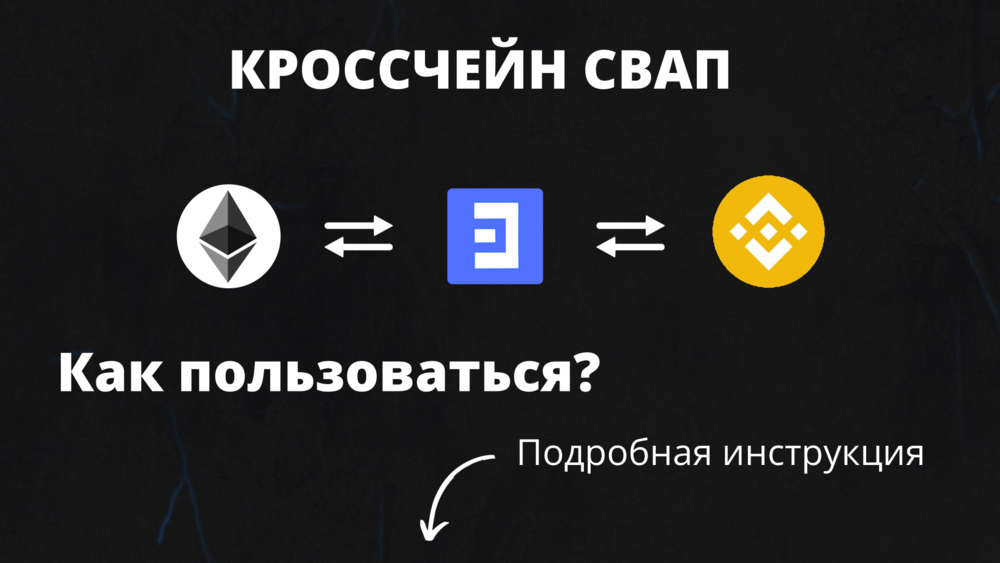
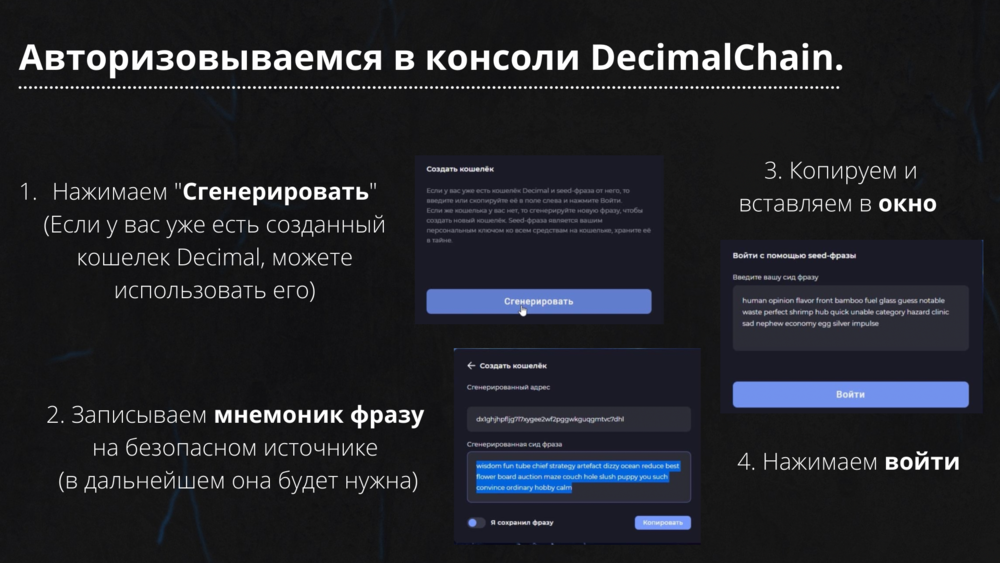
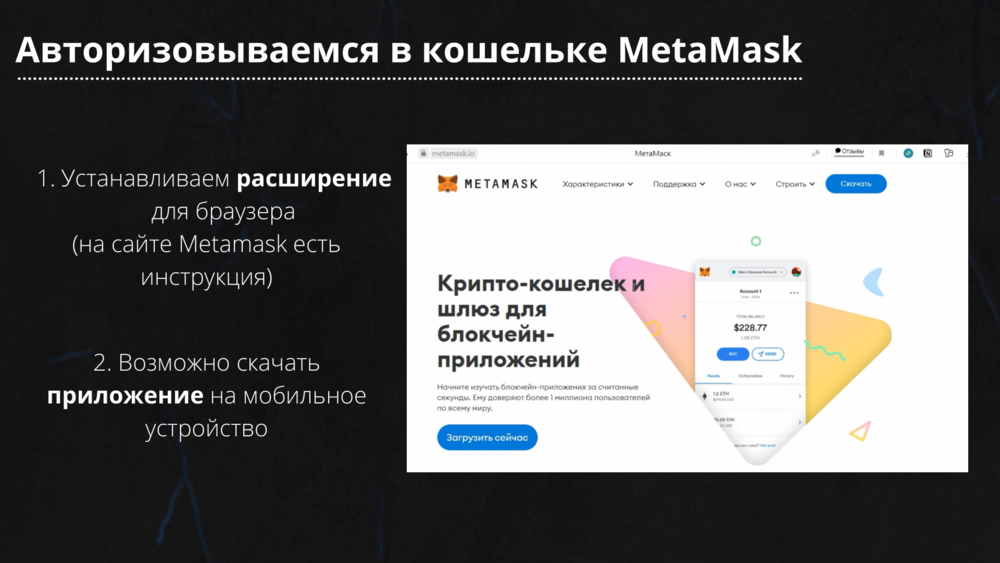
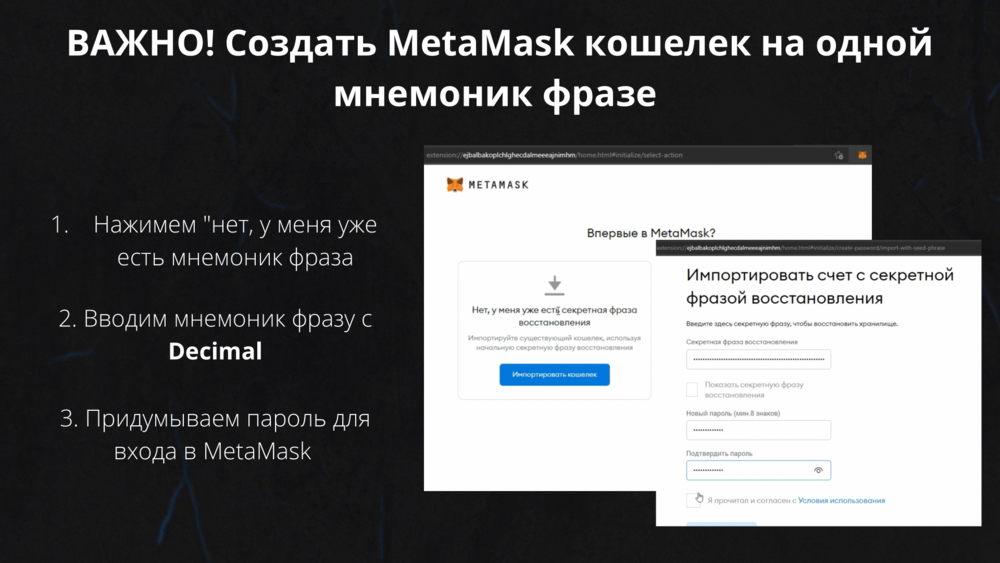
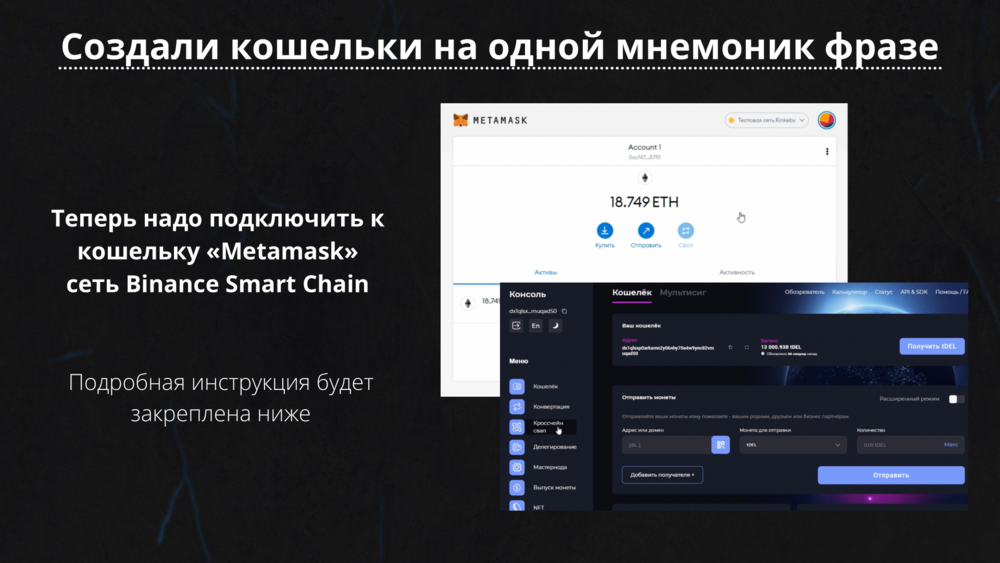
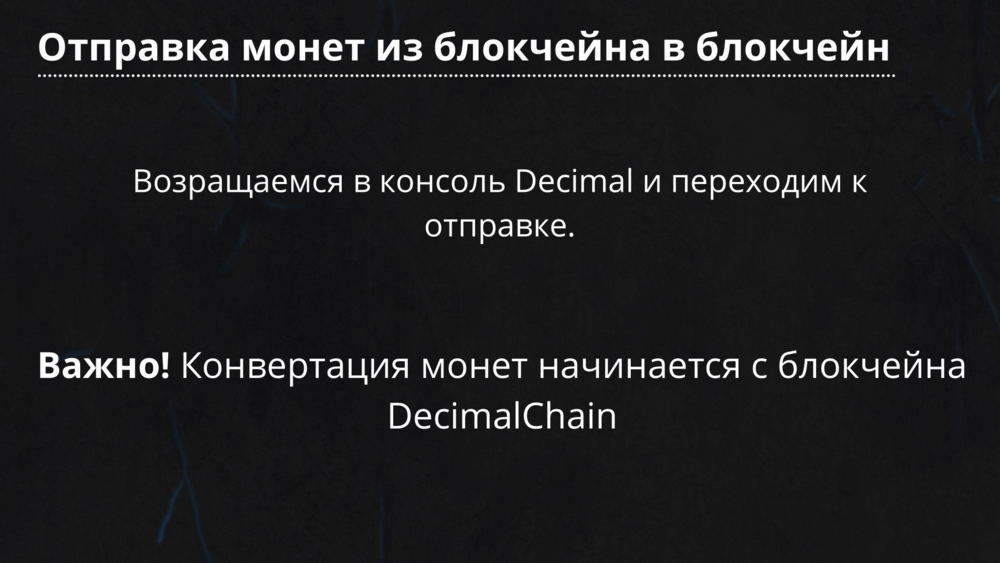
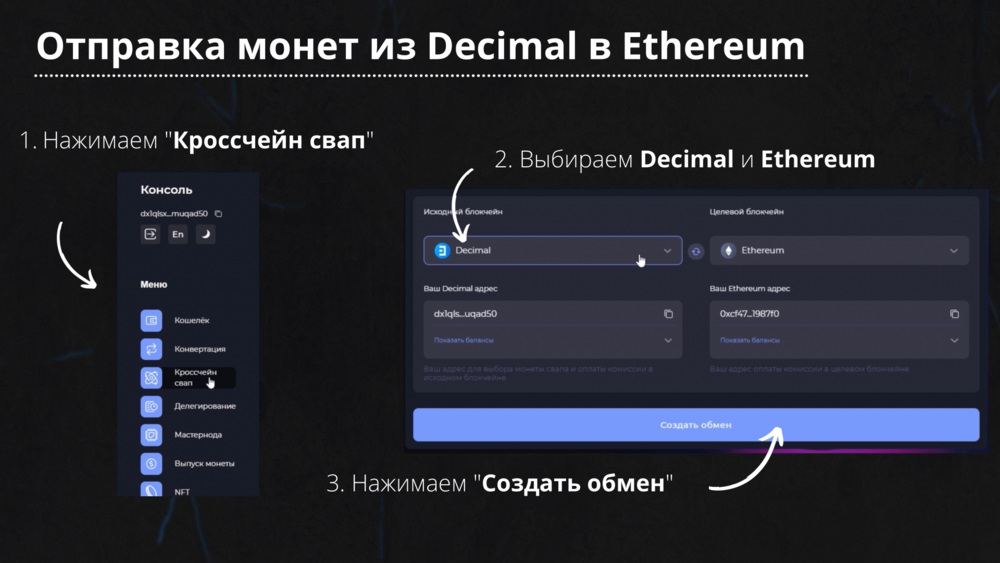
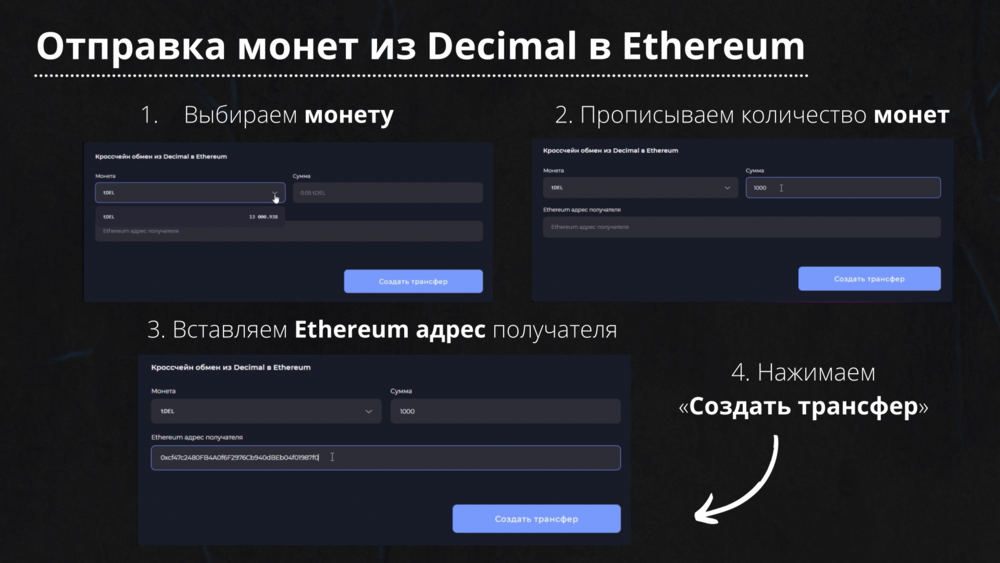
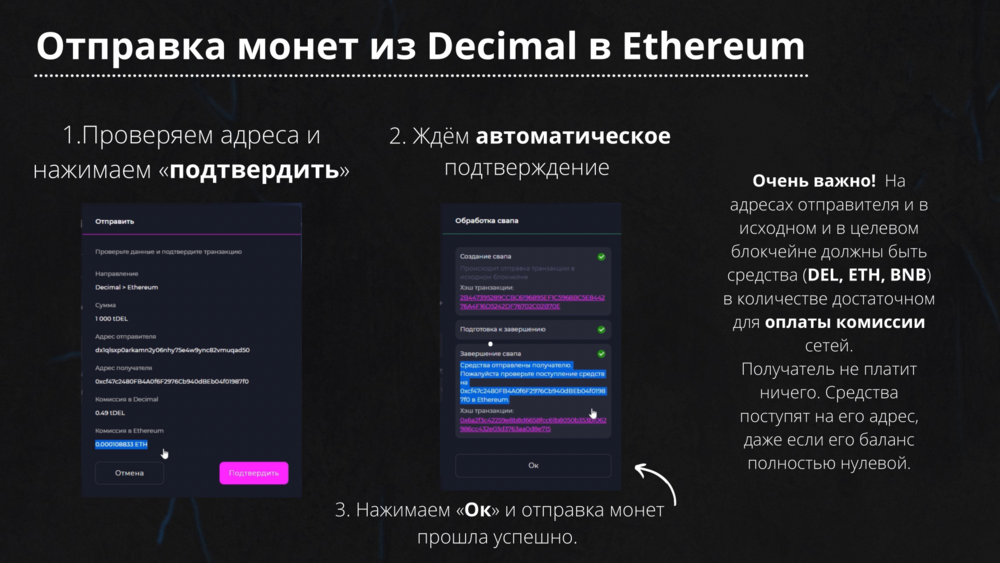
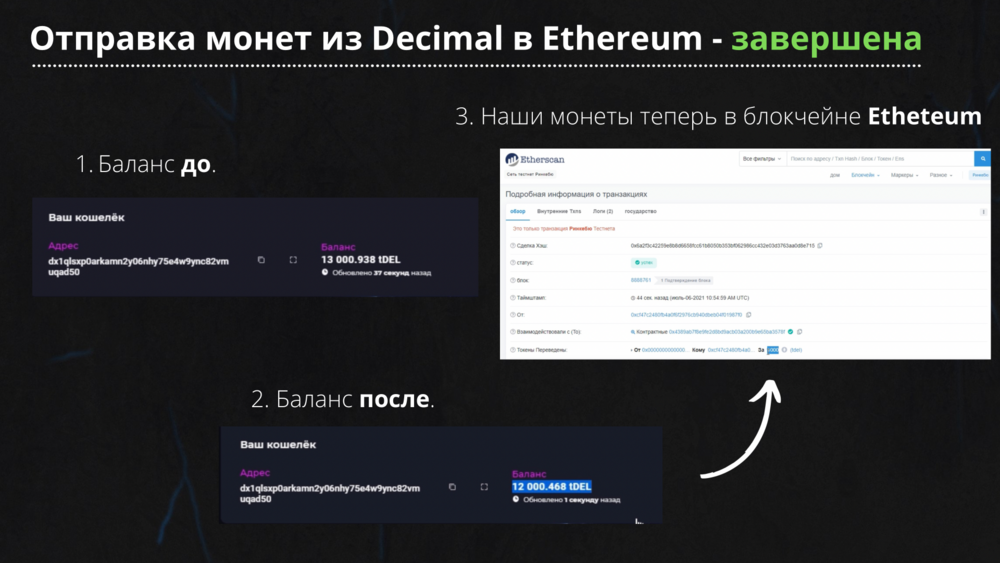
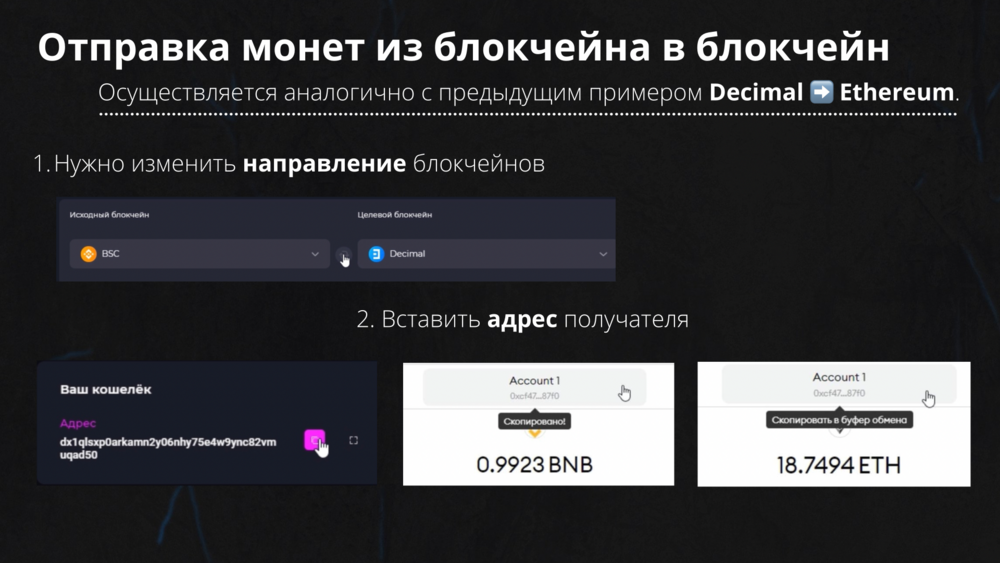
[[Category::Instructions]]