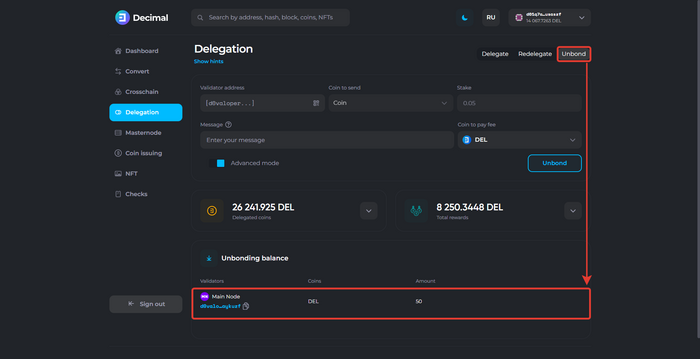Instruction:How to unbond coins from delegation: Difference between revisions
| [checked revision] | [checked revision] |
(Created page with "{{#seo: |title= How to Unbond coins from delegation |titlemode=append |keywords= How to Unbond coins from delegation, split coins, split DEL, split, unbond, revoke coins, return cryptocurrency, return coins, revoke coins from validator, Unbond |description= Decimal instruction. How to unbond coins from delegation in DecimalChain }} <div class="mikio-article-content"> <div class="mikio-tags"> </div> <span id="How to unbond coins from delegation"></span> = How to unbond...") |
CryptoUser (talk | contribs) No edit summary |
||
| (4 intermediate revisions by the same user not shown) | |||
| Line 1: | Line 1: | ||
{{#seo: | {{#seo: | ||
|title= How to | |title= How to unbond coins from delegation — Instruction on Decimal Wiki | ||
|titlemode=append | |titlemode=append | ||
|keywords= How to | |keywords= How to unbond coins from delegation, split coins, split DEL, split, unbond, revoke coins, return cryptocurrency, return coins, revoke coins from validator, Unbond | ||
|description= Decimal instruction. How to unbond coins from delegation in DecimalChain | |description= Decimal instruction. How to unbond coins from delegation in DecimalChain | ||
}} | }} | ||
{{manual-console}} | |||
If you no longer want the [[validator]] to operate [[delegation|your funds]], all you need to do is submit a request to unbond your funds. The funds will be returned within '''30 days''' of submitting the request. | |||
1. To unbond coins from [[delegation]], go to the '''Delegation''' section by following this link: https://console.decimalchain.com/delegation/ and '''copy the public validator address''' from which you want to unbond your delegation funds: | |||
[[File:How_to_Unbond_coins_from_delegation_1.png|700px|thumb|left]]<br clear="all"> | |||
1. To unbond coins from delegation, go to the '''Delegation''' section by following this link: https://console.decimalchain.com/delegation/ and '''copy the public validator address''' from which you want to unbond your delegation funds: | |||
[[File:How_to_Unbond_coins_from_delegation_1.png|700px| | |||
2. Go to the ''' | 2. Go to the '''Unbond''' tab and paste the address in the '''Validator dddress''' field: | ||
[[File:How_to_Unbond_coins_from_delegation_2.png|700px| | [[File:How_to_Unbond_coins_from_delegation_2.png|700px|thumb|left]]<br clear="all"> | ||
3. Fill in the fields ('''Advanced mode''' used): | 3. Fill in the fields ('''Advanced mode''' used): | ||
[[File:How_to_Unbond_coins_from_delegation_3.png|700px| | [[File:How_to_Unbond_coins_from_delegation_3.png|700px|thumb|left]]<br clear="all"> | ||
:1. '''Coin to send.''' Specify which | :1. '''Coin to send.''' Specify which [[coin]]s you want to unbond from delegation. | ||
:2. '''Stake.''' Specify the amount of coins to unbond. | :2. '''Stake.''' Specify the amount of coins to unbond. | ||
:3. '''Memo.''' Enter a comment if necessary. Please note that it will be stored on the blockchain in public access. | :3. '''Memo.''' Enter a comment if necessary. Please note that it will be stored on the [[blockchain]] in [[public access]]. | ||
:4. '''Fee Coin.''' Choose the coin to pay the fee. | :4. '''Fee Coin.''' Choose the coin to pay the [[fee]]. | ||
:5. Advanced Mode toggle. | :5. '''Advanced Mode''' toggle. | ||
4. Click '''Unbond (6) | 4. Click '''Unbond (6)'''. | ||
5. Check the data, review the '''fee (1) | 5. Check the data, review the '''fee (1)''', and click '''Confirm (2)''': | ||
[[File:How_to_Unbond_coins_from_delegation_4.png|700px| | [[File:How_to_Unbond_coins_from_delegation_4.png|700px|thumb|left]]<br clear="all"> | ||
6. Upon a successful transaction, you will receive a notification with the available '''Transaction Hash link (1) | 6. Upon a successful [[transaction]], you will receive a notification with the available '''Transaction Hash link (1)''', where all transaction information is indicated. Click '''OK (2)''': | ||
[[File:How_to_Unbond_coins_from_delegation_5.png|700px| | [[File:How_to_Unbond_coins_from_delegation_5.png|700px|thumb|left]]<br clear="all"> | ||
7. The funds will be moved to the main balance after 30 days. The history is available on the same tab in the '''Transit balance''' block: | 7. The funds will be moved to the main balance after 30 days. The history is available on the same tab in the '''Transit balance''' block: | ||
[[File:How_to_Unbond_coins_from_delegation_6.png|700px| | [[File:How_to_Unbond_coins_from_delegation_6.png|700px|thumb|left]]<br clear="all"> | ||
== See also == | |||
* [[Instruction:How to choose a validator]] | |||
* [[Instruction:How to delegate your coins]] | |||
{{interwiki|ru=Инструкция:Как отозвать монеты с делегирования}} | |||
[[Category:Instructions]] | [[Category:Instructions:Delegating]] | ||
[[Category:Instructions:Coins|H]] | |||
Latest revision as of 20:04, 17 April 2024
| This is a page with the instruction guide to the Decimal Console. |
If you no longer want the validator to operate your funds, all you need to do is submit a request to unbond your funds. The funds will be returned within 30 days of submitting the request.
1. To unbond coins from delegation, go to the Delegation section by following this link: https://console.decimalchain.com/delegation/ and copy the public validator address from which you want to unbond your delegation funds:
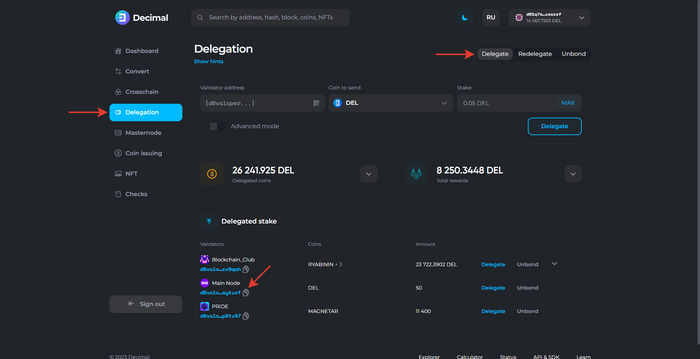
2. Go to the Unbond tab and paste the address in the Validator dddress field:
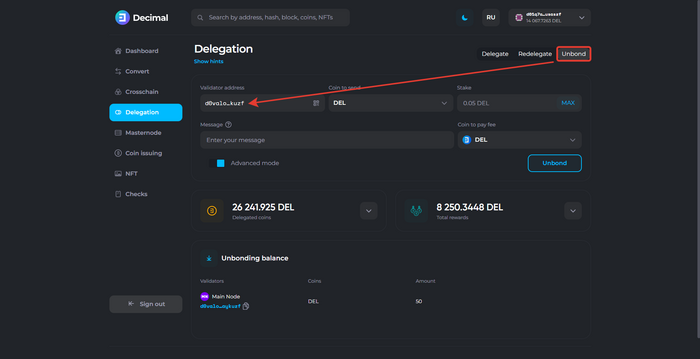
3. Fill in the fields (Advanced mode used):
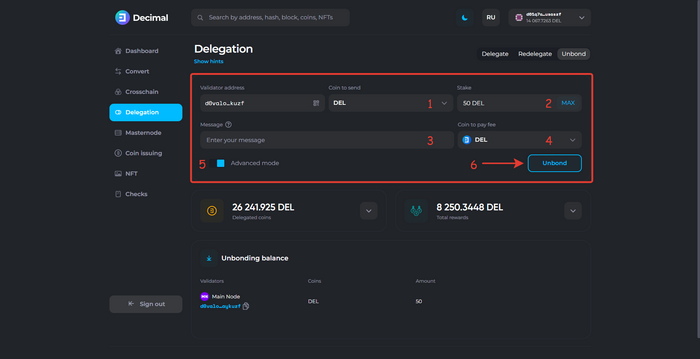
- 1. Coin to send. Specify which coins you want to unbond from delegation.
- 2. Stake. Specify the amount of coins to unbond.
- 3. Memo. Enter a comment if necessary. Please note that it will be stored on the blockchain in public access.
- 4. Fee Coin. Choose the coin to pay the fee.
- 5. Advanced Mode toggle.
4. Click Unbond (6). 5. Check the data, review the fee (1), and click Confirm (2):
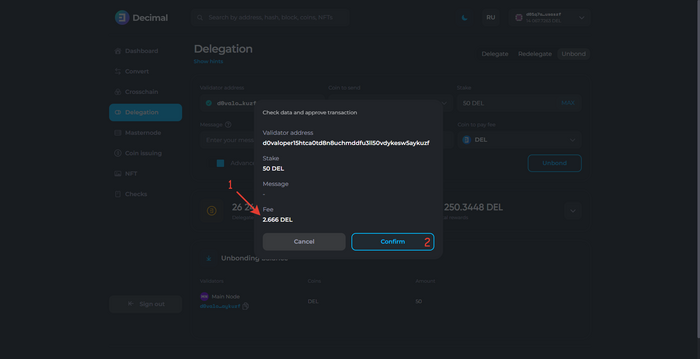
6. Upon a successful transaction, you will receive a notification with the available Transaction Hash link (1), where all transaction information is indicated. Click OK (2):
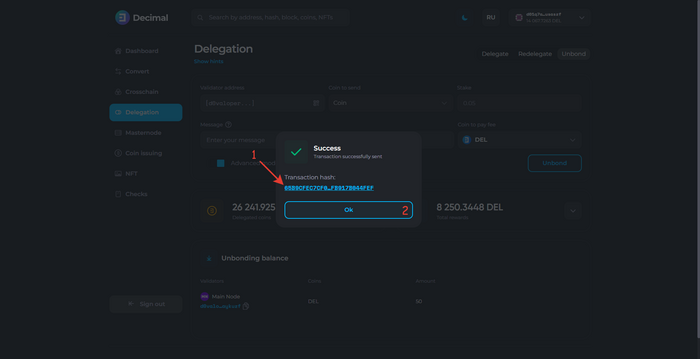
7. The funds will be moved to the main balance after 30 days. The history is available on the same tab in the Transit balance block: