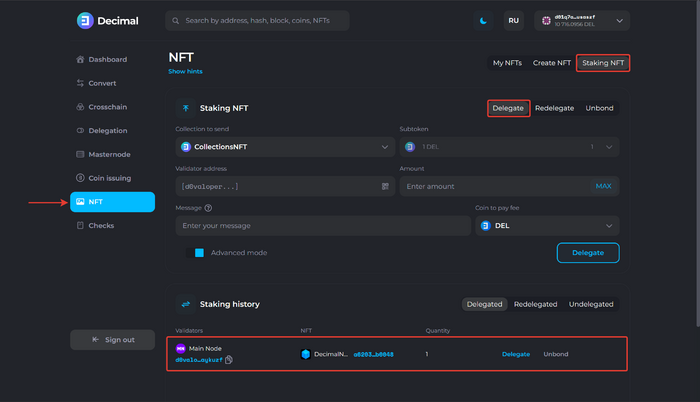How to delegate an NFT
You can delegate NFT/SFT to validators and receive rewards according to the delegation terms.
The NFT Delegation section is located in the Decimal console at https://console.decimalchain.com/nft under the NFT Staking tab (1):
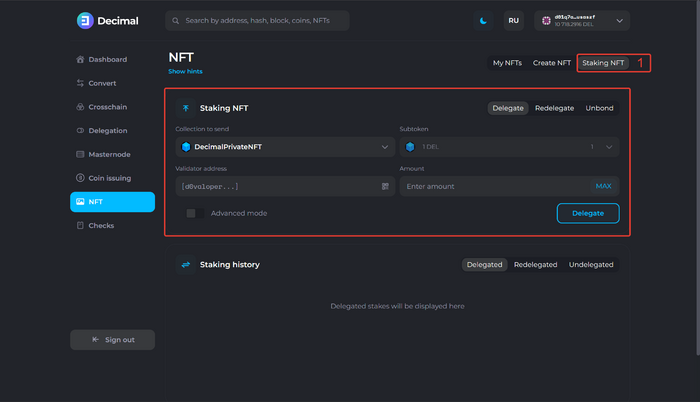
Fill in the fields (using Advanced mode (7)):
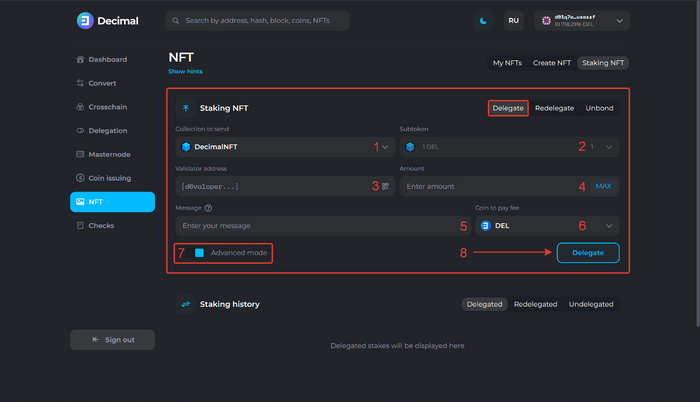
1. Collection to send. Select the NFT token you want to delegate.
2. Subtoken. Specify the subtoken for delegation.
3. Validator address. Insert the validator address to whom you want to delegate the token in the format [d0valoper...]. You can view available validators in the explorer at https://explorer.decimalchain.com/validators
4. Amount. Specify the amount of tokens you want to delegate.
5. Message. Specify any additional information. Note that it will be stored publicly on the blockchain and is available to everyone.
6. Coin to pay fee. Select the coin to pay the delegation transaction fee.
Click Delegate (8).
Check the data, review the commission (1). Click Confirm (2):
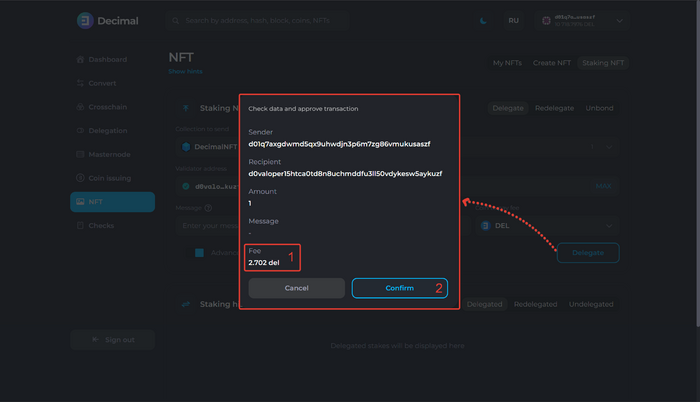
Upon successful delegation transaction, you will receive a notification with a clickable link to the transaction hash (1), where all information is specified. Click OK (2):
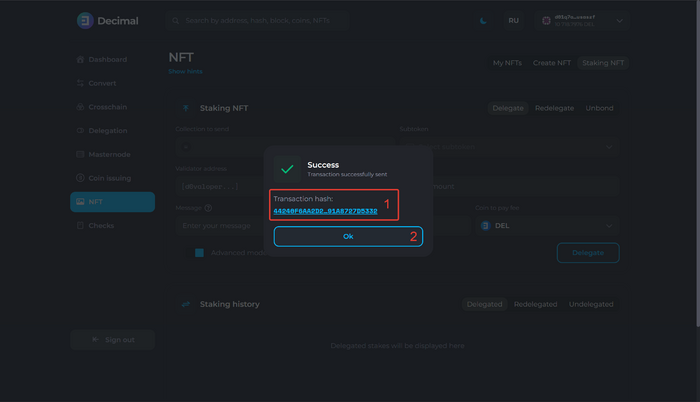
You can monitor the history of delegation transactions in the Staking History block under the NFT Delegation tab.