Instruction:How to choose a validator
How to stake coins
Staking is a transaction on the Decimal network in which funds are blocked on the user's account, while increasing the stake of the selected Validator. Any user of the network can stake their DEL coins, as well as any custom coins issued in the Decimal network.
Staking performs several important functions in the network: 1. The power of the voice By bonding funds, each user increases the validator's stake. The larger the total stake of the validator, the more blocks it will sign and the more rewards the validator and its delegators will receive. 2. Reward The remuneration is accrued only on the bonded funds. 3. Security Technically, when staking, the validator does not get access to the delegator`s funds, since these funds actually remain on the delegator's account balance. Bonded coins are linked to the validator's balance, while the owner of the coins simply cannot dispose of the bonded funds until he unbonds them from the validator with the corresponding request. The validator does not have access to the delegator's coins and cannot withdraw or spend them.
Staking via the console
Before filling the bonding form, select the validator. https://wiki.decimalchain.com/instructions:howtochooseavalidator To see all the validators, use the “Browser” tab in the additional menu at the top of the page. Next, click the “Validators” tab, scroll down the page and you will see a list of all validators and information about them.
When choosing a validator, pay attention to the amount of fee that it will deduct from your accruals as its profit and the reputation (the presence/absence of penalties) as the amount of your accruals depends on it.
After you have selected a validator, copy its public key (the address under the validator name). Go back to the “Bonding” tab and paste it into the “Validator Address” line. Fill in the remaining fields and click “Submit”.
Staking via the mobile app
Log in to the mobile app and under the display of your account balance, click the “Bond” button. Next, you will see a form to fill in, here you need to specify the address of the validator, the name of the coin and the number of bonded coins. To see the validators and copy the address, click the symbol on the left in the line to fill in “Validator address”. Then fill in all the fields and click“ send”.
Each validator sets a fee at their own discretion at the stage of applying for the this status. You can't change the fee parameter. Where does the validator deduct the fee from? For example: You have chosen a validator with a 5% fee. You bonded the coins to him, and according to your stake, the validator's total stake, and other parameters, your reward is 30 DEL. Automatically, the validator will deduct 5% from each of your rewards and you will receive 28.5%.
Unstaking Withdrawal of coins from staking (”unbound “ - cancellation of the obligation) - the operation of returning the coins bonded to the validator.
The revocation can be at the request of the delegator or forced. Forced partitioning occurs if: - all 1000 slots (seats) the validator is busy, and the size of your delegated stake is the smallest. In this case, any new delegator who sends to the validator a larger stake will “displace” your stake and your coins will be forcibly split - the validator will be fined - the validator has been prematurely disconnected from the network for some reason With a voluntary and forced withdrawal, your stake is untied immediately and the rewards are no longer credited, but the funds in the delegate's account will be displayed only after 30 days (more precisely, after 432,000 blocks). This is the standard time limit for decoupling, set to protect the network from attacks.
The request for unstaking of funds must be sent in ANY case, whether it is a voluntary withdrawal or a forced one. The request for unstaking must be filled out in the personal console in the “Staking” tab.
Under the staking form, you will find the “Revoke” form. Specify the public key of the node, the coin, and the number of coins to revoke.In advanced mode, you can add a message and select a coin to pay the fee. Then click “Send”.
Penalties
Skipping a block If the validator, for any reason, missed 12 blocks out of the last 24, a penalty of 1% of the entire node stake is imposed on him. The node is excluded from the list of active nodes, stops signing new blocks, and therefore receives a basic reward for the block. After the owners of the fined node fix the problem, they must re-enable it.
Double signature attempt If the validator accidentally or intentionally tries to double-sign the same block, it is fined 5% of the total node stake. In this case, all the funds delegated to the masternode are forcibly unbond.
How does the penalty affect the delegator? Fines of 1% and 5% are also distributed to the delegates of the fined node. The rights and responsibilities apply to both remuneration and fines. Rewards and penalties are distributed in proportion to the delegate's share of the total validator stack. In the case of forced partitioning, the funds of the delegates, minus 5%, are returned to their balance after 432,000 blocks (~ 30 days) after sending the corresponding request for the withdrawal of coins.
Where can I view validator penalties? Go to the console and open the “Browser” tab in the additional menu. Next, click the “validators” button and go down the page. In the list of validators, the “missed..” column indicates the number of missed blocks for the validator.
At the very bottom of the page, you will see the name of the validator and the number of the block he skipped. To the right, the validator will be indicated, the number of burned coins in its steak and the number of the block on which the penalty was received. Staking transaction fee Based on testing experience, the cost of a staking transaction is ~ 0.6 DEL On the Decimal blockchain, the transaction fee consists of the amount of a fixed rate per transaction type + the unit cost per transaction volume in bytes.
Fixed rate: 1 unit = 0.001 DEL delegate - 200 units - 0.2 DEL Cost of 1 byte of the total transaction volume: 2 units (0.002 DEL) Basically, a transaction is just an informational message. It specifies what, how much, to whom and from whom is being sent, as well as service data. The volume of a transaction is the volume of all the information that a transaction consists of: service (signatures, parameters, etc.); user (the length of the ticker of the sent coin, the length of the ticker of the fee coin, the amount sent, the text message). Detailed instructions in the video via the link https://www.youtube.com/watch?v=38P1qVm_r0Q Author: Рената Димова
выберете валидатора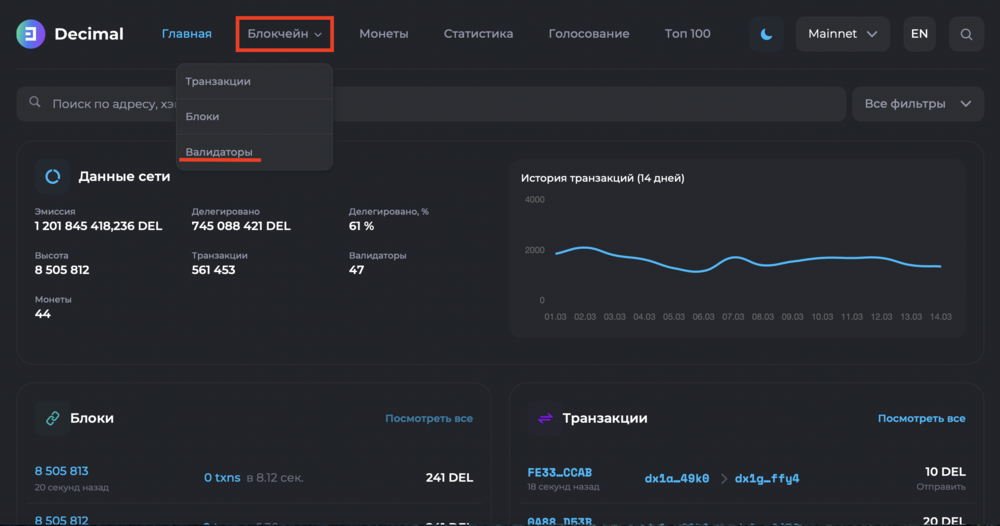
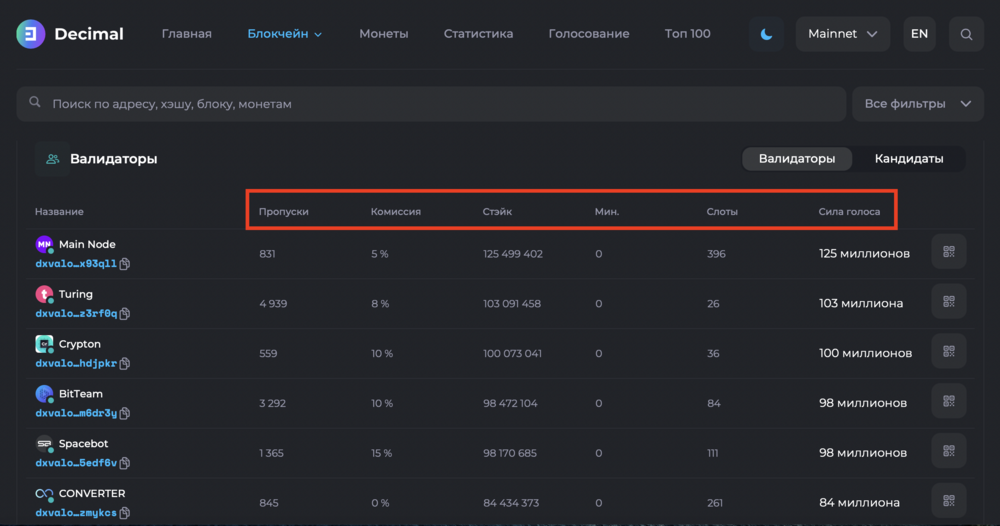
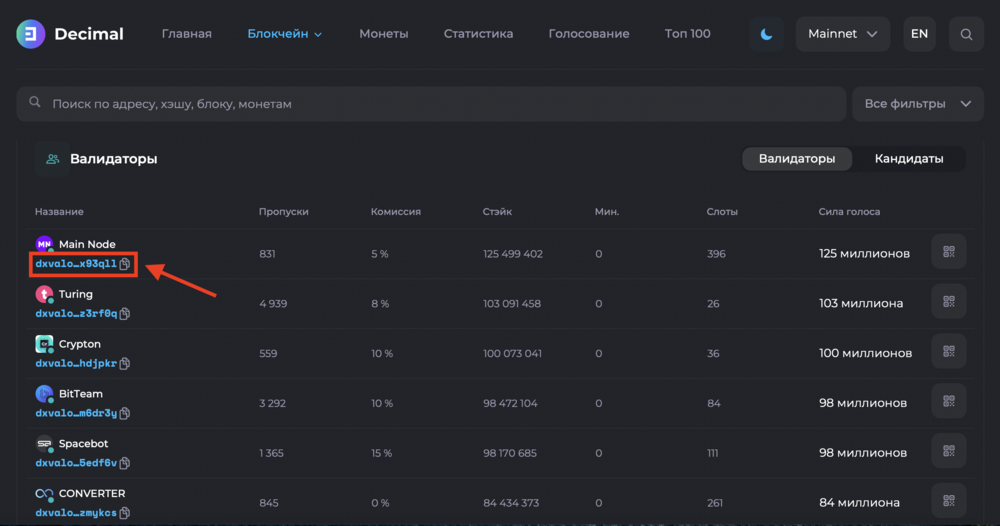
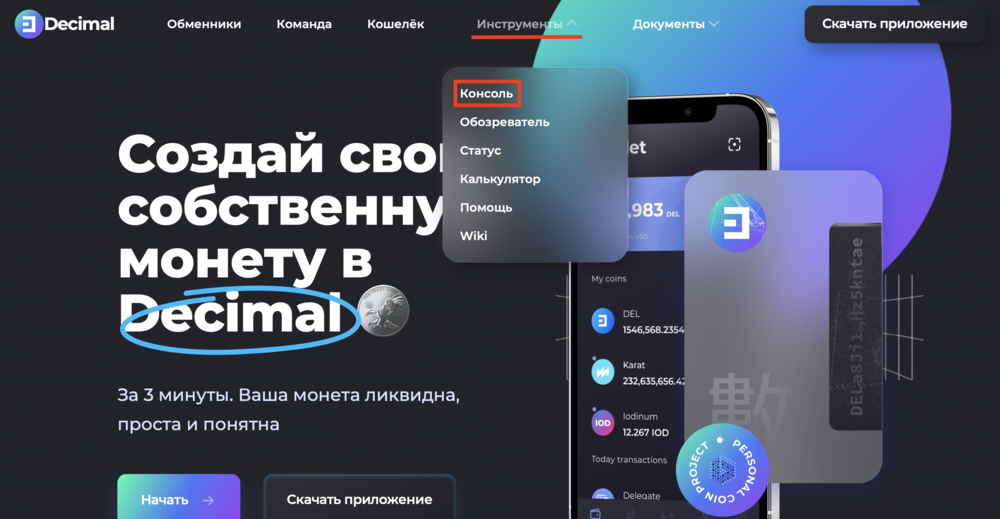
и выберите раздел в «Делегирование» .
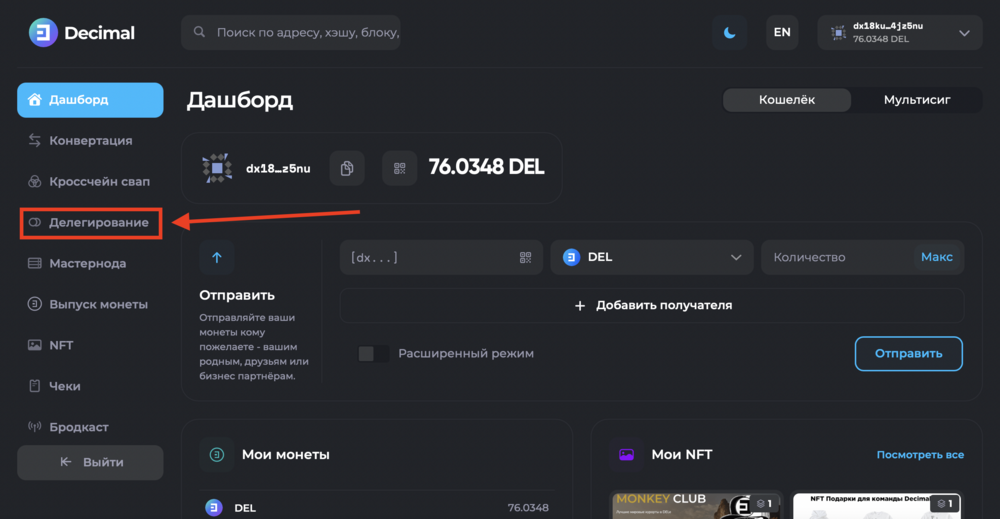
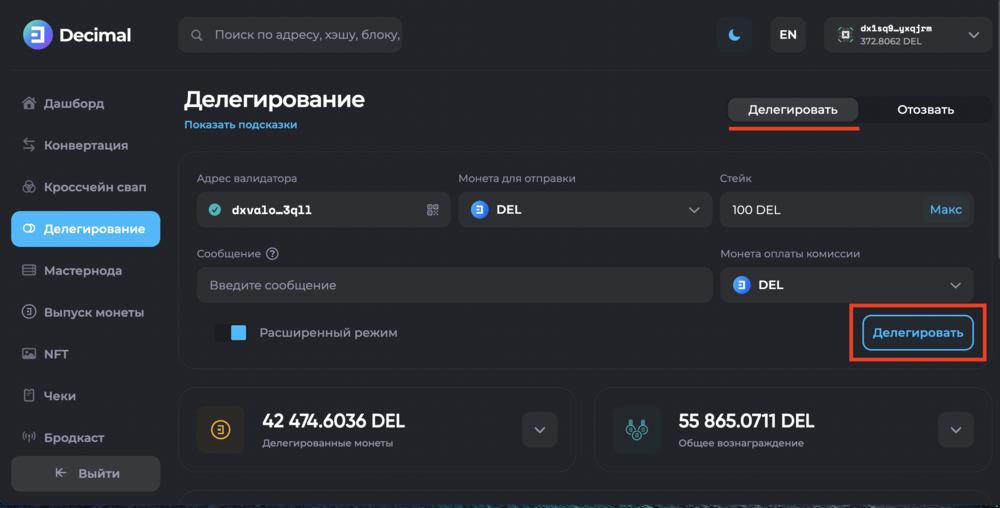
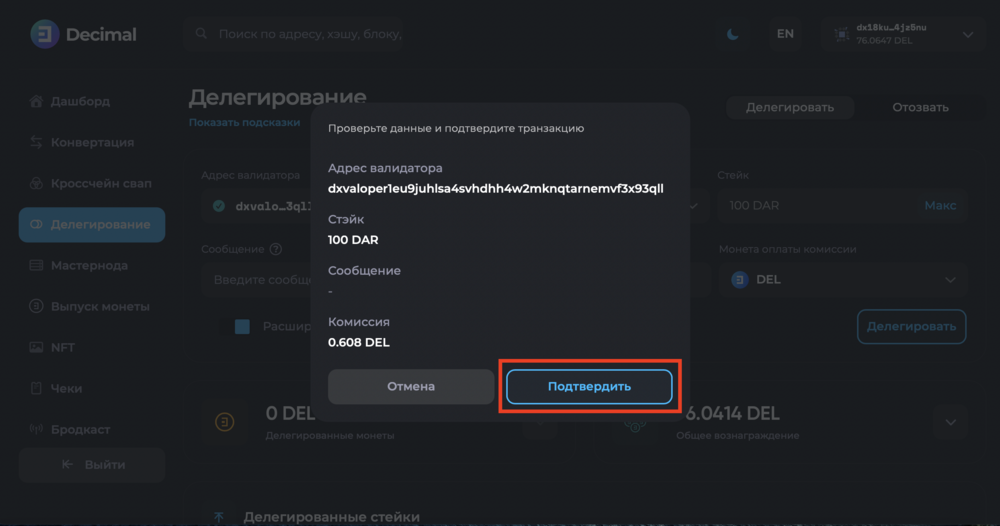
транзакции, по которому сможете проверить ее отображение в «Обозревателе» .
Далее вернитесь на страницу с последним шагом и нажмите «Ок»
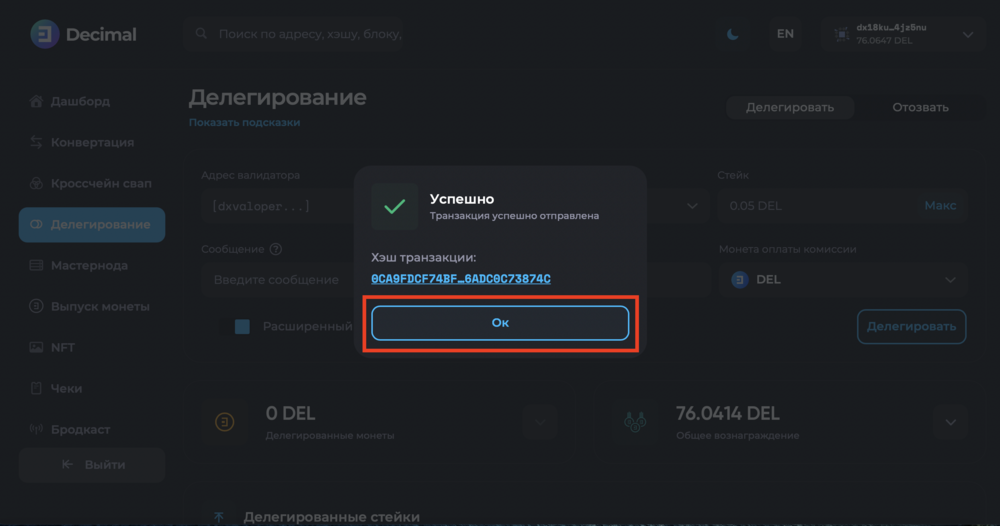

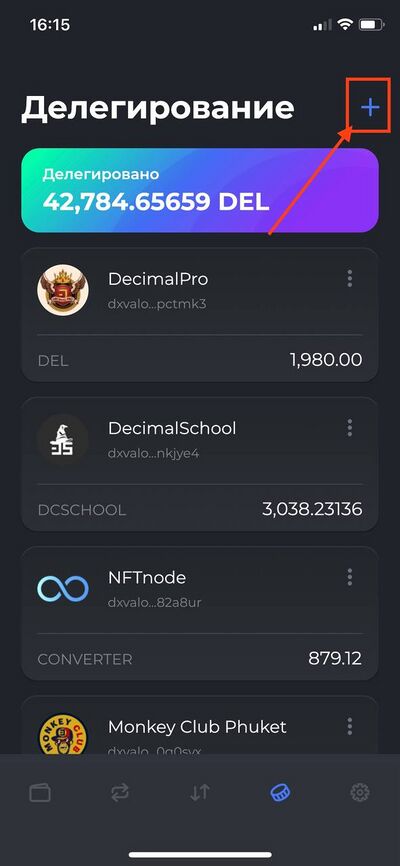
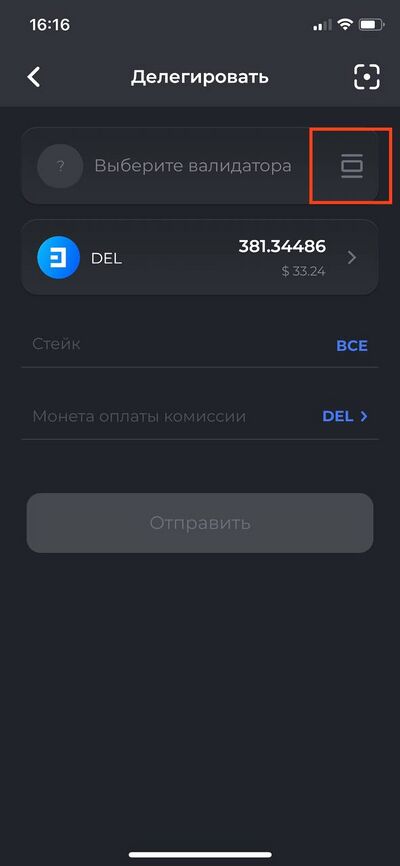
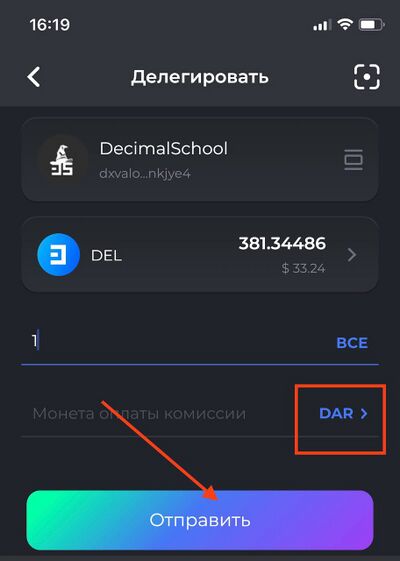
ноды
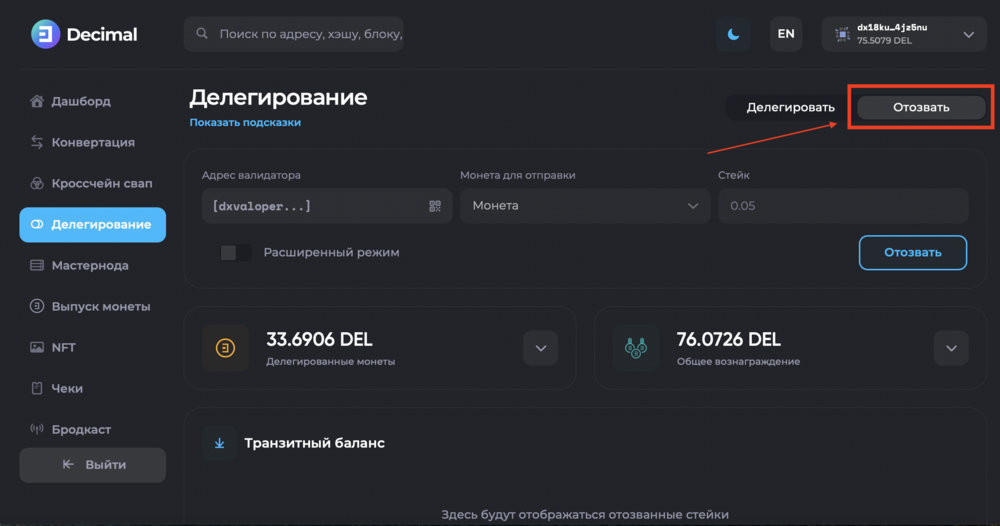
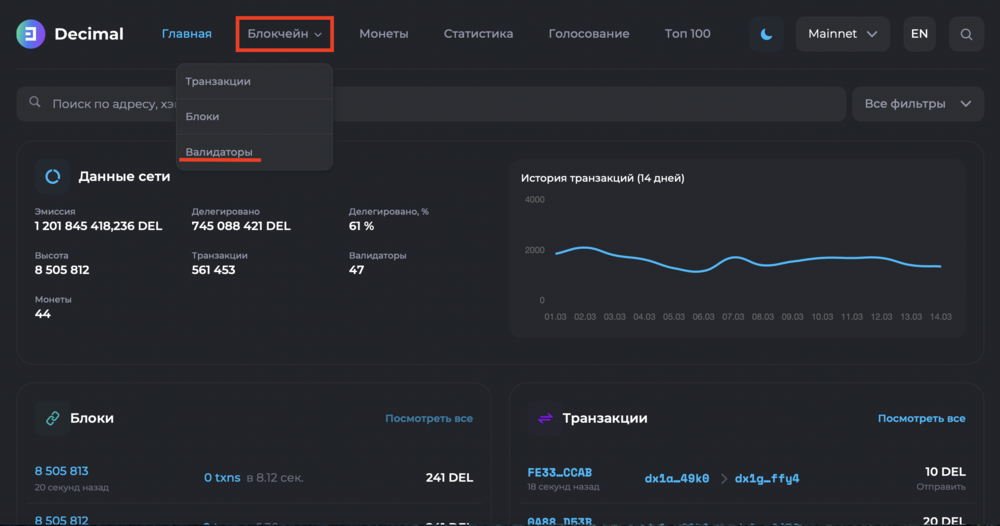
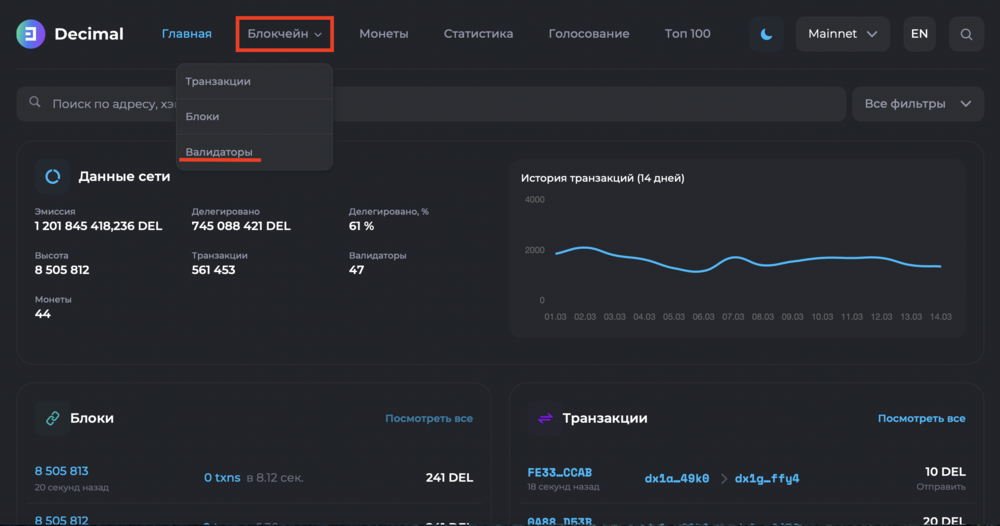
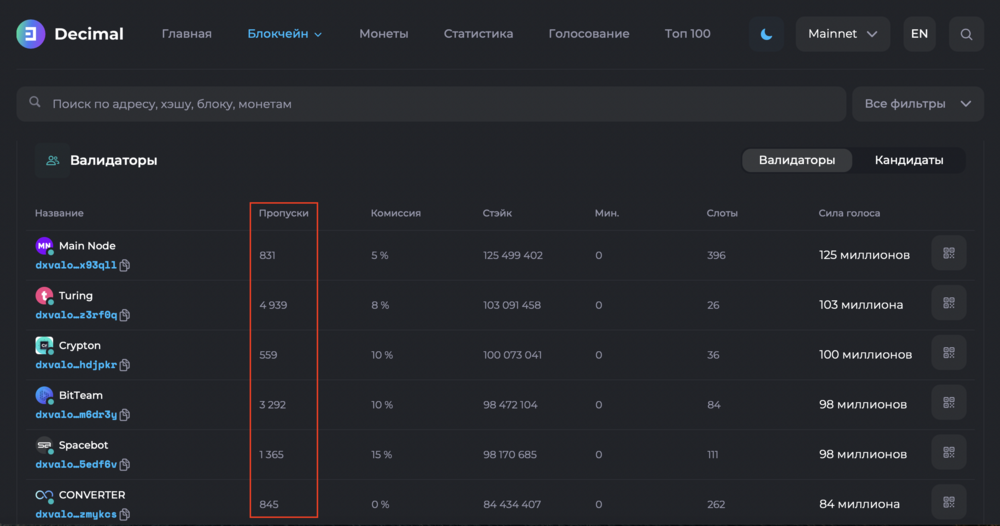
[[Category::Instructions]]