Instruction:Dashboard: Difference between revisions
Jump to navigation
Jump to search
| [checked revision] | [checked revision] |
(Created page with "{{#seo: |title= Dashboard |titlemode=append |keywords= Dashboard, Decimal console, Decimal wallet navigation, Decimal instructions |description= Decimal instruction. Overview of the Decimal console. Dashboard section. }} <div class="mikio-article-content"> <div class="mikio-tags"> </div> <span id="Dashboard"></span> = Dashboard = Overview of the main menu of Decimalchain console.</br> 700px|class=mediacenter</br></br> 1. '''Wallet.'''</br> :De...") |
CryptoUser (talk | contribs) No edit summary |
||
| (3 intermediate revisions by the same user not shown) | |||
| Line 1: | Line 1: | ||
{{#seo: | {{#seo: | ||
|title= | |title= Dashboard — Instruction on Decimal Wiki | ||
|titlemode=append | |titlemode=append | ||
|keywords= Dashboard, Decimal console, Decimal wallet navigation, Decimal instructions | |keywords= Dashboard, Decimal console, Decimal wallet navigation, Decimal instructions | ||
|description= Decimal instruction. Overview of the Decimal console. Dashboard section. | |description= Decimal instruction. Overview of the Decimal console. Dashboard section. | ||
}} | }} | ||
{{main article|Dashboard}} | |||
< | {{manual-console}} | ||
{{TOC right}} | |||
== Overview of the main menu of Decimalchain console == | |||
[[File:Dashboard_1.png|700px|thumb|left]]<br clear="all"> | |||
< | === Wallet (1) === | ||
Default dashboard section. Allows you to view information about your wallet and make outgoing transactions, including burning. | |||
[[File:Dashboard_2.png|700px|thumb|left]]<br clear="all"> | |||
=== Your wallet information block (2) === | |||
[[File: | [[File:Dashboard_3.png|700px|thumb|left]]<br clear="all"> | ||
: 1. Your [[address|wallet address]] in the format of «beginning…end». | |||
: 2. The button for converting [[Decimal Wallet|DecimalChain wallet]] address to [[Decimal Smart Chain]] [[address|address format]] and vice versa. | |||
::* To send coins within the Decimal blockchain, a wallet address in the format «d0…» is used. | |||
: 3. The button for copying your wallet address. | |||
: 4. Display of your wallet address in [[QR-code]] format. | |||
: 5. [[Balance]] of your wallet. Only [[DEL|DEL coins]] are taken into account. | |||
: 6. The button for quick access to the website {{l|https://metamask.io/|Metamask}}. | |||
=== Send block: advanced mode (3) === | |||
: | [[File:Dashboard_4.png|700px|thumb|left]]<br clear="all"> | ||
[[File: | :1. Input field for the recipient's '''wallet address'''. Format [d0...]. | ||
:2. Field for '''selecting''' DEL coin or any other token '''available''' on the Decimal blockchain balance. | |||
[ | :3. Field for '''entering the amount''' of coins. | ||
: | :4. '''Message''' field. Allows you to attach a message to the [[transaction]] up to 100 characters long, which will be available in the public view of the [[Decimal Explorer|DecimalChain Explorer]] and will be saved in the blockchain. | ||
: | :5. Field for selecting a coin or token to '''pay the commission''' for the created transaction. | ||
: | :6. '''Add recipient''' button. Allows you to create outgoing transactions to multiple recipient addresses. | ||
: | :7. '''Advanced mode''' toggle switch. The active position allows you to add a message to the transaction and select a coin to pay the commission. | ||
: | :8. '''Burning''' toggle switch. The active position allows you to send a transaction to a burning address, where coins or tokens will be permanently removed from the Decimal blockchain. | ||
: | :9. '''Send''' button. After filling in the wallet address and the amount of coins to be sent, the '''Send''' button allows you to check the data, including the commission, and confirm the transaction. | ||
=== Coins and tokens block (4) === | |||
:* '''My coins''' tab. Contains information about the balance of your coins and tokens on the Decimal blockchain, backed by the DEL coin. | |||
:* '''My tokens''' tab. Contains information about the balance of your [[EVM|EVM tokens]], not backed by the DEL coin. | |||
=== My NFT block (5) === | |||
Displays the latest created NFTs and their reserve. By clicking on '''See all''', you go to the '''NFT section'''. | |||
=== Transactions block (6) === | |||
6 | [[File:Dashboard_4.png|700px|thumb|left]]<br clear="all"> | ||
==== 1. General tab ==== | |||
Displays information about Decimal blockchain transactions of your wallet. The View all button allows you to go to the explorer of your wallet address. | |||
:1. '''TXid.''' Indicates the record in the blockchain with information about the transaction. | |||
:2. '''Block.''' Indicates the blockchain block in which the transaction is included. | |||
:3. '''Time.''' Indicates the exact time of the transaction signature in the block. | |||
:4. '''Recipient.''' Indicates the recipient's wallet address. | |||
:5. '''Type.''' Indicates the type of transaction. | |||
:6. '''Direction.''' Incoming - IN, outgoing - OUT. | |||
:7. '''Amount.''' Indicates the amount of coins, tokens, or NFTs in the transaction. | |||
::1. '''TXid.''' Indicates the record in the blockchain with information about the transaction. | ==== 2. EVM tab ==== | ||
[[File:Dashboard_5.png|700px|thumb|left]]<br clear="all"> | |||
Displays information about EVM transactions of your wallet. | |||
:1. '''TXid.''' Indicates the record in the blockchain with information about the transaction. | |||
:2. '''Block.''' Indicates the blockchain block in which the transaction is included. | |||
:3. '''Time.''' Indicates the exact time of the transaction signature in the block. | |||
:4. '''Nonce.''' Unique identifier of the transaction. | |||
:5. '''Sender.''' Indicates the sender's wallet address. | |||
:6. '''Recipient.''' Indicates the recipient's wallet address. | |||
== See also == | |||
* [[Instruction:Console navigation]] | |||
: | {{interwiki|ru=Инструкция:Дашборд}} | ||
[[Category: | [[Category:Decimal Wallet]] | ||
Latest revision as of 12:46, 4 April 2024
Main article: Dashboard
| This is a page with the instruction guide to the Decimal Console. |
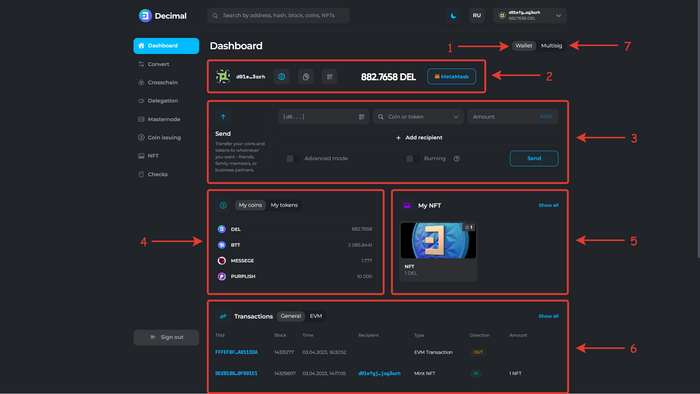
Wallet (1)
Default dashboard section. Allows you to view information about your wallet and make outgoing transactions, including burning.
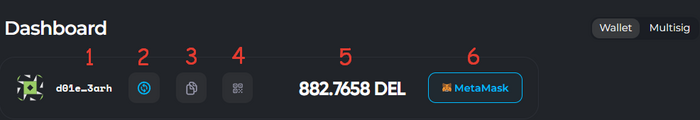
Your wallet information block (2)
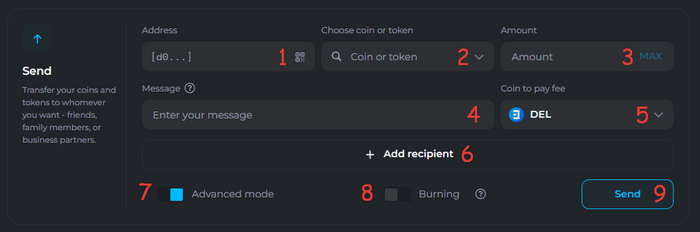
- 1. Your wallet address in the format of «beginning…end».
- 2. The button for converting DecimalChain wallet address to Decimal Smart Chain address format and vice versa.
- To send coins within the Decimal blockchain, a wallet address in the format «d0…» is used.
- 3. The button for copying your wallet address.
- 4. Display of your wallet address in QR-code format.
- 5. Balance of your wallet. Only DEL coins are taken into account.
- 6. The button for quick access to the website Metamask.
Send block: advanced mode (3)

- 1. Input field for the recipient's wallet address. Format [d0...].
- 2. Field for selecting DEL coin or any other token available on the Decimal blockchain balance.
- 3. Field for entering the amount of coins.
- 4. Message field. Allows you to attach a message to the transaction up to 100 characters long, which will be available in the public view of the DecimalChain Explorer and will be saved in the blockchain.
- 5. Field for selecting a coin or token to pay the commission for the created transaction.
- 6. Add recipient button. Allows you to create outgoing transactions to multiple recipient addresses.
- 7. Advanced mode toggle switch. The active position allows you to add a message to the transaction and select a coin to pay the commission.
- 8. Burning toggle switch. The active position allows you to send a transaction to a burning address, where coins or tokens will be permanently removed from the Decimal blockchain.
- 9. Send button. After filling in the wallet address and the amount of coins to be sent, the Send button allows you to check the data, including the commission, and confirm the transaction.
Coins and tokens block (4)
- My coins tab. Contains information about the balance of your coins and tokens on the Decimal blockchain, backed by the DEL coin.
- My tokens tab. Contains information about the balance of your EVM tokens, not backed by the DEL coin.
My NFT block (5)
Displays the latest created NFTs and their reserve. By clicking on See all, you go to the NFT section.
Transactions block (6)

1. General tab
Displays information about Decimal blockchain transactions of your wallet. The View all button allows you to go to the explorer of your wallet address.
- 1. TXid. Indicates the record in the blockchain with information about the transaction.
- 2. Block. Indicates the blockchain block in which the transaction is included.
- 3. Time. Indicates the exact time of the transaction signature in the block.
- 4. Recipient. Indicates the recipient's wallet address.
- 5. Type. Indicates the type of transaction.
- 6. Direction. Incoming - IN, outgoing - OUT.
- 7. Amount. Indicates the amount of coins, tokens, or NFTs in the transaction.
2. EVM tab
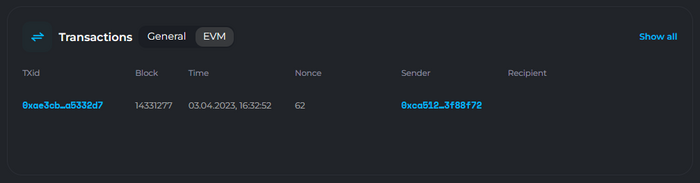
Displays information about EVM transactions of your wallet.
- 1. TXid. Indicates the record in the blockchain with information about the transaction.
- 2. Block. Indicates the blockchain block in which the transaction is included.
- 3. Time. Indicates the exact time of the transaction signature in the block.
- 4. Nonce. Unique identifier of the transaction.
- 5. Sender. Indicates the sender's wallet address.
- 6. Recipient. Indicates the recipient's wallet address.
See also
This article is available in other languages: Русский