Dashboard
Jump to navigation
Jump to search

Dashboard is the main screen of a service where all information is consolidated and transformed into a graphical interface. The Decimal Console offers users all the key analytics on the DecimalChain blockchain, metrics, statistics, and control elements.
Using dashboards in software shells simplifies the perception of complex data sets and allows for an evaluation of all the essential aspects of the service at a glance.
Dashboard distinctions
A dashboard differs from regular reports and infographics.
- A report reflects the state of data for a specific period in the form of a static summary. The information on a dashboard is dynamic; it is automatically updated in real-time and interactive. Creating a dashboard once is sufficient for it to provide continuous control over ongoing processes.
- Infographics provide simplified and visualized data representation, aimed at regular users. A dashboard is a working tool for specialists. It provides a highly detailed summary of all significant processes on a single screen, with a set of processes that can be adjusted by the user. Data visualization on the dashboard can be controlled, for example, by setting a tracking time frame. This allows for tracking trends and determining the factors that caused them.
Dashboards often include tools for generating reports and infographics, such as displaying information in Excel table format.
Types of dashboards
- Strategic — used for macro-analysis of the overall situation or specific indicators.
- Analytical — demonstrates current trends with a focus on specific processes.
- Operational — displays real-time operational data changes.
Dashboard Examples
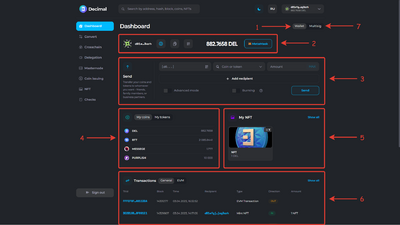
See also
References
- What is a Dashboard? | by 5000fish | Medium
- What is a dashboard? | Does my business need a dashboard? | Geckoboard blog
Notes
This article is available in other languages: Русский