Instruction:How to create a Decimal smart contract on the BSC blockchain: Difference between revisions
| [checked revision] | [checked revision] |
(Created page with "{{#seo: |title= How to create a Decimal smart contract on the BSC blockchain |titlemode= append |keywords= How to create a Decimal smart contract on the BSC blockchain. How to make a cross-chain swap of a custom coin? |description= How to create a Decimal smart contract on the BSC blockchain }} <div class="mikio-article-content"> <div class="mikio-tags"> </div> <span id="How_to_create_a_Decimal_smart_contract_on_the_BSC_blockchain"></span> = How t...") |
CryptoUser (talk | contribs) No edit summary |
||
| (4 intermediate revisions by 2 users not shown) | |||
| Line 1: | Line 1: | ||
{{#seo: | {{#seo: | ||
|title= How to create a Decimal smart contract on the BSC blockchain | |title= How to create a Decimal smart contract on the BSC blockchain — Instruction on Decimal Wiki | ||
|titlemode= append | |titlemode= append | ||
|keywords= How to create a Decimal smart contract on the BSC blockchain. How to make a cross-chain swap of a custom coin? | |keywords= How to create a Decimal smart contract on the BSC blockchain. How to make a cross-chain swap of a custom coin? | ||
|description= How to create a Decimal smart contract on the BSC blockchain | |description= Decimal instruction. How to create a Decimal smart contract on the BSC blockchain | ||
}} | }} | ||
{{manual-console}} | |||
'''BscScan''' is a [[block explorer]] for [[Binance Smart Chain]] used to search for [[BNB]] [[transaction]]s, [[smart contract]]s, [[BEP-20]] [[token]]s, and much more. | |||
== How to make a cross-chain swap of a custom coin? == | |||
On [[Decimal Console]] go to the '''Cross-chain swap''' section: https://console.decimalchain.com/crosschain. | |||
[[File:1_Decimal_BSC_instruction.png|700px|thumb|left]]<br clear="all"> | |||
Make sure that you have a bridge configured between Decimal and Binance blockchains. | |||
[[ | Use our '''[[Instruction:Cross-chain swap|Cross-chain instruction]]'''. | ||
Check that there are some [[DEL|DEL coins]] on the [[Decimal wallet]] account balance and some BNB coins on the Binance blockchain wallet. The [[transaction fee]] will be charged from these two accounts. | |||
[[File:2_Decimal_BSC_instruction.png|700px|thumb|left]]<br clear="all"> | |||
Choose the [[custom coin]] in Decimal and in the '''Amount''' field, insert the amount of tokens being transferred. | |||
[[File:3_Decimal_BSC_instruction.png|700px|thumb|left]]<br clear="all"> | |||
[[File: | |||
Copy and Insert the '''Recipient address'''. | |||
[[File:4_Decimal_BSC_instruction.png|700px|thumb|left]]<br clear="all"> | |||
[[File: | |||
Press '''Create Transfer''', confirm the transaction data and press '''Confirm'''. | |||
[[File:5_Decimal_BSC_instruction.png|700px|thumb|left]]<br clear="all"> | |||
[[File: | |||
Wait until the swap is created and press '''Ок'''. | |||
[[File:6_Decimal_BSC_instruction.png|500px|thumb|left]]<br clear="all"> | |||
[[File: | [[File:7_Decimal_BSC_instruction.png|500px|thumb|left]]<br clear="all"> | ||
Click '''Complete''' if the transaction requires confirmation. | |||
[[File:8_Decimal_BSC_instruction.png|700px|thumb|left]]<br clear="all"> | |||
[[File: | |||
Confirm that the '''HASH transactions''' on two blockchains are successful, pressing the corresponding links: | |||
[[File:9_Decimal_BSC_instruction.png|700px|thumb|left]]<br clear="all"> | |||
[[File: | |||
On Decimal browser, wait for '''Success status''': | |||
[[File:10_Decimal_BSC_instruction.png|700px|thumb|left]]<br clear="all"> | |||
[[File: | |||
On BscScan, wait for '''Success status''': | |||
On | [[File:11_Decimal_BSC_instruction.png|700px|thumb|left]]<br clear="all"> | ||
[[File: | |||
Smart contract of a custom coin is created automatically during the first transfer, and is indicated on the coin page: | |||
[[File:12_Decimal_BSC_instruction.png|700px|thumb|left]]<br clear="all"> | |||
[[File: | |||
== See also == | |||
Smart contract | * [[Smart contract]] | ||
[[ | * [[Cross-chain swap]] | ||
[[Category:Instructions]] | [[Category:Smart contracts]] | ||
[[Category:Instructions:Coins]] | |||
[[Category:Cross-chain]] | |||
{{interwiki|ru=Инструкция:Кроссчейн-свап кастомной монеты Decimal в блокчейне BSC}} | |||
Latest revision as of 08:04, 15 May 2024
| This is a page with the instruction guide to the Decimal Console. |
BscScan is a block explorer for Binance Smart Chain used to search for BNB transactions, smart contracts, BEP-20 tokens, and much more.
How to make a cross-chain swap of a custom coin?
On Decimal Console go to the Cross-chain swap section: https://console.decimalchain.com/crosschain.
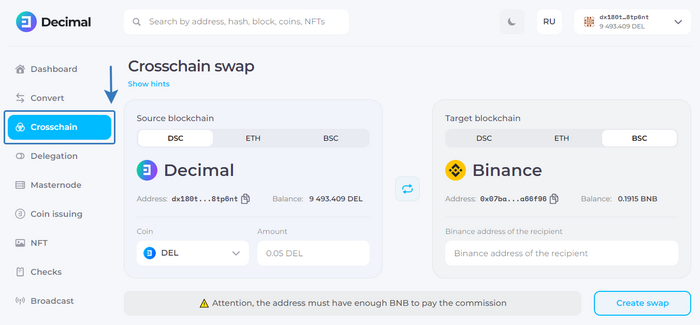
Make sure that you have a bridge configured between Decimal and Binance blockchains.
Use our Cross-chain instruction.
Check that there are some DEL coins on the Decimal wallet account balance and some BNB coins on the Binance blockchain wallet. The transaction fee will be charged from these two accounts.
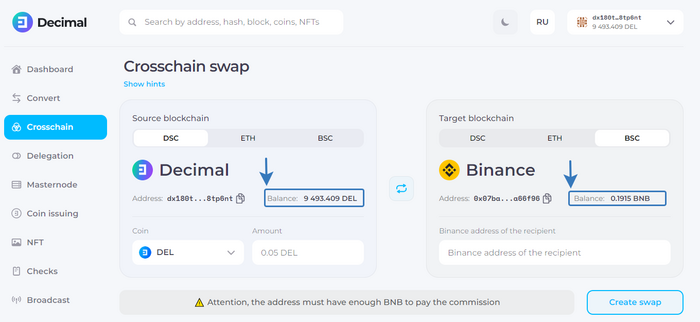
Choose the custom coin in Decimal and in the Amount field, insert the amount of tokens being transferred.
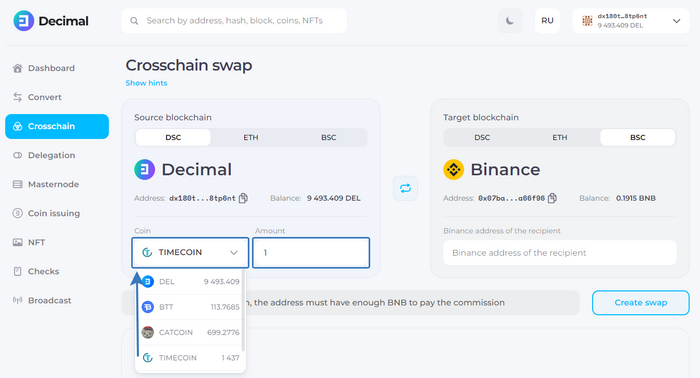
Copy and Insert the Recipient address.
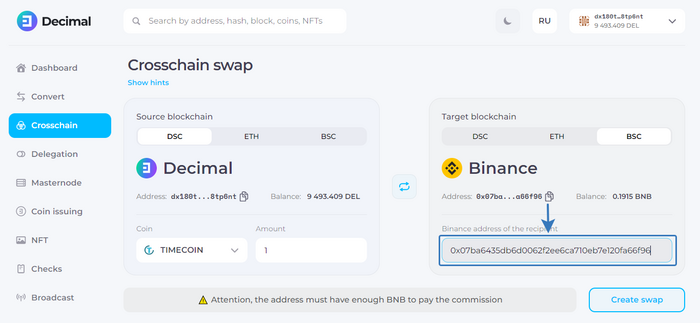
Press Create Transfer, confirm the transaction data and press Confirm.
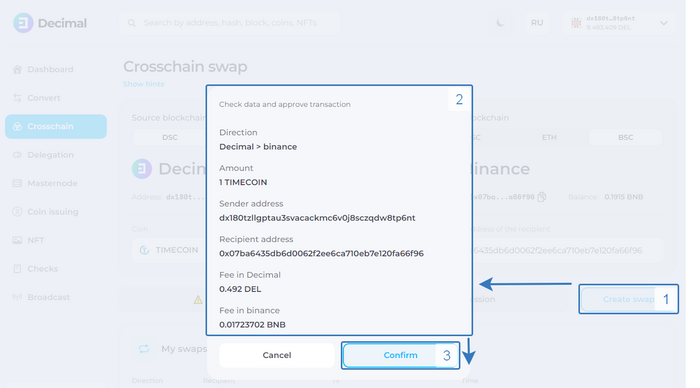
Wait until the swap is created and press Ок.
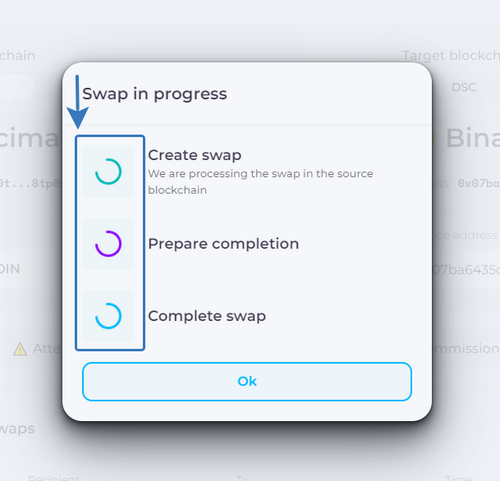
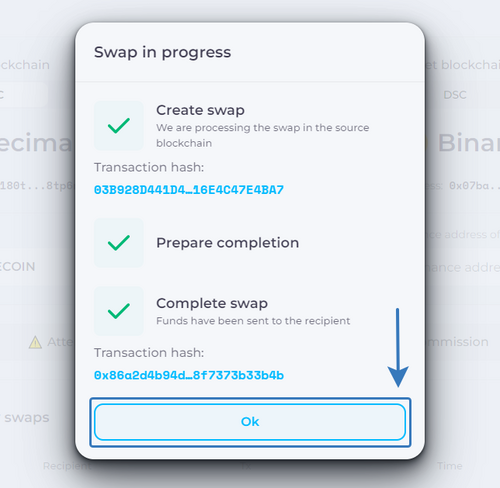
Click Complete if the transaction requires confirmation.
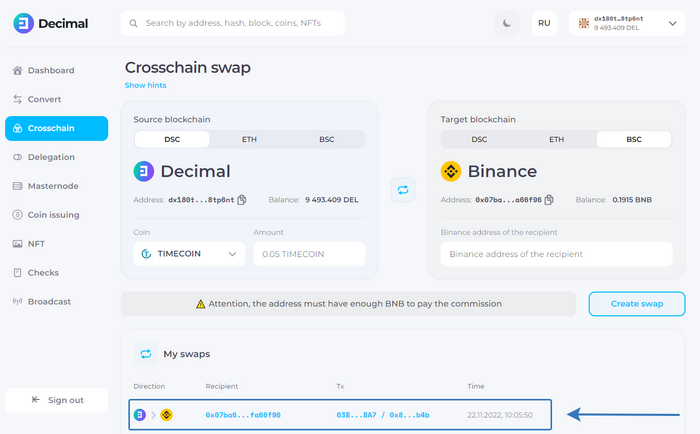
Confirm that the HASH transactions on two blockchains are successful, pressing the corresponding links:
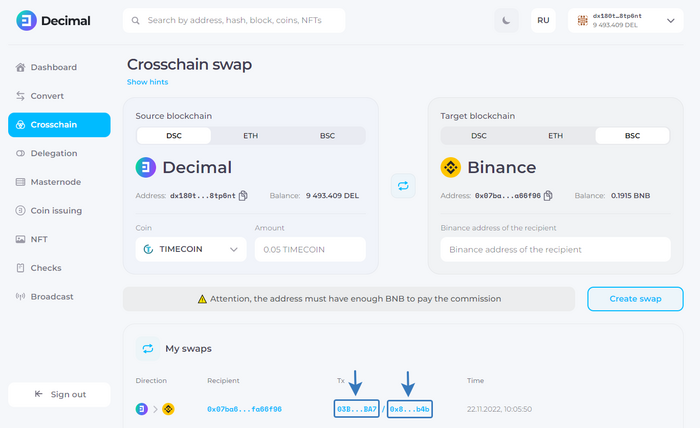
On Decimal browser, wait for Success status:
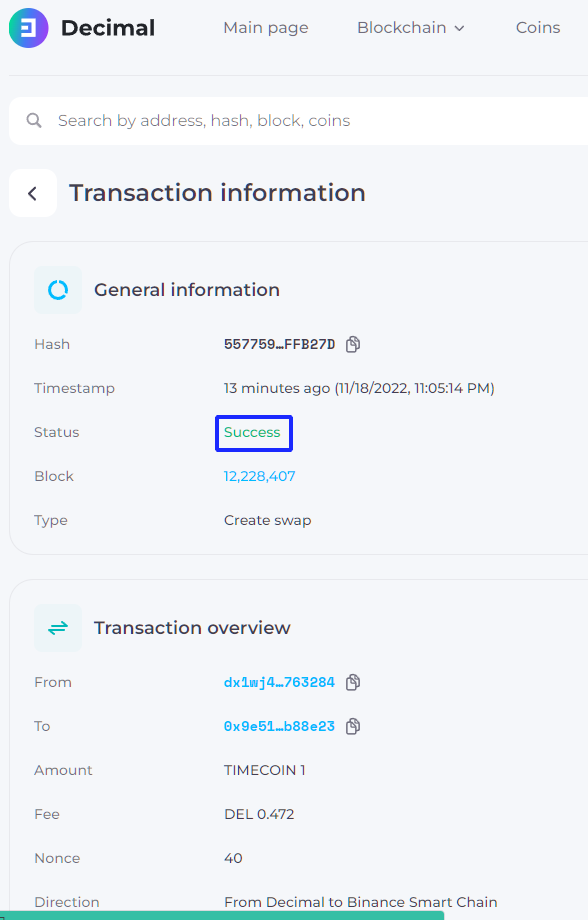
On BscScan, wait for Success status:
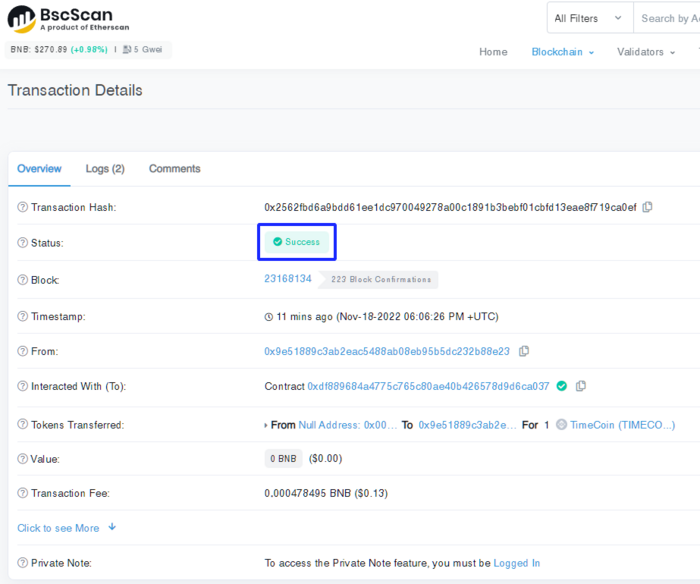
Smart contract of a custom coin is created automatically during the first transfer, and is indicated on the coin page:
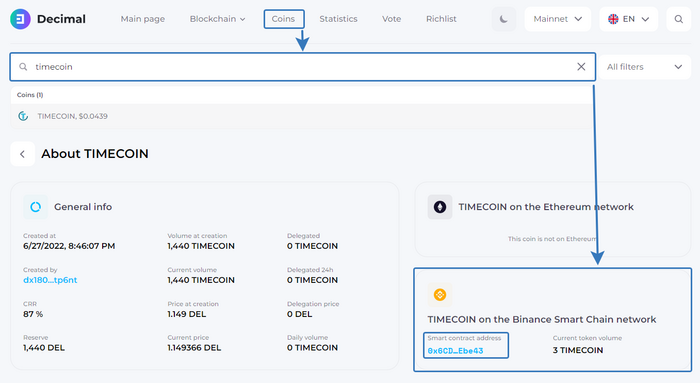
See also