Instruction:How to delegate an NFT: Difference between revisions
Jump to navigation
Jump to search
| [checked revision] | [checked revision] |
No edit summary |
CryptoUser (talk | contribs) No edit summary |
||
| (2 intermediate revisions by the same user not shown) | |||
| Line 1: | Line 1: | ||
{{#seo: | {{#seo: | ||
|title= How to delegate an | |title= How to delegate an NFT — Instruction on Decimal Wiki | ||
|titlemode=append | |titlemode=append | ||
|keywords= How to delegate NFT, How to delegate an NFT, NFT mining, NFT staking, how to make money with NFT, NFT delegation, NFT interest, NFT delegation process | |keywords= How to delegate NFT, How to delegate an NFT, NFT mining, NFT staking, how to make money with NFT, NFT delegation, NFT interest, NFT delegation process | ||
|description= Decimal instruction. How to delegate NFT to DecimalChain | |description= Decimal instruction. How to delegate NFT to DecimalChain | ||
}} | }} | ||
{{main article|Delegation}} | |||
{{manual-console}} | |||
You can '''[[delegation|delegate]] [[NFT]]/[[SFT]]''' to [[validator]]s and receive [[reward]]s according to the delegation terms. | |||
The '''NFT Delegation''' section is located in the [[Decimal Console]] at https://console.decimalchain.com/nft under the '''NFT Staking''' tab (1): | |||
[[File:How_to_delegate_NFT_1.png|700px|thumb|left]]<br clear="all"> | |||
Fill in the fields (using '''Advanced mode (7)'''): | |||
[[File:How_to_delegate_NFT_2.png|700px|thumb|left]]<br clear="all"> | |||
# '''Collection to send.''' Select the NFT token you want to delegate. | |||
# '''Subtoken.''' Specify the subtoken for delegation. | |||
# '''Validator address.''' Insert the validator address to whom you want to delegate the token in the format <code>[d0valoper...]</code>. You can view available validators in the explorer at https://explorer.decimalchain.com/validators | |||
# '''Amount.''' Specify the amount of tokens you want to delegate. | |||
# '''Message.''' Specify any additional information. Note that it will be stored publicly on the blockchain and is available to everyone. | |||
# '''Coin to pay fee.''' Select the coin to pay the delegation transaction fee. | |||
Click '''Delegate (8)'''. | |||
Click ''' | Check the data, review the '''commission (1).''' Click '''Confirm (2)''': | ||
[[File:How_to_delegate_NFT_3.png|700px|thumb|left]]<br clear="all"> | |||
Upon successful delegation transaction, you will receive a notification with a clickable link to the '''transaction hash (1)''', where all information is specified. Click '''OK (2)''': | |||
[[File: | [[File:How_to_delegate_NFT_4.png|700px|thumb|left]]<br clear="all"> | ||
You can monitor the history of delegation transactions in the '''Staking History''' block under the '''NFT Delegation''' tab. | |||
[[File: | [[File:How_to_delegate_NFT_5.png|700px|thumb|left]]<br clear="all"> | ||
== Links == | |||
* {{l|https://decimalchain.com/docs/nft/nft-staking/|NFT staking on the DecimalChain}} | |||
[[Category:Instructions]] | [[Category:Instructions:NFT]] | ||
[[Category:Instructions:Delegating]] | |||
{{interwiki|ru=Инструкция:Как делегировать NFT}} | |||
Latest revision as of 12:45, 14 April 2024
Main article: Delegation
| This is a page with the instruction guide to the Decimal Console. |
You can delegate NFT/SFT to validators and receive rewards according to the delegation terms.
The NFT Delegation section is located in the Decimal Console at https://console.decimalchain.com/nft under the NFT Staking tab (1):
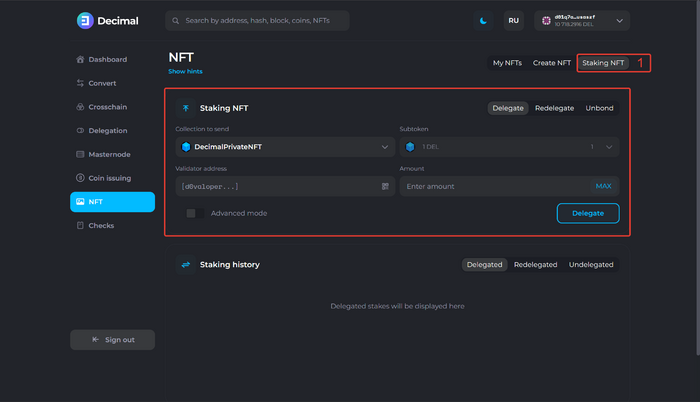
Fill in the fields (using Advanced mode (7)):
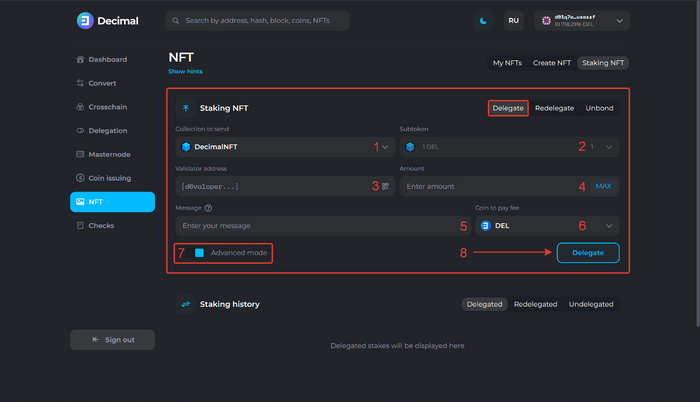
- Collection to send. Select the NFT token you want to delegate.
- Subtoken. Specify the subtoken for delegation.
- Validator address. Insert the validator address to whom you want to delegate the token in the format
[d0valoper...]. You can view available validators in the explorer at https://explorer.decimalchain.com/validators - Amount. Specify the amount of tokens you want to delegate.
- Message. Specify any additional information. Note that it will be stored publicly on the blockchain and is available to everyone.
- Coin to pay fee. Select the coin to pay the delegation transaction fee.
Click Delegate (8).
Check the data, review the commission (1). Click Confirm (2):
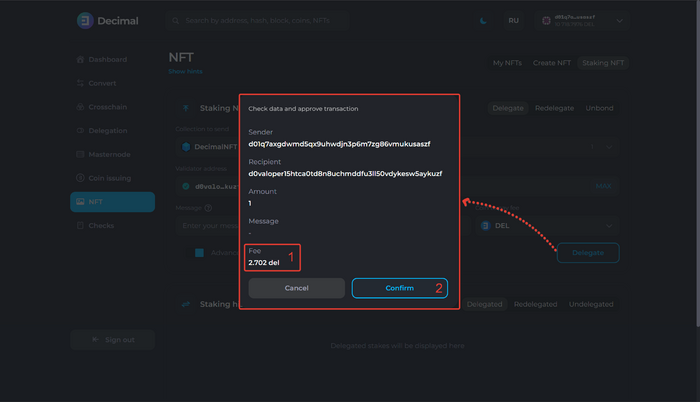
Upon successful delegation transaction, you will receive a notification with a clickable link to the transaction hash (1), where all information is specified. Click OK (2):
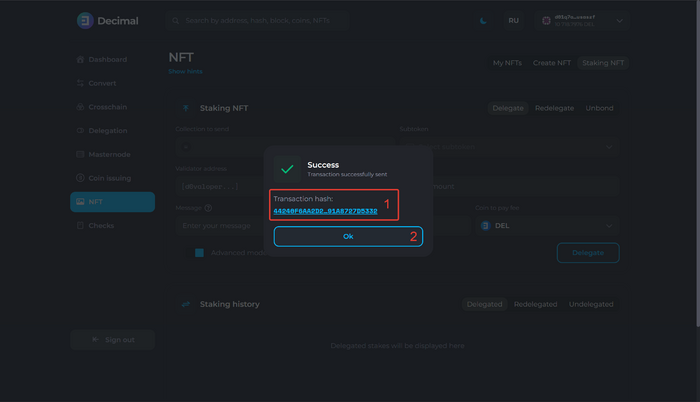
You can monitor the history of delegation transactions in the Staking History block under the NFT Delegation tab.
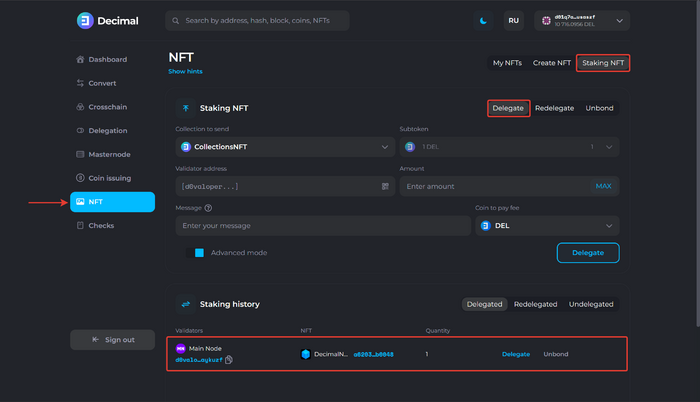
Links
This article is available in other languages: Русский