Instruction:How to delegate an NFT: Difference between revisions
Jump to navigation
Jump to search
| [checked revision] | [checked revision] |
CryptoUser (talk | contribs) No edit summary |
CryptoUser (talk | contribs) m (CryptoUser moved page Instructions:How to delegate an NFT to Instruction:How to delegate an NFT) |
(No difference)
| |
Revision as of 19:07, 10 April 2024
Main article: Delegation
| This is a page with the instruction guide to the Decimal Console. |
You can delegate NFT/SFT to validators and receive rewards according to the delegation terms.
The NFT Delegation section is located in the Decimal Console at https://console.decimalchain.com/nft under the NFT Staking tab (1):
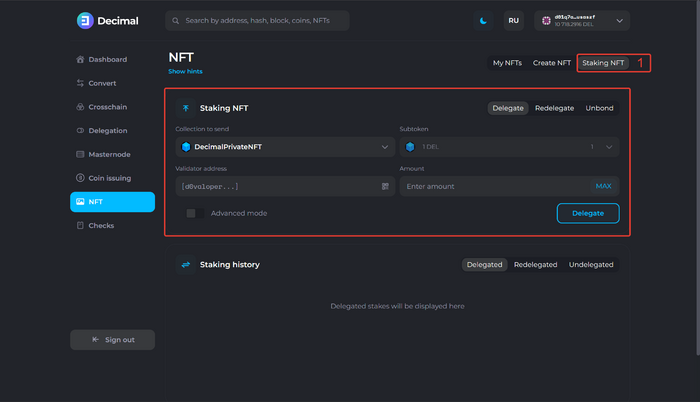
Fill in the fields (using Advanced mode (7)):
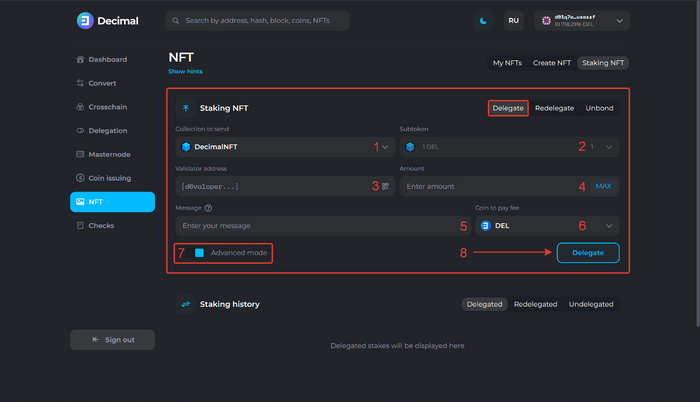
- Collection to send. Select the NFT token you want to delegate.
- Subtoken. Specify the subtoken for delegation.
- Validator address. Insert the validator address to whom you want to delegate the token in the format
[d0valoper...]. You can view available validators in the explorer at https://explorer.decimalchain.com/validators - Amount. Specify the amount of tokens you want to delegate.
- Message. Specify any additional information. Note that it will be stored publicly on the blockchain and is available to everyone.
- Coin to pay fee. Select the coin to pay the delegation transaction fee.
Click Delegate (8).
Check the data, review the commission (1). Click Confirm (2):
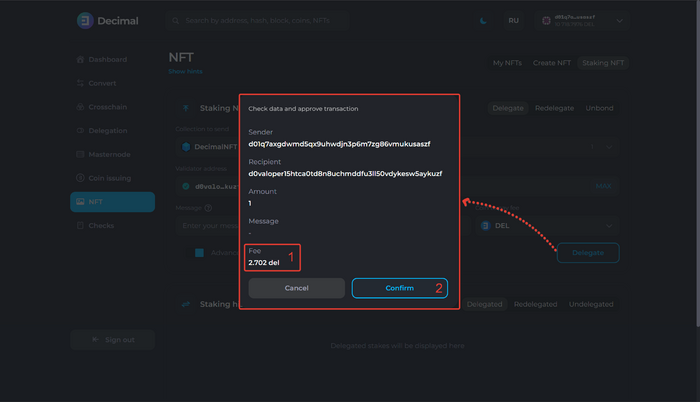
Upon successful delegation transaction, you will receive a notification with a clickable link to the transaction hash (1), where all information is specified. Click OK (2):
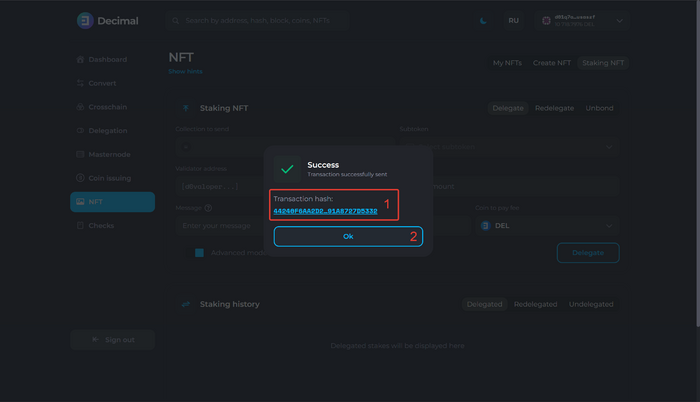
You can monitor the history of delegation transactions in the Staking History block under the NFT Delegation tab.
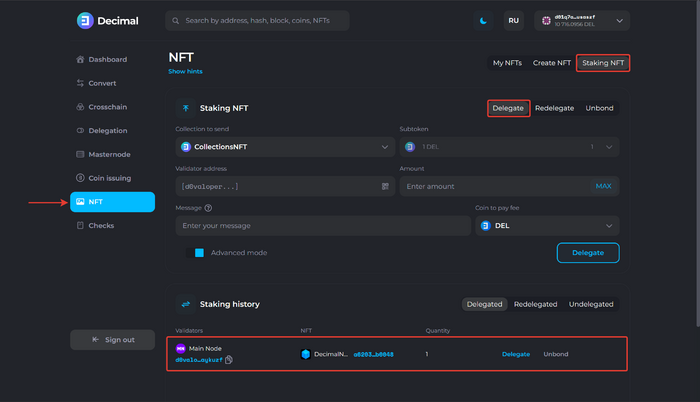
Links
This article is available in other languages: Русский