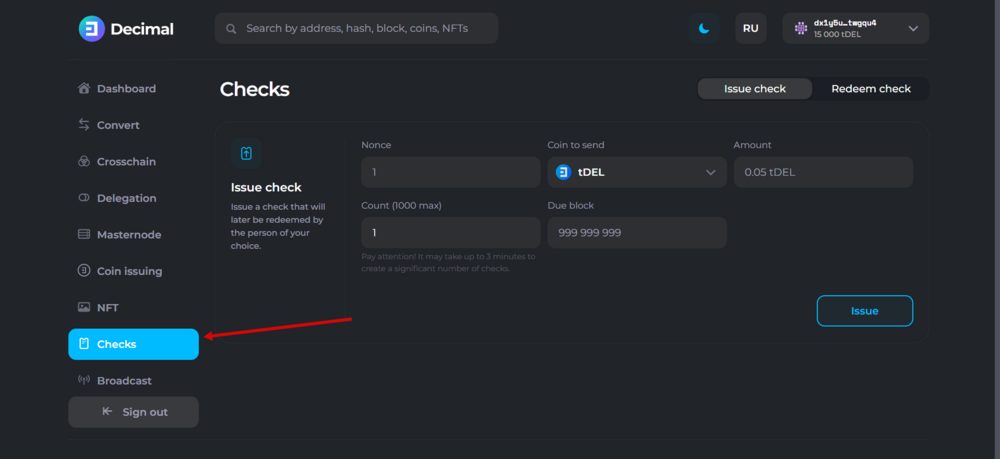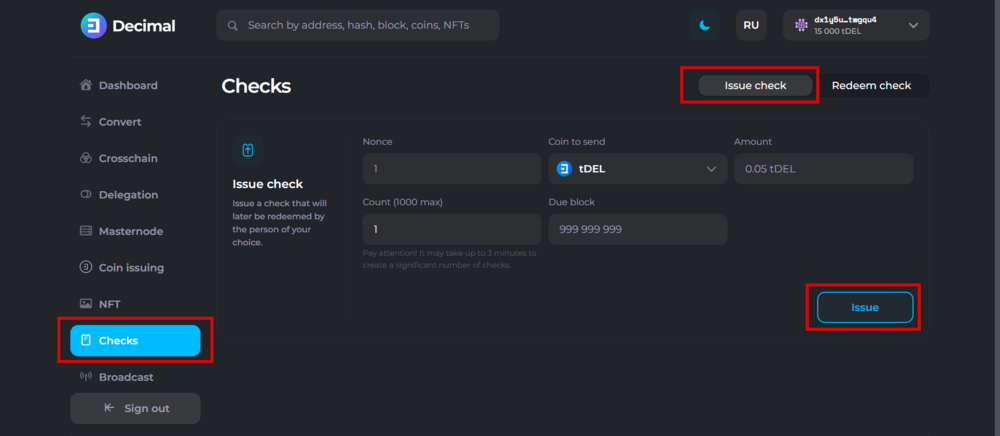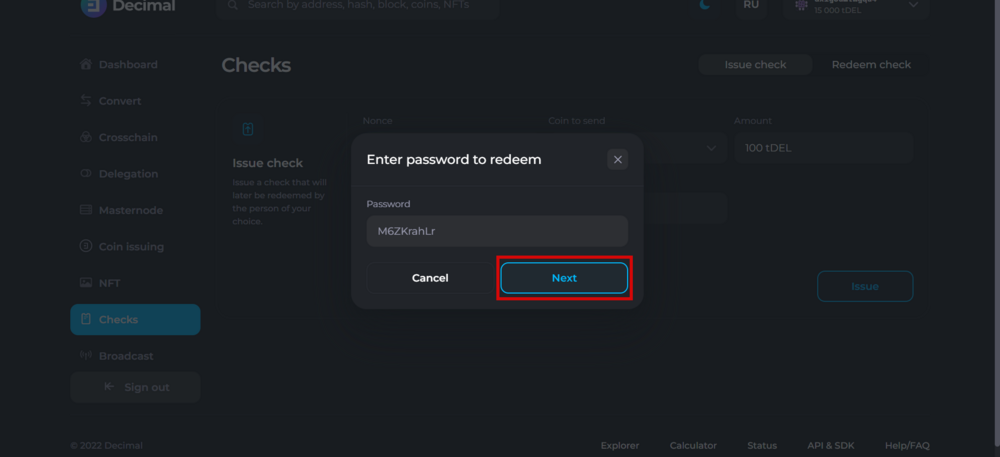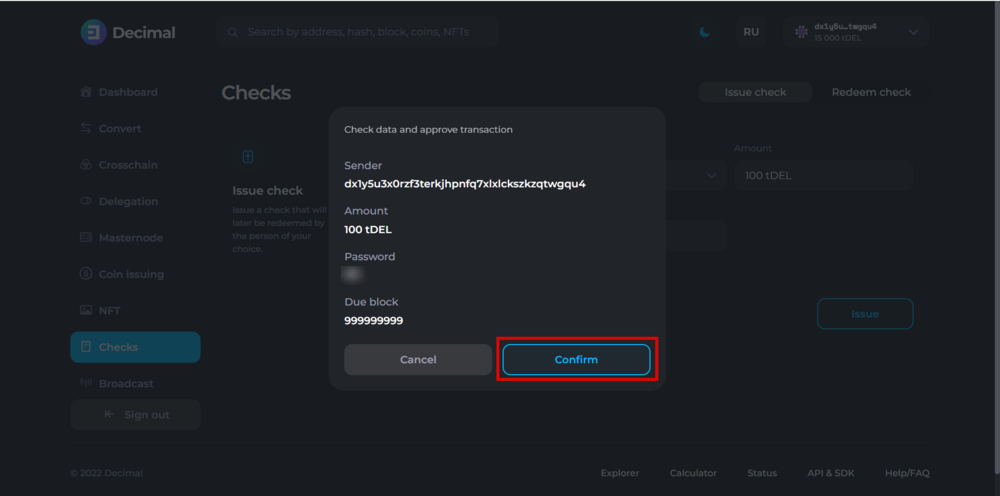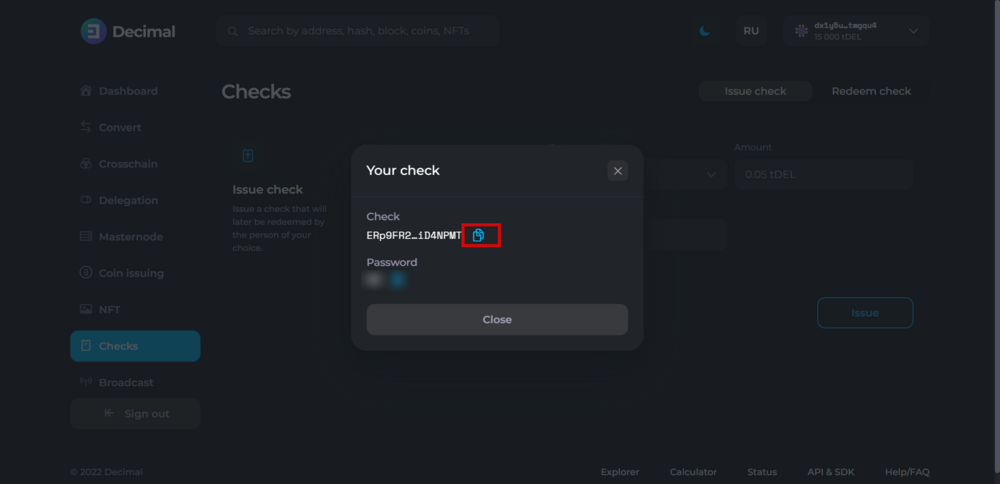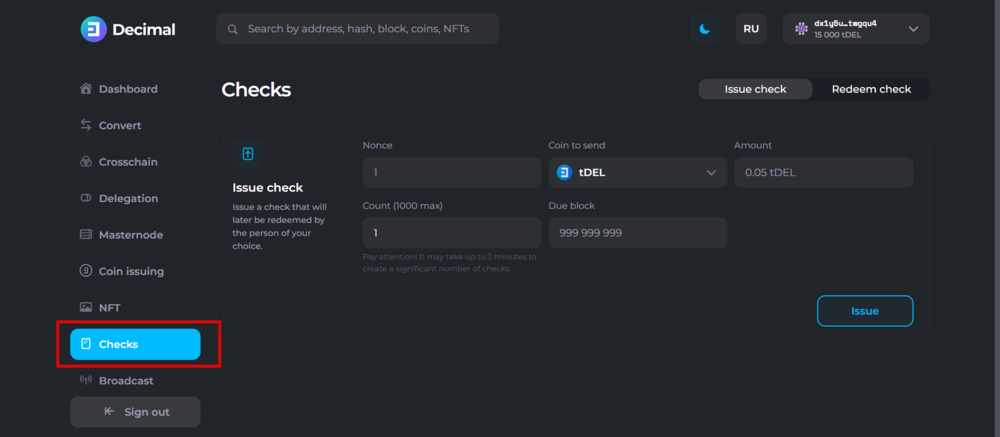How to issue and cash a check
On the DecimalChain blockchain, any user can issue a check with any denomination of "DEL coins" or any "other tokens of the Decimal blockchain" .
How to issue a check
To issue a check, log in to your personal console using the 'seed phrase' . In the side menu on the left, find the button Receipts
On the "checks" page you will see a form to fill out. In the upper right corner there is a switch of the form of issue and cashing out the check. Now we need the form Issue a check
In the column "'"Nonce""' put "'digit 1"'
In the column Coin to send select the coin you want to "pack" in the check
In the Amount column specify the amount of coins you want to "pack" in the check
In the Quantity column do not specify anything and then the check will be in a single copy. If you need to issue more than one check with an identical face value, the system itself will generate the appropriate number of addresses and passwords; it will form a file with the list for uploading in table format.
In the column Valid until the block do not specify anything and then you can cash the check at any time after the issue. If you need to limit the repayment time of the check, specify to which block the check will be available for repayment.
Next, click the "'"release""' button and come up with your own password for your single check and click the "continue" button.
Next, check the data and confirm the transaction.
Copy and save the address of the receipt and the password for repayment.
The most attentive user can take 1000 DAR from the check that we created while making this instruction. At the end of the instructions there will be the address of your check and a hint to the password.
How to cash the check
In order to cash the check, the user needs to know
check address
password
To cash the check, log in to your personal console using the seed-phrase . In the side menu on the left, find the button "'"Receipts""'
On the checks page, in the upper right corner, select the form Cash out the check and fill in the required fields.
In the Check column insert the address of the check
In the Password column enter the password
In advanced mode, you can add a message to the check cashing transaction.
Next, click the "'"Cash""' button, confirm the transaction and the coins from the check will appear on your balance.
And for those who have read the instructions to the end, we have a nice bonus: you can take 1000 DAR from the check that we created while making this instruction.
Check address: 2PGhppXsfxSUf9o23EtumYjT1ifKEez8HoENRpvujgiqCbXtVbrUU7m593aKJpsft6FKFdAuxQaFZ2P4iyiChHrojDreTaHEZk3ZJtAkWuHJY5HphGCBekE8522iyxu4wxGgx9EPReNZKTRTLoHYUPE6JM73ajk1Bk7KdWVetn7NJCtKHY4fABqdeGUiXJbKefgfuek1AkjraEysC38BFm4MA6WnezuTomq2BphwDZiM8BdGjqRP
Password: last name of the creator DecimalChain