Instruction:How to run the masternode on the DecimalChain: Difference between revisions
Jump to navigation
Jump to search
| [checked revision] | [checked revision] |
No edit summary |
CryptoUser (talk | contribs) No edit summary |
||
| (11 intermediate revisions by 2 users not shown) | |||
| Line 1: | Line 1: | ||
{{#seo: | {{#seo: | ||
|title= How | |title= How to launch the masternode on the DecimalChain — Instruction on Decimal Wiki | ||
|titlemode= append | |titlemode= append | ||
|keywords= | |keywords= Masternode, raise a validator, become a miner, miner, validator, masternode setup, Decimal, DecimalChain, how to become a miner, how to become a validator, earn on cryptocurrencies, cryptocurrency programming, blockchain node, blockchain decentralization, Decimal | ||
|description= | |description= Decimal instruction. Launching the masternode on the DecimalChain | ||
}} | }} | ||
{{manual-console}} | |||
{{main article|Validator}} | |||
'''[[Masternode]]''' is a software-hardware complex that functions as a [[validator]] and therefore stores a complete replica of the [[blockchain]] on its server and participates in establishing [[consensus]] with other masternodes. For this work, the validator receives [[reward]] in the form of new [[coin]]s from the [[DEL]] network. | |||
[[File:en-run-masternode1.png|700px|thumb|right]] | |||
'''To become a validator, you need to:''' | |||
1. Deploy and launch the masternode on your server; | |||
2. Register your masternode in the [[Decimal Console|console]]; | |||
3. Provide the developers with the address of your [[Decimal Wallet|wallet]] in the Decimal system; | |||
4. Activate the supernode after its registration. | |||
== See also == | |||
'''Validator Launch Guide''' is available at our reference base: | |||
* '''{{l|https://decimalchain.com/docs/en/validator/launch/|Instruction for launching a masternode on the DecimalChain}}'''. | |||
* '''{{l|https://decimalchain.com/docs/decimal-console/for-more-professional-users/|Registration of the masternode in DecimalChain}}'''. | |||
== Hardware Requirements == | |||
* 4GB RAM - amount of memory; | |||
* 1 TB SSD - storage capacity and type of hard drive; | |||
* x64 2.0 GHz 4 vCPUs - CPU specifications. | |||
[[Category:Validators]] | |||
{{interwiki|ru=Инструкция:Запуск мастерноды}} | |||
[[ | |||
Latest revision as of 18:15, 17 April 2024
| This is a page with the instruction guide to the Decimal Console. |
Main article: Validator
Masternode is a software-hardware complex that functions as a validator and therefore stores a complete replica of the blockchain on its server and participates in establishing consensus with other masternodes. For this work, the validator receives reward in the form of new coins from the DEL network.
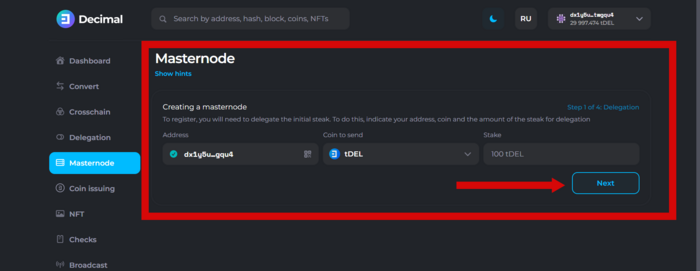
To become a validator, you need to:
1. Deploy and launch the masternode on your server;
2. Register your masternode in the console;
3. Provide the developers with the address of your wallet in the Decimal system;
4. Activate the supernode after its registration.
See also
Validator Launch Guide is available at our reference base:
- Instruction for launching a masternode on the DecimalChain.
- Registration of the masternode in DecimalChain.
Hardware Requirements
- 4GB RAM - amount of memory;
- 1 TB SSD - storage capacity and type of hard drive;
- x64 2.0 GHz 4 vCPUs - CPU specifications.
This article is available in other languages: Русский