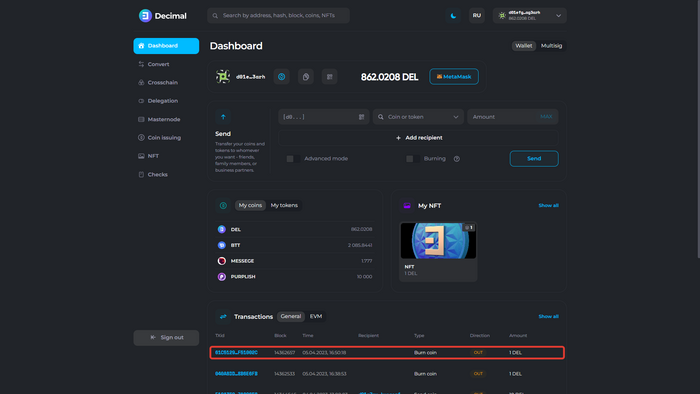Instruction:Burning coins
| This is a page with the instruction guide to the Decimal Console. |
To create a burning transaction, go to console.decimalchain.com and navigate to the Dashboard section.
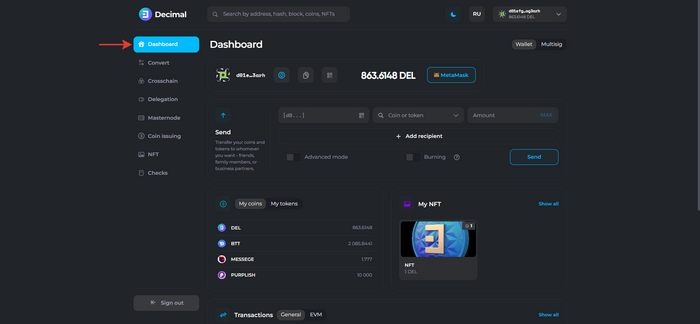
In the Send block, activate the Burning toggle.
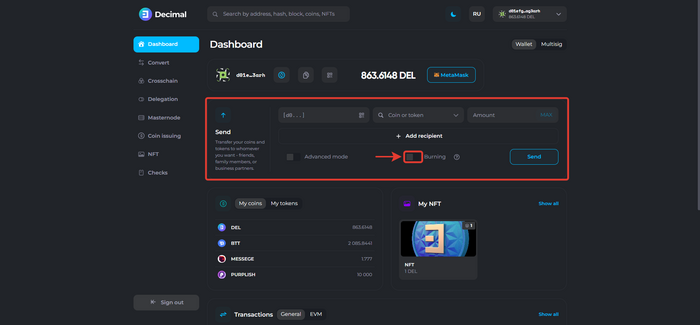
Read the information that the transaction is irreversible. Tick the box (1) to confirm the burning operation and click Enable (2).
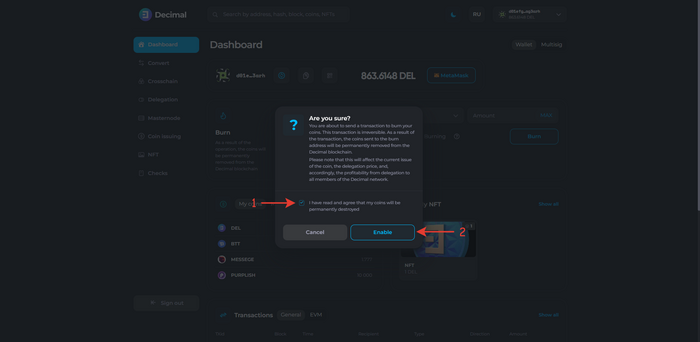
Now, instead of the wallet address, the Burning inscription appears (1). Fill in the following fields (Advanced mode is shown (6)):
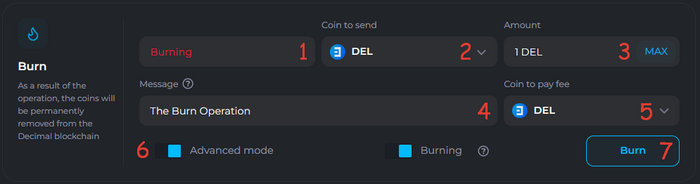
1. Coin to send. Select the coin to burn. 2. Amount. Enter the amount of coins to burn. 3. Message. If necessary, leave a comment on the transaction that will be publicly available in the Decimalchain blockchain explorer. 4. Coin to pay the transaction fee. Select the coin that will be used to pay the burning transaction fee.
Click Burn (7). Check the data and confirm the transaction.
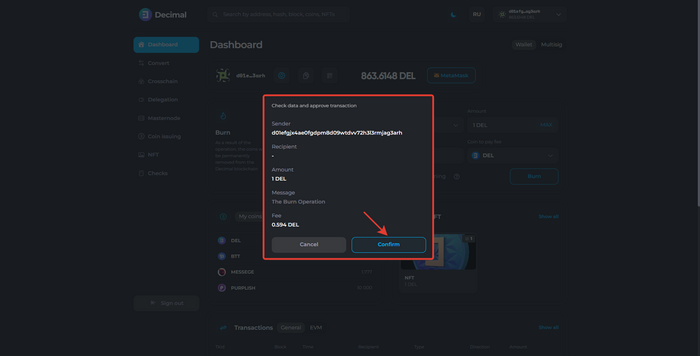
If the operation is successful, you will see the transaction hash, which contains all the transaction information in the blockchain. Click OK.
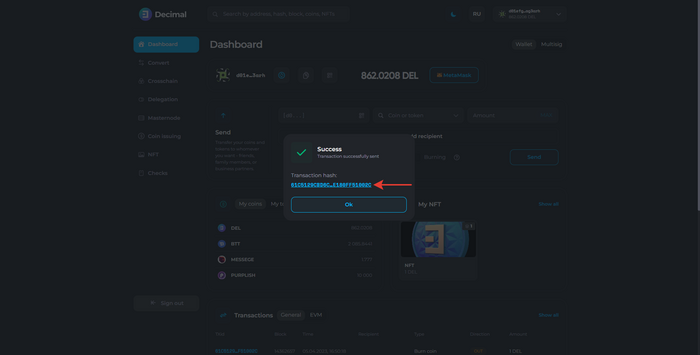
The burning operation will be displayed in the Transactions block.