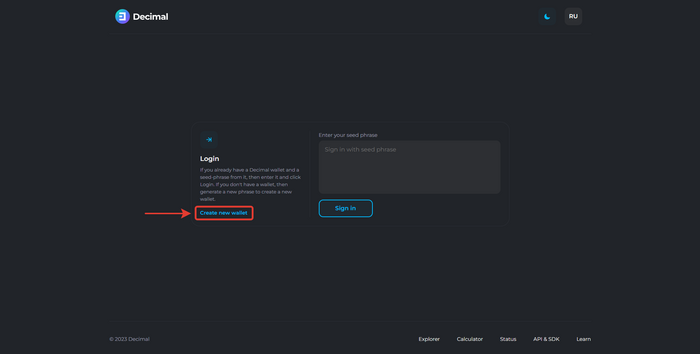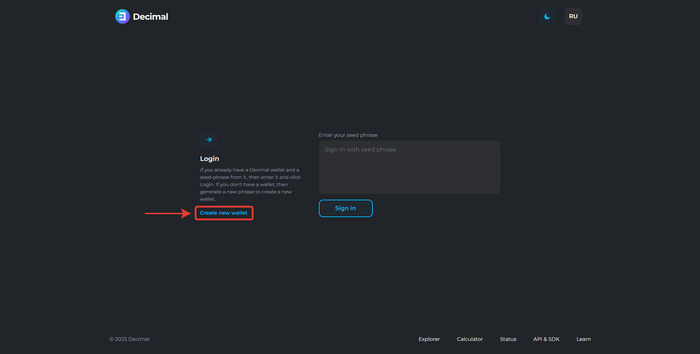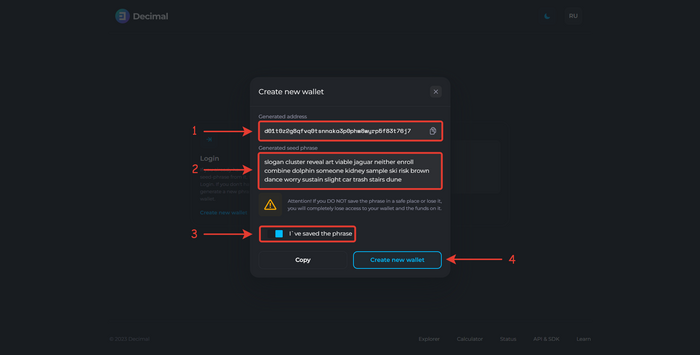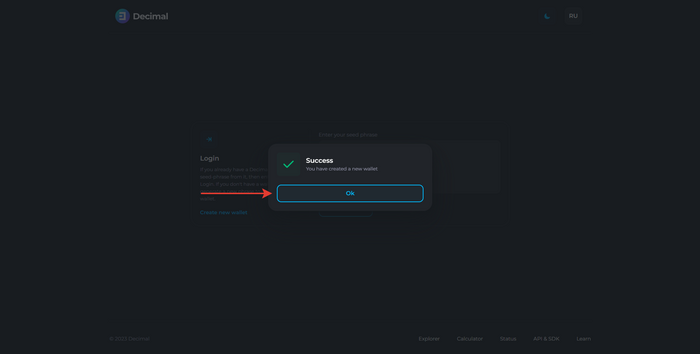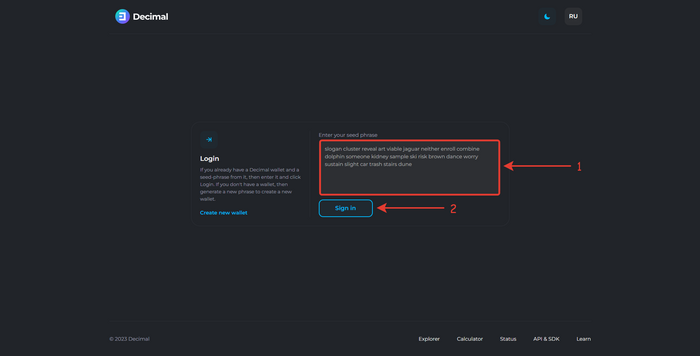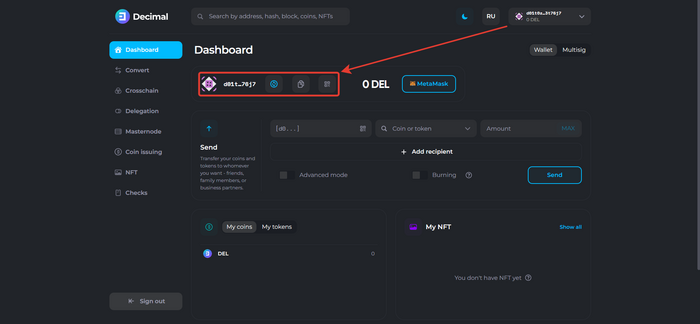|
|
| Line 16: |
Line 16: |
| <li><div class="li"> | | <li><div class="li"> |
| Go to the homepage of the decimalchain.ru website and click on '''Start'''.</br> | | Go to the homepage of the decimalchain.ru website and click on '''Start'''.</br> |
| [[File:Kak_sozdat_koshelek_v_DecimalChain_1_en.png|700px|class=mediacenter]]</br></br> | | [[File:How_to_Create_a_Wallet_on_DecimalChain_1.png|700px|class=mediacenter]]</br></br> |
|
| |
|
| <li><div class="li"> | | <li><div class="li"> |
| Click on '''Create new wallet''' </br> | | Click on '''Create new wallet''' </br> |
| [[File:Kak_sozdat_koshelek_v_DecimalChain_2_en.png|700px|class=mediacenter]]</br></br> | | [[File:How_to_Create_a_Wallet_on_DecimalChain_2.png|700px|class=mediacenter]]</br></br> |
|
| |
|
| <li><div class="li"> | | <li><div class="li"> |
| Line 30: |
Line 30: |
| :3. Activate the '''I saved the phrase" slider.''' | | :3. Activate the '''I saved the phrase" slider.''' |
| :4. Click '''Create new wallet".''' | | :4. Click '''Create new wallet".''' |
| [[File:Kak_sozdat_koshelek_v_DecimalChain_3_en.png|700px|class=mediacenter]]</br></br> | | [[File:How_to_Create_a_Wallet_on_DecimalChain_3.png|700px|class=mediacenter]]</br></br> |
|
| |
|
| <li><div class="li"> | | <li><div class="li"> |
| Click '''OK.''' </br> | | Click '''OK.''' </br> |
| [[File:Kak_sozdat_koshelek_v_DecimalChain_4_en.png|700px|class=mediacenter]]</br></br> | | [[File:How_to_Create_a_Wallet_on_DecimalChain_4.png|700px|class=mediacenter]]</br></br> |
|
| |
|
| <li><div class="li"> | | <li><div class="li"> |
| Enter the seed phrase copied in step 3 and click '''Sign in'''. </br> | | Enter the seed phrase copied in step 3 and click '''Sign in'''. </br> |
| [[File:Kak_sozdat_koshelek_v_DecimalChain_5_en.png|700px|class=mediacenter]]</br></br> | | [[File:How_to_Create_a_Wallet_on_DecimalChain_5.png|700px|class=mediacenter]]</br></br> |
|
| |
|
| <li><div class="li"> | | <li><div class="li"> |
| You have successfully created a new wallet on the DecimalChain blockchain. </br> | | You have successfully created a new wallet on the DecimalChain blockchain. </br> |
| [[File:Kak_sozdat_koshelek_v_DecimalChain_6_en.png|700px|class=mediacenter]]</br></br> | | [[File:How_to_Create_a_Wallet_on_DecimalChain_6.png|700px|class=mediacenter]]</br></br> |
| | |
| | [[Category:Instructions]] |