Instruction:How to move stake between validators
| This is a page with the instruction guide to the Decimal Console. |
The Decimal blockchain provides the ability to move delegated stake between validators. The process takes 7 days.
To move your stake, follow these steps in the Decimal Console under the Delegation section (1) at https://console.decimalchain.com/delegation:
1. Copy (2) the public address of the validator from which you wish to move your stake:
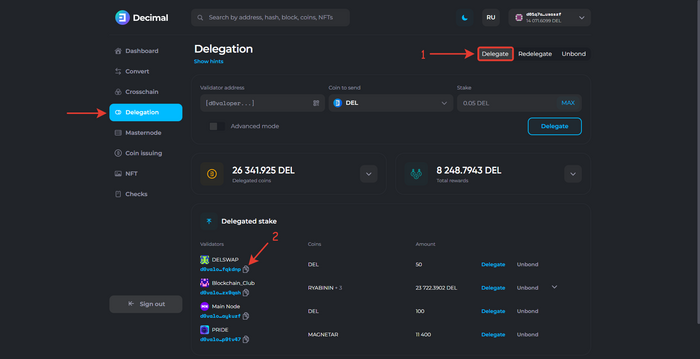
2. Go to the Move tab and paste the validator address into the Source Validator Address field:
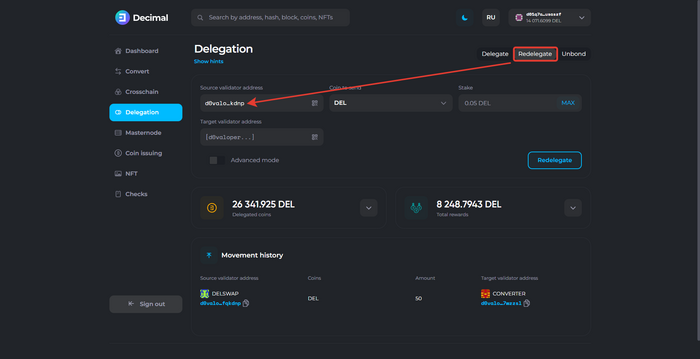
Fill in the remaining fields (using Advanced mode):
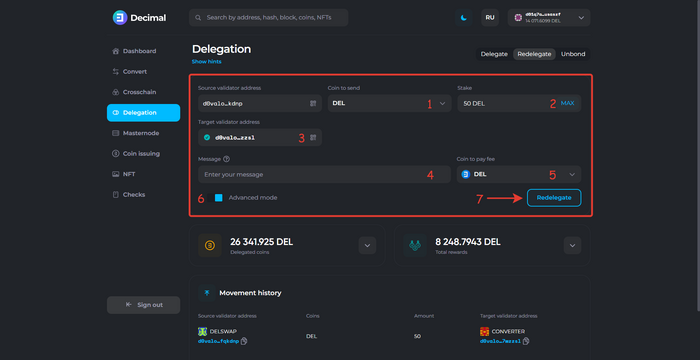
- 1. Coin to send. Specify which coins you wish to move into delegation for the other validator.
- 2. Stake. Specify the amount of coins to move.
- 3. Target validator address. Paste the public address of the validator to which you wish to move your stake.
- 4. Message. Enter a message if necessary. Note that it will be stored on the blockchain publicly.
- 5. Coin to pay fee. Choose the coin to use for paying the transaction fee.
- 6. "Advanced mode" switch.
Click Redelegate (7).
Verify the information, review the fee (1), and click Confirm (2):
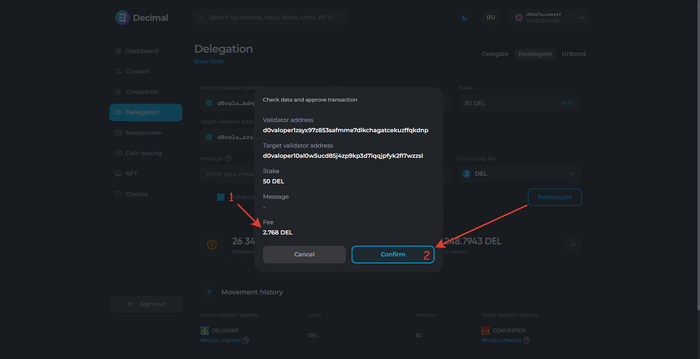
Upon a successful transaction, you will receive a notification with a transaction hash link (1) containing all the transaction details. Click OK (2):
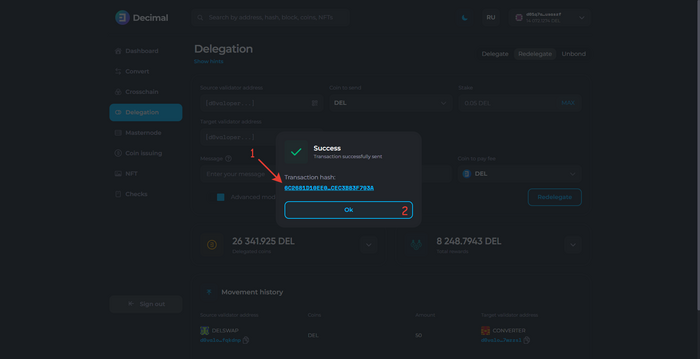
The funds will move in 7 days. The movement history is available on the same tab in the appropriate block:
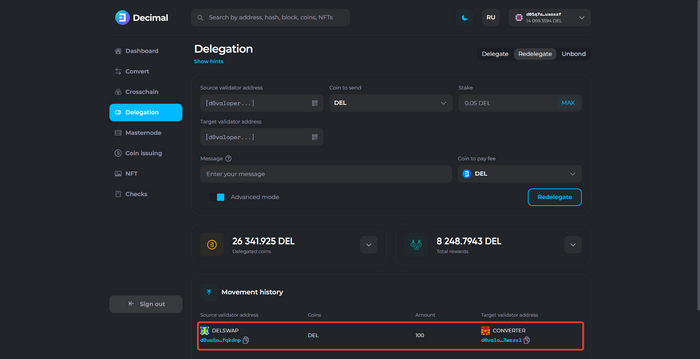
See also