Instruction:Checking delegation rewards
Main article: Reward
| This is a page with the instruction guide to the Decimal Console. |
Decimal Console
1. To view the rewards credited to your wallet balance, go to the Decimal Console by following the link https://console.decimalchain.com/delegation to the Delegation tab (1) and pay attention to the Total Reward block (2):
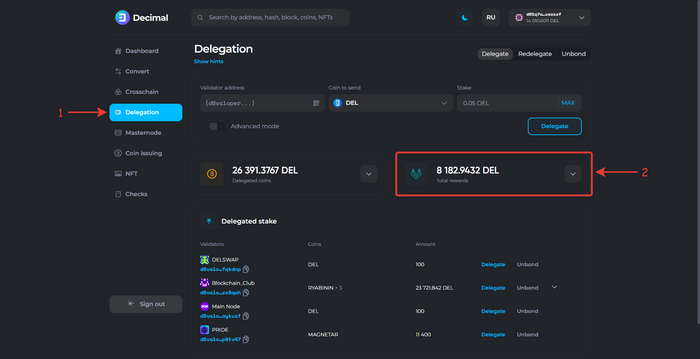
The coins are immediately credited to your wallet balance.
Decimal Explorer
Rewards in online mode can be viewed in the DecimalChain Explorer via the link https://explorer.decimalchain.com or the link to the explorer is available at the bottom of the console page via the Explorer button:
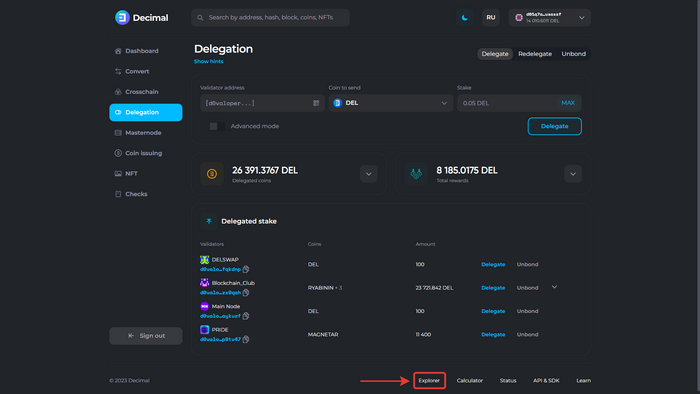
1. Copy (2) your wallet address from the Dashboard (1):
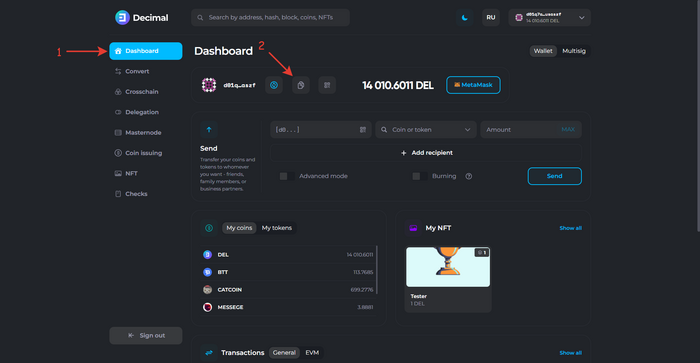
2. Go to the explorer https://explorer.decimalchain.com and paste your wallet address in the search field. Press Enter:
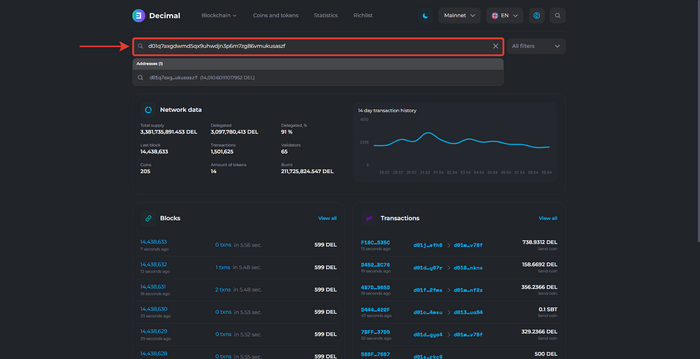
In the Operations tab of the address block, find the Rewards tab:
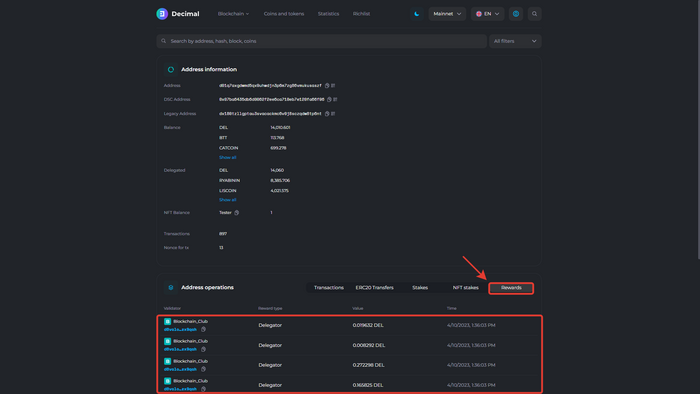
Here, all the rewards that accrue to you from delegation are displayed. They are immediately credited to your wallet balance.