Instruction:Voting on the DecimalChain
| This article needs to be reviewed and updated with relevant data. You can help the project by correcting and supplementing it. |
| This is a page with the instruction guide to the Decimal Console. |
To make changes to the Decimal blockchain, the developers implemented a decentralized voting protocol.
Any user can submit a proposal to the validators to improve the ecosystem via their personal DecimalChain console.
Go to the main page of the website DecimalChain and open Browser in the top menu of the block Tools.
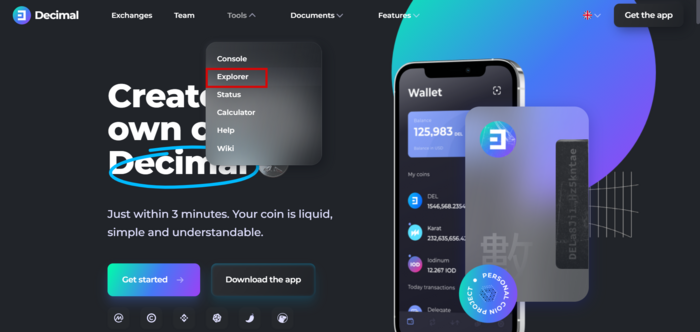
In the top menu, click the Voting tab
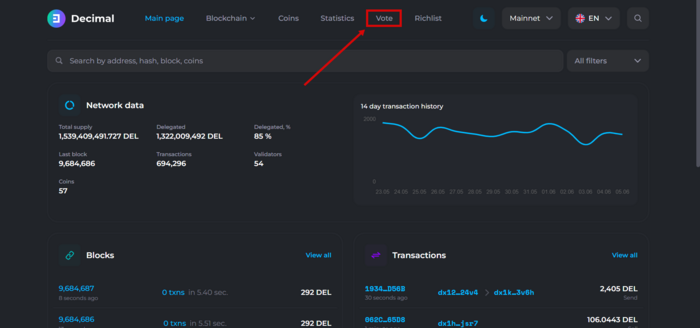
You have got to the page where all proposals accepted and not accepted by validators are published, as well as the button Add an offer.
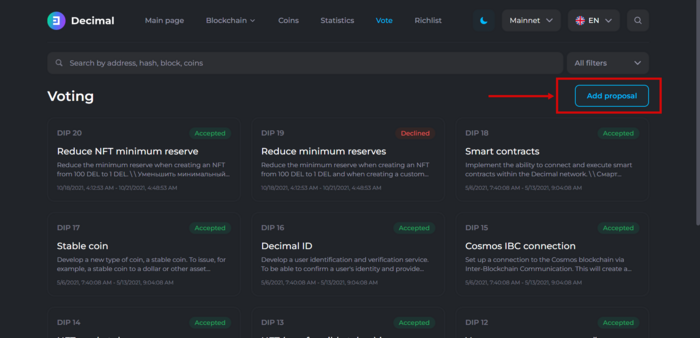
Click the Add Offer button and a form will open for you to fill out. Fill out the form in as much detail as possible. After filling out the form, the Add offer button will become active.
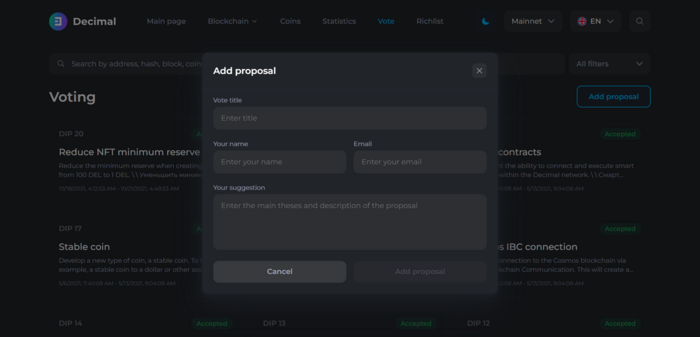
Your proposal will be sent to the moderators, and you will receive an answer by email.
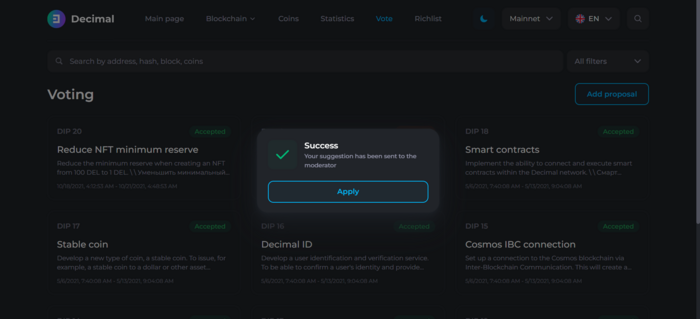
Voting process
In case the DecimalChain development team accepts your proposal, it will be submitted to the blockchain for a vote by the validators. The nine validators with the biggest voting power will make the decision. If ⅔ and more validators vote "Yes", your proposal will be implemented in DecimalChain. Otherwise, the changes will be rejected, and the information about the vote and its results will remain in the blockchain forever.
![]() NOTE: The voting mechanics described in this article was revised in the first quarter of 2022.
NOTE: The voting mechanics described in this article was revised in the first quarter of 2022.
How do I see past votes?
In In the browser, in the tab Voting, you can get acquainted with all the past events.
Open the Voting page and you will see the cards of the past votes, their serial numbers and the result Accepted or Rejected.
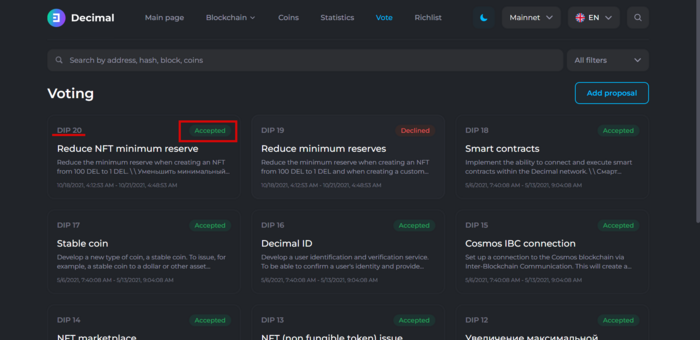
To see more details, click on the event card. Here you will see all the information about the voting and the details of the results on the right side of the page. In the title you will see the serial number of the vote and the title, below — the voting status, the hash of the transaction, the serial number of the block (the starting block) from which the voting began and the number of the block (the final block) on which the voting ended.
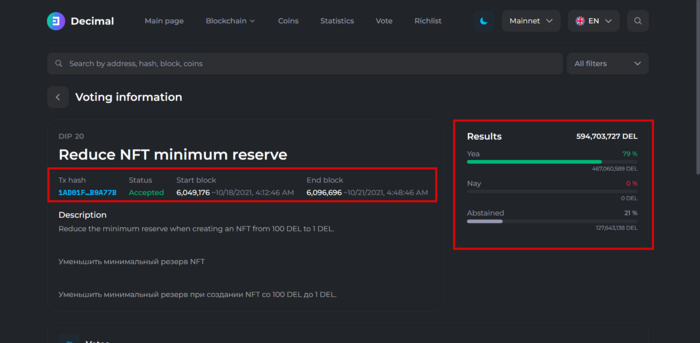
The voting duration parameter (start and end block) is determined the CEO of the company when submitting your proposal to the vote.