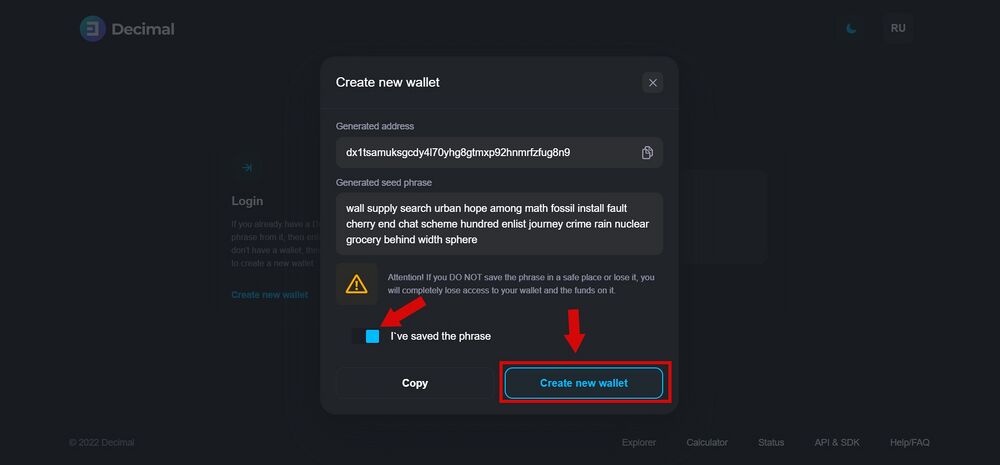|
|
| Line 1: |
Line 1: |
| {{#seo:
| | <div class="mikio-article-content"> |
| |title= How to create an NFT
| |
| |titlemode= append
| |
| |keywords= How to create an NFT
| |
| |description= How to create an NFT
| |
| }}
| |
| | | |
| How to create an NFT
| | <div class="mikio-tags"> |
|
| |
|
| To create a non-fungible token, log in to your personal DecimalChain console using your Seed phrase. On the panel on the left, find the NFT button and open a simple form for issuing a token. After opening the NFT release form, carefully fill in all the information fields. At the top of the form you will see a question“Do you want to use your own token URI ?” - click the “No” button, and all the fields of the form will open for you to fill in.
| |
|
| |
|
| 1.Upload the cover file for your NFT. | | </div> |
| | <span id="kak_ispolzovat_krosschejn"></span> |
| | = How to use the cross-chain = |
| | |
| | <div class="level1"> |
| | |
| | '''The DecimalChain crosschain is a blockchain bridge from the Decimal blockchain to the Ethereum one and from the Decimal blockchain to the blockchain of Binance Smart Chain"'. |
| | |
| | All transfers of "wrapped" tokens are initiated in the DecimalChain console. You can send the tokens of the DecimalChain network to either of the two blockchains and return them from there. Also, you can send the tokens of the DecimalChain network to the Ethereum network and from there to the Binance Smart Chain network, or vice versa, the tokens of the DecimalChain network to the Binance Smart Chain blockchain and from there to Ethereum, and then back to the DecimalChain. |
| | |
| | "'In any case, tokens must be sent from DecimalChain first."' |
| | |
| | </div> |
| | <span id="predvaritelno"></span> |
| | = Preliminary = |
| | |
| | <div class="level1"> |
| | |
| | "'1 step:"' |
| | |
| | Create a MetaMask wallet with the same seed phrase (mnemonic phrase) the same as your wallet in DecimalChain, from which you are going to initiate a cross-chain exchange. |
| | |
| | Direct link to MetaMask in the chrome web store 👇 |
| | |
| | https://chrome.google.com/webstore/detail/metamask/nkbihfbeogaeaoehlefnkodbefgpgknn |
| | |
| | "'step 2:"' |
| | |
| | Connect MetaMask to Binance Smart Chain according to the instructions 👉https://academy .binance.com/ru/articles/connecting-metamask-to-binance-smart-chain |
| | |
| | "'NOTE:"' When creating a MetaMask, when you log in answer "No, I already have an initial phrase" and use your phrase from your DecimalChain wallet to log in to MetaMask when you get the question from the system "Is it your first time in MetaMask?". |
| | |
| | "'NOTE:"' In order to make a cross-chain exchange, it is necessary to have a balance at all addresses of blockchains participating in the exchange to pay network commissions. All fees are paid by the sender. |
| | |
| | </div> |
| | <span id="instrukcija"></span> |
| | = Instructions = |
| | |
| | <div class="level1"> |
| | |
| | [[File:en-cross-swap1.jpg|1000px|class=mediacenter]] |
|
| |
|
| 2.Come up with the name of the token that will be displayed in the blockchain.
| | [[File:en-cross-swap2.jpg|1000px|class=mediacenter]] |
|
| |
|
| 3.Come up with the name of the token that will be displayed in the console.
| | [[File:en-cross-swap3.jpg|1000px|class=mediacenter]] |
|
| |
|
| 4.Enter the DEL reserve indicator for one instance.
| | [[File:en-cross-swap4.jpg|1000px|class=mediacenter]] |
|
| |
|
| 5.Enter the number of copies for your token (each copy will be reserved by the number you specified in paragraph 4).
| | [[File:en-cross-swap5.jpg|1000px|class=mediacenter]] |
|
| |
|
| 6.Move the slider if you plan to add copies of this token later.
| | [[File:en-cross-swap7.jpg|1000px|class=mediacenter]] |
|
| |
|
| 7.Enter a description of your NFT.
| | [[File:en-cross-swap8.jpg|1000px|class=mediacenter]] |
| | |
| | "'Connecting MetaMask to Binance Smart Chain"' https://academy .binance.com/en/articles/connecting-metamask-to-binance-smart-chain |
| | |
| | '''The description, fees and step-by-step actions when working with the DecimalChain cross-chain are described in more detail on the website in the FAQ section"' 👉https://help.decimalchain.com/ru/how-to/#decimal-ethereum-кроссчейн-обмен |
| | |
| | </div> |
| | <div style="clear:both"> |
|
| |
|
| 8.The URI of your token will be filled in automatically and will be needed if you are a developer.
| |
|
| |
|
| 9.The unique token identifier in the URI will be filled in automatically and will be needed if you are a developer.
| | </div> |
| | | |
| 10.Upload your NFT file (acceptable file formats: png, jpeg, gif, mp3, mp4).
| | </div> |
| | |
| 11.Press the “Create”.
| |
| | |
| 12.Check all the information again.
| |
| | |
| 13.Click “Confirm”.
| |
| | |
| Please note: the specified token reserve was 100 DEL, and the number of issued copies was three. The total reserve is 300 DEL, 100 DEL for each instance.
| |
| | |
| How to send NFT
| |
| | |
| To send an NFT, log into your wallet in the console and select the NFT button, and then fill in all the necessary fields for sending, click the “Send” button and confirm the transaction.
| |
| | |
| How to bond NFT
| |
| | |
| To bond NFT, go to the “Bonding” column in the console and select the NFT button, and then fill in all the necessary fields for bonding, click the “Submit” button and confirm the transaction.
| |
| | |
| By bonding the NFT, you bond DEL in its reserve. To revoke a token, simply fill in the revocation form in the console in the “Delegation” column. The process of unbinding from the validator's balance takes place within 432 thousand blocks (approximately 30 days).
| |
| | |
| How to “burn” NFT
| |
| | |
| To “burn” your NFT, go to the details of your token and click the “Burn” button.
| |
| | |
| Fill in all the data for “burning” and click “Confirm”.
| |
| | |
| After “burning”, the reserve of the liquidated token will be sent to your balance.
| |
| | |
| [[File:Instructions-img_3507.png|1000px|class=mediacenter]] [[File:Instructions-img_3508.png|1000px|class=mediacenter]] [[File:Instructions-img_3509.png|1000px|class=mediacenter]] [[File:Instructions-img_3510.png|1000px|class=mediacenter]] [[File:instructions-img_3511.png|1000px|class=mediacenter]] | |
| [[File:Instructions-img_3512.png|1000px|class=mediacenter]] [[File:Instructions-img_3513.png|1000px|class=mediacenter]] [[File:Instructions-img_3514.png|1000px|class=mediacenter]] [[File:Instructions-img_3515.png|1000px|class=mediacenter]] [[File:Instructions-img_3516.png|1000px|class=mediacenter]] [[File:Instructions-img_3517.png|1000px|class=mediacenter]] [[File:instructions-img_3518.png|1000px|class=mediacenter]]
| |
| [[Category:Instructions]] | | [[Category:Instructions]] |