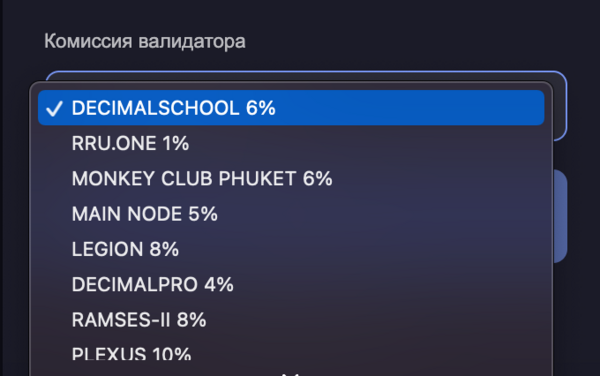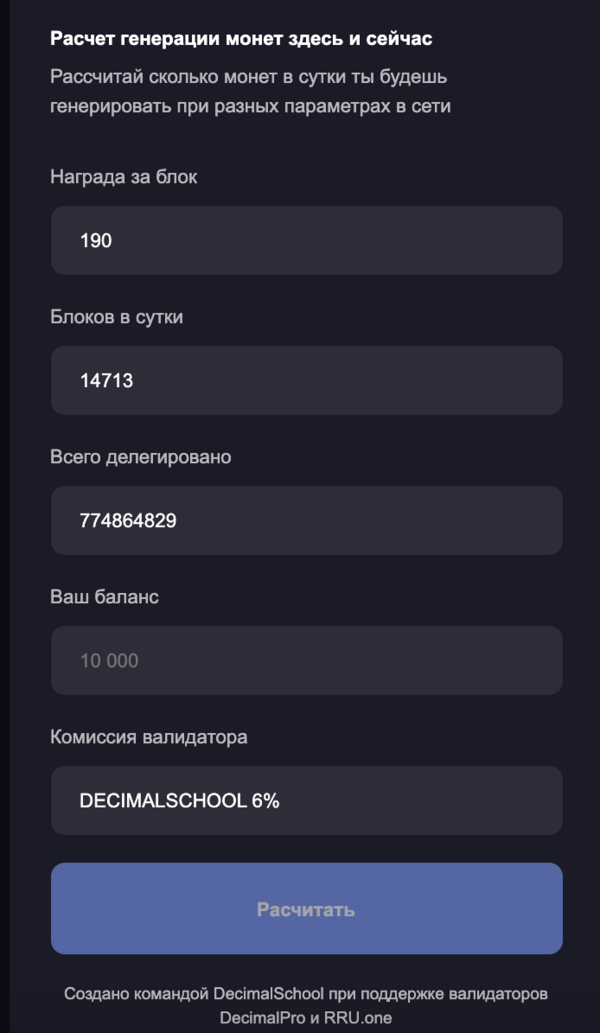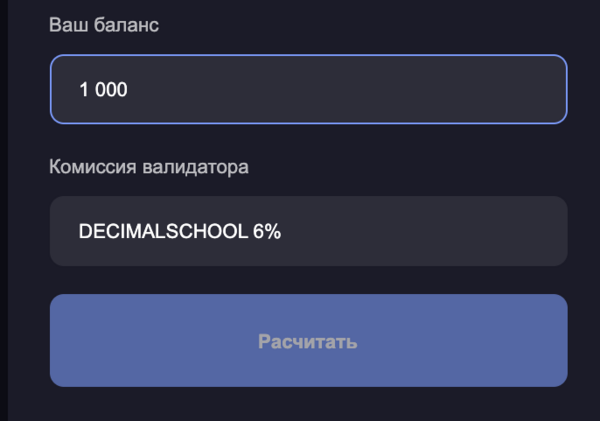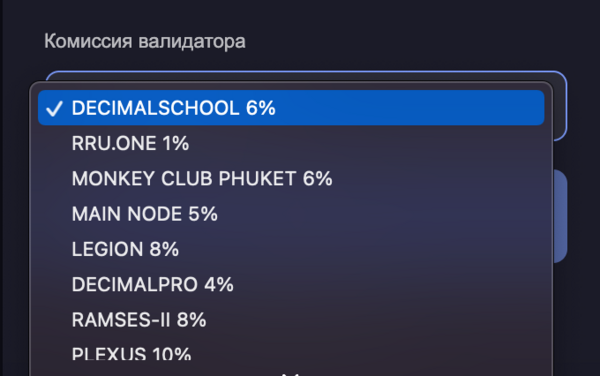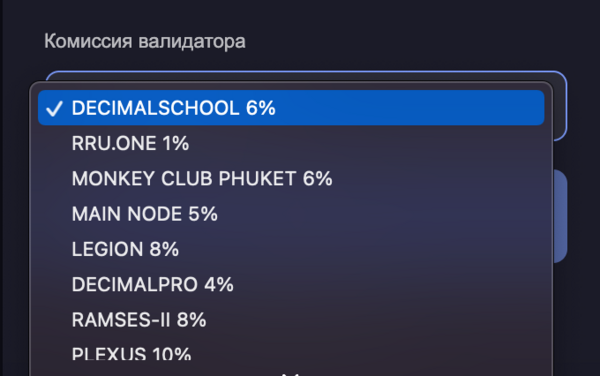Decimal Calc: Difference between revisions
| [checked revision] | [checked revision] |
No edit summary |
CryptoUser (talk | contribs) No edit summary |
||
| (5 intermediate revisions by 2 users not shown) | |||
| Line 1: | Line 1: | ||
{{#seo: | |||
|title= Decimal Calc — Decimal Wiki | |||
|titlemode= append | |||
|keywords= dApps, decentralized, applications | |||
|description= dApps, the features of the dApps — decentralized applications | |||
}} | |||
{{Old-info}} | |||
'''Decimal Calc''' ([http://calc.decimalschool.ru/ link]) is a [[software]] created by the [[validator]] [[DecimalSchool]], with the participation of validators [[RRU.ONE]] and [[DecimalPro]]. | |||
The main task of the software is to answer the question: ''How many new [[DEL|DEL coins]] will I earn from [[delegation|delegating]] to [[DecimalChain]] validators?'' | |||
Thanks to the calculator, anyone can choose a validator, specify the balance that they want to delegate and get a calculation based on the following parameters: | |||
# Number of [[coin]]s per day from the delegated [[stack]] | |||
# The number of coins per month from the delegated stack | |||
# Conversion of [[DEL]] into rubles at the current exchange rate | |||
# Conversion of rubles into dollars | |||
< | == NOTE == | ||
The parameters in the [[network]] are taken from yesterday, so there may be some inaccuracies, it is also impossible to calculate the exact figure, since it is unknown how many blocks your validator signed, how many validators signed each [[block]] and whether other validators received fines. | |||
The data that you will see in the calculator shows you the ideal generation of new coins in validators and the numbers will change up or down, depending on the current state of the network. | |||
== Instructions == | |||
1) Go to the website http://calc.decimalschool.ru/ | |||
[[File:apps-snimok_ehkrana_2021-11-24_v_19.58.16.png|600px|thumb|left]]<br clear="all"> | |||
2) Enter in the field “Your balance“ the number in DEL coins that you want to delegate | |||
[[File:apps-snimok_ehkrana_2021-11-24_v_20.03.44.png|600px|thumb|left]]<br clear="all"> | |||
3) Click on the field “Validator fee” where it says „DecimalSchool“ and choose a validator from the list | |||
[[File:apps-snimok_ehkrana_2021-11-24_v_20.05.15.png|600px|thumb|left]]<br clear="all"> | |||
4) Click the “Calculate” button and get the results after delegating the selected amount to the selected validator | |||
[[File:apps-snimok_ehkrana_2021-11-24_v_20.05.15.png|600px|thumb|left]]<br clear="all"> | |||
[[File:apps-snimok_ehkrana_2021-11-24_v_19.58.16.png|600px|thumb|left]]<br clear="all"> | |||
[[File:apps-snimok_ehkrana_2021-11-24_v_20.03.44.png|600px|thumb|left]]<br clear="all"> | |||
[[File:apps-snimok_ehkrana_2021-11-24_v_20.05.15.png|600px|thumb|left]]<br clear="all"> | |||
[[File:apps-snimok_ehkrana_2021-11-24_v_20.05.15.png|600px|thumb|left]]<br clear="all"> | |||
[[Category:Decimal apps]] | |||
[[Category:Instructions]] | |||
[[ | |||
Latest revision as of 20:06, 30 April 2024
| This article needs to be reviewed and updated with relevant data. You can help the project by correcting and supplementing it. |
Decimal Calc (link) is a software created by the validator DecimalSchool, with the participation of validators RRU.ONE and DecimalPro.
The main task of the software is to answer the question: How many new DEL coins will I earn from delegating to DecimalChain validators?
Thanks to the calculator, anyone can choose a validator, specify the balance that they want to delegate and get a calculation based on the following parameters:
- Number of coins per day from the delegated stack
- The number of coins per month from the delegated stack
- Conversion of DEL into rubles at the current exchange rate
- Conversion of rubles into dollars
NOTE
The parameters in the network are taken from yesterday, so there may be some inaccuracies, it is also impossible to calculate the exact figure, since it is unknown how many blocks your validator signed, how many validators signed each block and whether other validators received fines.
The data that you will see in the calculator shows you the ideal generation of new coins in validators and the numbers will change up or down, depending on the current state of the network.
Instructions
1) Go to the website http://calc.decimalschool.ru/
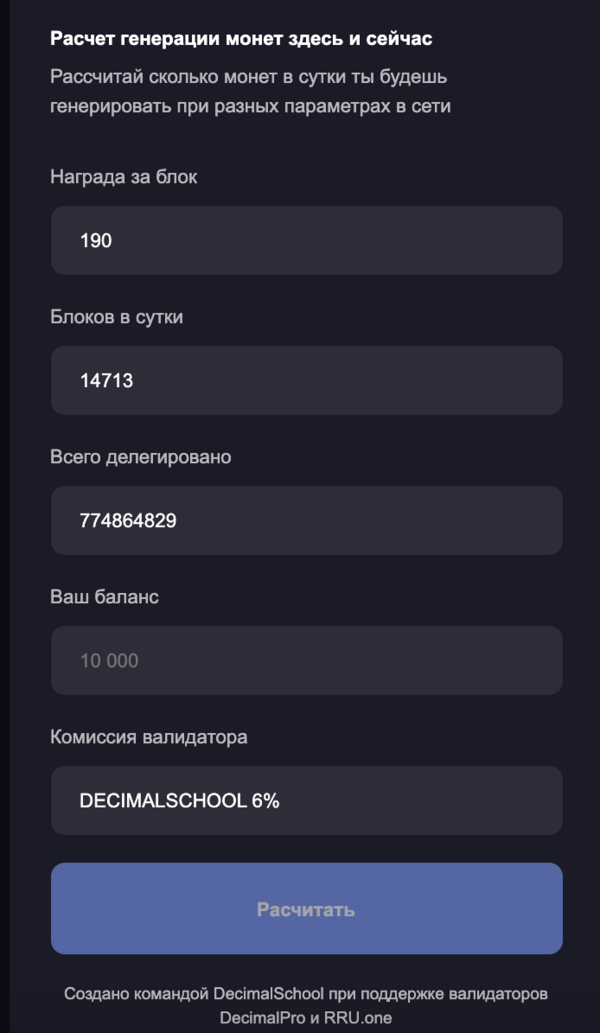
2) Enter in the field “Your balance“ the number in DEL coins that you want to delegate
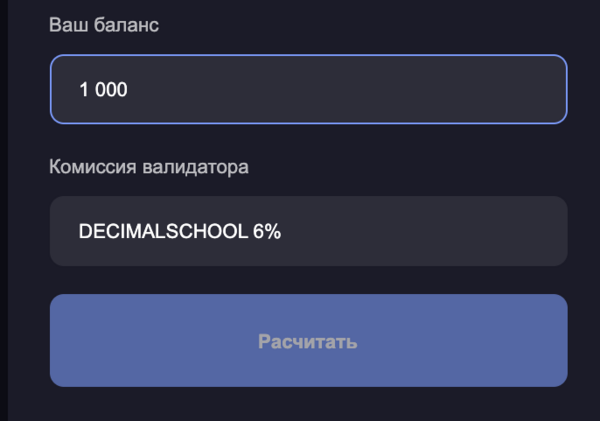
3) Click on the field “Validator fee” where it says „DecimalSchool“ and choose a validator from the list
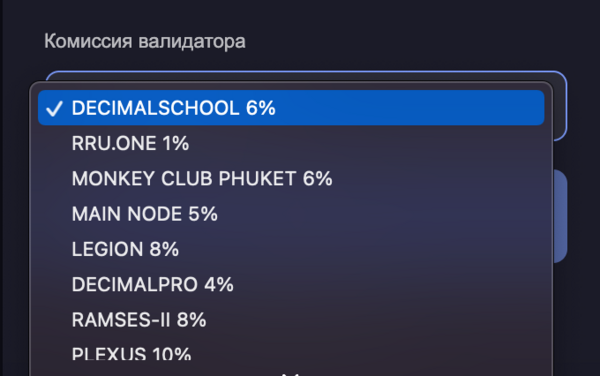
4) Click the “Calculate” button and get the results after delegating the selected amount to the selected validator