Instruction:Transactions: Difference between revisions
| [checked revision] | [checked revision] |
(Created page with "{{#seo: |title= Transactions |titlemode=append |keywords= What is a transaction, transaction overview, transaction history, cryptocurrency movement history, wallet history, transaction table overview, Decimal transactions| |description= Decimal instruction. Transaction History }} <div class="mikio-article-content"> <div class="mikio-tags"> </div> <span id="Transactions"></span> = Transactions = Transaction history for accessing the Dashboard at https://console.decimalc...") |
CryptoUser (talk | contribs) No edit summary |
||
| (2 intermediate revisions by the same user not shown) | |||
| Line 1: | Line 1: | ||
{{#seo: | {{#seo: | ||
|title= Transactions | |title= Transactions — Instruction on Decimal Wiki | ||
|titlemode=append | |titlemode=append | ||
|keywords= What is a transaction, transaction overview, transaction history, cryptocurrency movement history, wallet history, transaction table overview, Decimal transactions| | |keywords= What is a transaction, transaction overview, transaction history, cryptocurrency movement history, wallet history, transaction table overview, Decimal transactions| | ||
|description= Decimal instruction. Transaction History | |description= Decimal instruction. Transaction History | ||
}} | }} | ||
{{manual-console}} | |||
< | {{main article|Transaction}} | ||
'''Transaction history''' for accessing the [[Dashboard]] at {{l|https://console.decimalchain.com|console.decimalchain.com}} can be found in the '''Transactions''' section: | |||
[[File:Transactions_1.png|700px|thumb|left]]<br clear="all"> | |||
< | === General tab === | ||
[[File:Transactions_2.png|700px|thumb|left]]<br clear="all"> | |||
:1. Switch: | |||
::a. '''General.''' Displays information about [[DecimalChain|Decimal blockchain]] transactions for your [[Decimal Wallet|wallet]]. | |||
::b. '''EVM.''' Displays information about [[EVM|EVM transactions]] for your wallet. | |||
:2. '''View all.''' button. Allows you to go to your wallet address explorer where you can view your transaction history for all time. | |||
:3. '''TXid.''' Refers to the record in the blockchain with information about the transaction. | |||
:4. '''Block.''' Refers to the blockchain block the transaction is included in. | |||
:5. '''Time.''' Refers to the exact time the transaction was signed into the block. | |||
:6. '''Receiver.''' Refers to the recipient's wallet address. | |||
:7. '''Type.''' Refers to the type of transaction. | |||
:8. '''Direction.''' Incoming - IN, outgoing - OUT. | |||
:9. '''Amount.''' Refers to the amount of [[coin]]s, [[token]]s, or [[NFT]]s in the transaction. | |||
=== EVM tab === | |||
[[File: | [[File:Transactions_3.png|700px|thumb|left]]<br clear="all"> | ||
Displays information about [[EVM]] transactions for your wallet. | |||
:1. '''View all''' button. Allows you to go to your wallet address explorer where you can view your transaction history for all time. | |||
:2. '''Transaction hash.''' Refers to the record in the blockchain with information about the transaction. | |||
:3. '''Block.''' Refers to the blockchain [[block]] the transaction is included in. | |||
:4. '''Time.''' Refers to the exact time the transaction was signed into the block. | |||
:5. '''Nonce.''' Unique identifier for the transaction. | |||
:6. '''Sender.''' Refers to the sender's wallet address. | |||
:7. '''Receiver.''' Refers to the recipient's wallet address. | |||
{{interwiki|ru=Инструкция:История транзакций}} | |||
: | |||
[[Category: | [[Category:Decimal Wallet]] | ||
Latest revision as of 13:50, 4 April 2024
| This is a page with the instruction guide to the Decimal Console. |
Main article: Transaction
Transaction history for accessing the Dashboard at console.decimalchain.com can be found in the Transactions section:
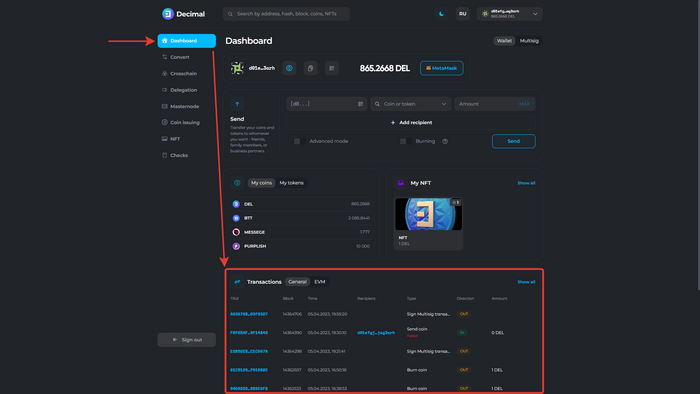
General tab
- 1. Switch:
- a. General. Displays information about Decimal blockchain transactions for your wallet.
- b. EVM. Displays information about EVM transactions for your wallet.
- 2. View all. button. Allows you to go to your wallet address explorer where you can view your transaction history for all time.
- 3. TXid. Refers to the record in the blockchain with information about the transaction.
- 4. Block. Refers to the blockchain block the transaction is included in.
- 5. Time. Refers to the exact time the transaction was signed into the block.
- 6. Receiver. Refers to the recipient's wallet address.
- 7. Type. Refers to the type of transaction.
- 8. Direction. Incoming - IN, outgoing - OUT.
- 9. Amount. Refers to the amount of coins, tokens, or NFTs in the transaction.
EVM tab
Displays information about EVM transactions for your wallet.
- 1. View all button. Allows you to go to your wallet address explorer where you can view your transaction history for all time.
- 2. Transaction hash. Refers to the record in the blockchain with information about the transaction.
- 3. Block. Refers to the blockchain block the transaction is included in.
- 4. Time. Refers to the exact time the transaction was signed into the block.
- 5. Nonce. Unique identifier for the transaction.
- 6. Sender. Refers to the sender's wallet address.
- 7. Receiver. Refers to the recipient's wallet address.
This article is available in other languages: Русский