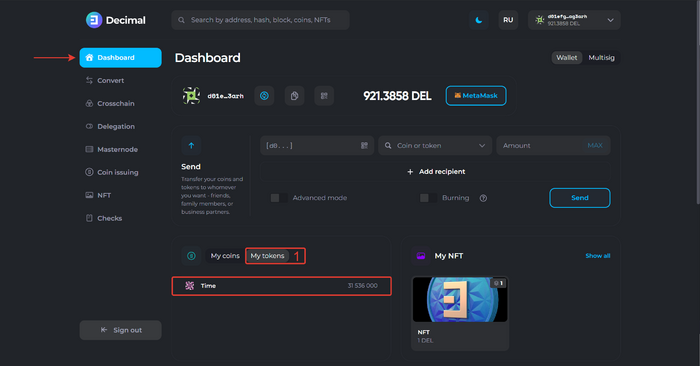Instruction:How to create a DRC-20 token: Difference between revisions
| [checked revision] | [checked revision] |
(Created page with "{{#seo: |title= How to create a DRC-20 token |titlemode=append |keywords= How to create a DRC-20 token, create an illiquid token, illiquid tokens, VKS-20 release, cheap token creation |description= Decimal instruction. How to create a DRC-20 token in DecimalChain }} <div class="mikio-article-content"> <div class="mikio-tags"> </div> <span id="How to create a DRC-20 token"></span> = How to create a DRC-20 token = Any user on the Decimal network can create their own toke...") |
CryptoUser (talk | contribs) No edit summary |
||
| (3 intermediate revisions by the same user not shown) | |||
| Line 1: | Line 1: | ||
{{#seo: | {{#seo: | ||
|title= How to create a DRC-20 | |title= How to create a DRC-20 token — Instruction on Decimal Wiki | ||
|titlemode=append | |titlemode=append | ||
|keywords= How to create a DRC-20 token, create an illiquid token, illiquid tokens, VKS-20 release, cheap token creation | |keywords= How to create a DRC-20 token, create an illiquid token, illiquid tokens, VKS-20 release, cheap token creation | ||
|description= Decimal instruction. How to create a DRC-20 token in DecimalChain | |description= Decimal instruction. How to create a DRC-20 token in DecimalChain | ||
}} | }} | ||
{{manual-console}} | |||
{{main article|DRC-20}} | |||
Any user on the [[DecimalChain|Decimal network]] can create their own [[token]] in just a few clicks and easily integrate it into their product or service. | |||
Creating a token is available in the console at <code>https://console.decimalchain.com</code>. | |||
You need to [[Instruction:How to access Decimal Wallet|log in]] to your [[Decimal Wallet|wallet]] with a [[seed phrase]] or [[Instruction:How to create a wallet on DecimalChain|generate a new wallet]] and add the necessary amount to pay for the [[token creation fee]]. | |||
You need to log in to your wallet with a seed phrase or generate a new wallet and add the necessary amount to pay for the token creation fee. | |||
== Step #1. Token information == | |||
In the console, go to the '''Coin issuing''' section and activate the '''Token issuing''' tab: | In the [[Decimal Console|console]], go to the '''Coin issuing''' section and activate the '''Token issuing''' tab: | ||
[[File:How_to_create_a_DRC-20_token_1.png|700px| | [[File:How_to_create_a_DRC-20_token_1.png|700px|thumb|left]]<br clear="all"> | ||
Fill in the fields: | Fill in the fields: | ||
[[File:How_to_create_a_DRC-20_token_2.png|700px| | [[File:How_to_create_a_DRC-20_token_2.png|700px|thumb|left]]<br clear="all"> | ||
1. '''Token name.''' Specify the full name of your token up to 64 characters. | 1. '''Token name.''' Specify the full name of your token up to 64 characters. | ||
2. '''Token ticker.''' | 2. '''Token ticker.''' | ||
:: Specify the ticker that will be displayed next to your token. It can consist of Latin letters or numbers. Length from 3 to 10 characters. | :: Specify the ticker that will be displayed next to your token. It can consist of Latin letters or numbers. Length from 3 to 10 characters. | ||
Click '''Proceed (3) | Click '''Proceed (3)'''. | ||
== Step #2. Tokenomics == | |||
Specify the '''Release quantity (1) | Specify the '''Release quantity (1)''': | ||
[[File:How_to_create_a_DRC-20_token_3.png|700px| | [[File:How_to_create_a_DRC-20_token_3.png|700px|thumb|left]]<br clear="all"> | ||
If you want the token to be issued further under the same contract, then check the '''Mintable (2)''' checkbox: | If you want the token to be issued further under the same contract, then check the '''Mintable (2)''' checkbox: | ||
[[File:How_to_create_a_DRC-20_token_4.png|700px| | [[File:How_to_create_a_DRC-20_token_4.png|700px|thumb|left]]<br clear="all"> | ||
If you want your token to be burnable, then check the '''Burnable | If you want your token to be [[burning|burnable]], then check the '''Burnable''' checkbox: | ||
[[File:How_to_create_a_DRC-20_token_5.png|700px| | [[File:How_to_create_a_DRC-20_token_5.png|700px|thumb|left]]<br clear="all"> | ||
If you want your token to be additionally redeemable, then check the '''Capped''' checkbox and enter the '''Max supply''' rate: | If you want your token to be additionally redeemable, then check the '''Capped''' checkbox and enter the '''Max supply''' rate: | ||
[[File:How_to_create_a_DRC-20_token_6.png|700px| | [[File:How_to_create_a_DRC-20_token_6.png|700px|thumb|left]]<br clear="all"> | ||
When choosing the necessary conditions and filling in the fields, click '''Create | When choosing the necessary conditions and filling in the fields, click '''Create'''. | ||
Check the data, review the '''Fee (1)''' and click '''Confirm (2) | Check the data, review the '''Fee (1)''' and click '''Confirm (2)''': | ||
[[File:How_to_create_a_DRC-20_token_7.png|700px| | [[File:How_to_create_a_DRC-20_token_7.png|700px|thumb|left]]<br clear="all"> | ||
Upon successful transaction, you will receive a corresponding notification with an available '''Transaction | Upon successful [[transaction]], you will receive a corresponding notification with an available '''Transaction hash''' link, which contains all the information about the creation transaction. | ||
The created token will be displayed in the '''Coin Issuance''' section on the '''My Coins''' and '''Tokens tab (1) | The created token will be displayed in the '''Coin Issuance''' section on the '''My Coins''' and '''Tokens tab (1)'''. If you have marked the ability to edit the emission and issuance of tokens, then you will be able to edit the token data: | ||
[[File:How_to_create_a_DRC-20_token_8.png|700px| | [[File:How_to_create_a_DRC-20_token_8.png|700px|thumb|left]]<br clear="all"> | ||
Also, in the Dashboard section, in the '''My tokens block (1), | Also, in the '''[[Dashboard]]''' section, in the '''My tokens''' block (1), you can observe the available [[balance]] of your tokens: | ||
[[File:How_to_create_a_DRC-20_token_9.png|700px| | [[File:How_to_create_a_DRC-20_token_9.png|700px|thumb|left]]<br clear="all"> | ||
[[Category:Instructions]] | {{interwiki|ru=Инструкция:Как создать токен DRC-20}} | ||
[[Category:Decimal Wallet]] | |||
[[Category:Instructions:Coins|H]] | |||
Latest revision as of 20:03, 17 April 2024
| This is a page with the instruction guide to the Decimal Console. |
Main article: DRC-20
Any user on the Decimal network can create their own token in just a few clicks and easily integrate it into their product or service.
Creating a token is available in the console at https://console.decimalchain.com.
You need to log in to your wallet with a seed phrase or generate a new wallet and add the necessary amount to pay for the token creation fee.
Step #1. Token information
In the console, go to the Coin issuing section and activate the Token issuing tab:
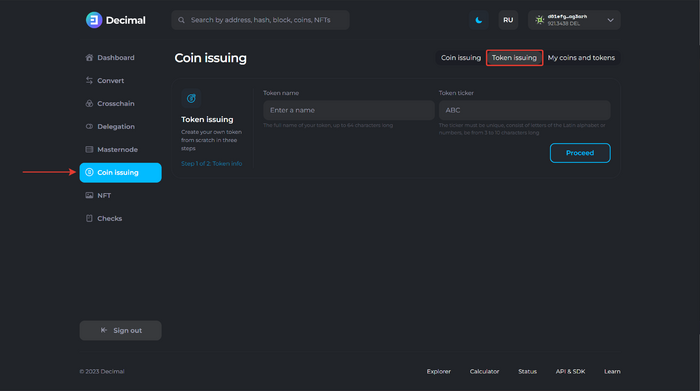
Fill in the fields:
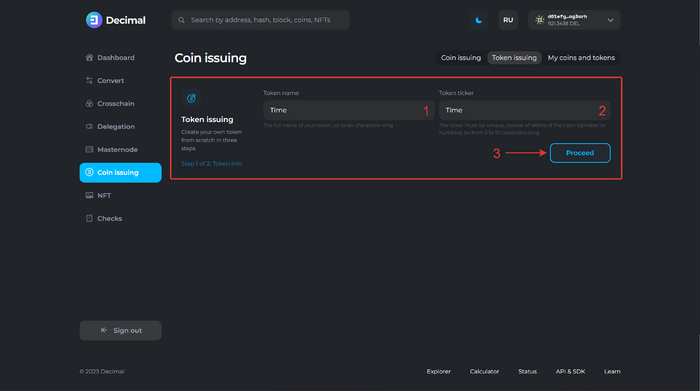
1. Token name. Specify the full name of your token up to 64 characters. 2. Token ticker.
- Specify the ticker that will be displayed next to your token. It can consist of Latin letters or numbers. Length from 3 to 10 characters.
Click Proceed (3).
Step #2. Tokenomics
Specify the Release quantity (1):
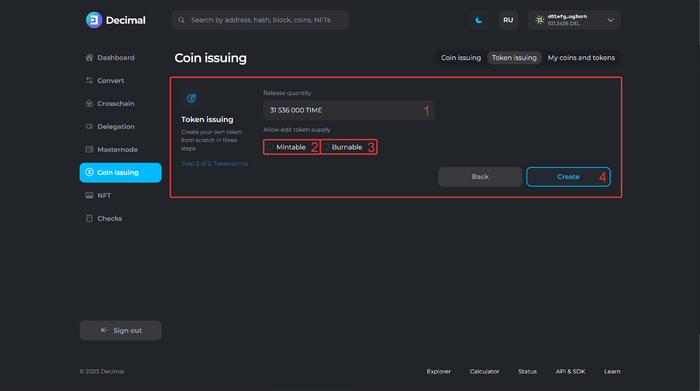
If you want the token to be issued further under the same contract, then check the Mintable (2) checkbox:
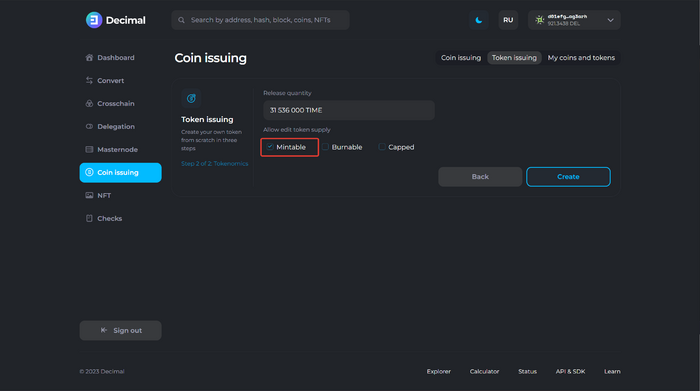
If you want your token to be burnable, then check the Burnable checkbox:
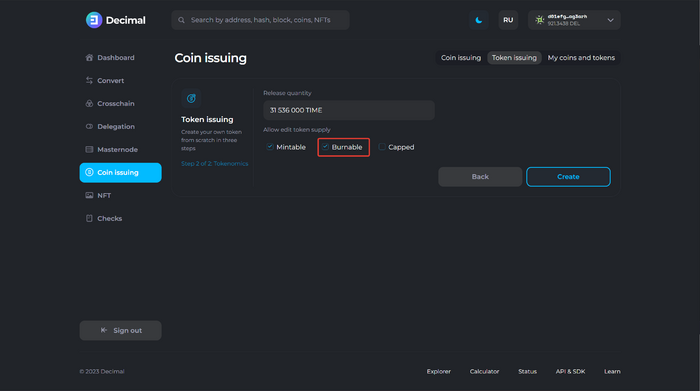
If you want your token to be additionally redeemable, then check the Capped checkbox and enter the Max supply rate:
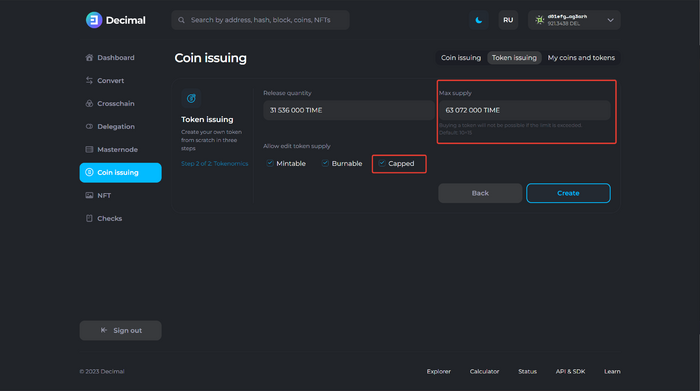
When choosing the necessary conditions and filling in the fields, click Create.
Check the data, review the Fee (1) and click Confirm (2):
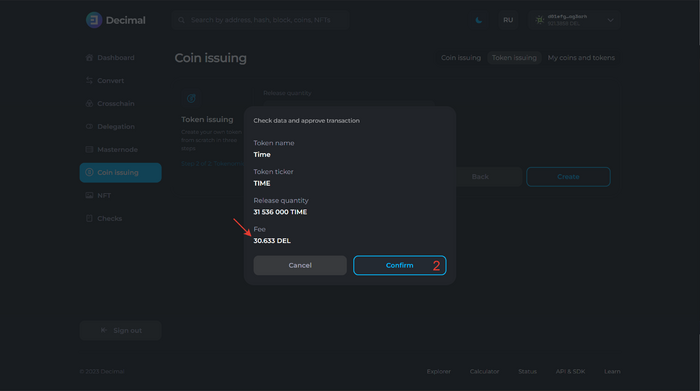
Upon successful transaction, you will receive a corresponding notification with an available Transaction hash link, which contains all the information about the creation transaction.
The created token will be displayed in the Coin Issuance section on the My Coins and Tokens tab (1). If you have marked the ability to edit the emission and issuance of tokens, then you will be able to edit the token data:
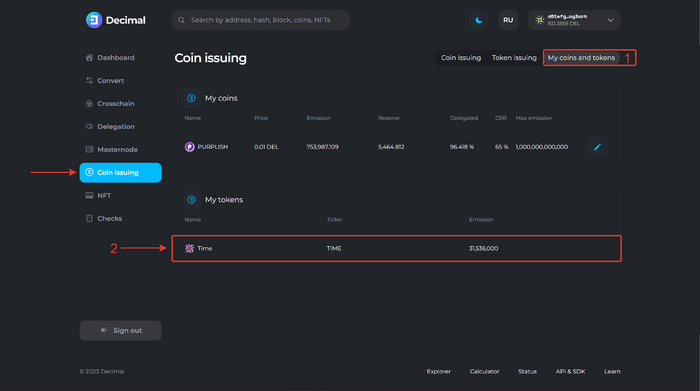
Also, in the Dashboard section, in the My tokens block (1), you can observe the available balance of your tokens: