Instruction:How to create an NFT with a custom coin: Difference between revisions
Jump to navigation
Jump to search
| [checked revision] | [checked revision] |
(Created page with "{{#seo: |title= How to create an NFT with a custom coin |titlemode=append |keywords= How to create NFT with custom coin, NFT token, NFT reserve, NFT liquidity, stake token in NFT |description= Decimal instruction. How to create an NFT with a custom coin in DecimalChain }} <div class="mikio-article-content"> <div class="mikio-tags"> </div> <span id="How to create an NFT with a custom coin"></span> = How to create an NFT with a custom coin = In the Decimal blockchain, yo...") |
CryptoUser (talk | contribs) No edit summary |
||
| (3 intermediate revisions by the same user not shown) | |||
| Line 1: | Line 1: | ||
{{#seo: | {{#seo: | ||
|title= How to create an NFT with a custom coin | |title= How to create an NFT with a custom coin — Instruction on Decimal Wiki | ||
|titlemode=append | |titlemode=append | ||
|keywords= How to create NFT with custom coin, NFT token, NFT reserve, NFT liquidity, stake token in NFT | |keywords= How to create NFT with custom coin, NFT token, NFT reserve, NFT liquidity, stake token in NFT | ||
|description= Decimal instruction. How to create an NFT with a custom coin in DecimalChain | |description= Decimal instruction. How to create an NFT with a custom coin in DecimalChain | ||
}} | }} | ||
{{manual-console}} | |||
In the [[DecimalChain|Decimal blockchain]], you can create '''[[NFT]]''' ([[Public NFT|public]]) or '''[[SFT]]''' (private) [[token]]s and embed a [[reserve]] of a [[custom coin]] that you have in your [[balance]]. | |||
To do this, when [[instructions:How_to_create_a_public_NFT|creating an NFT]] select the token from the '''Reserve''' drop-down list that you wish to place in the NFT reserve: | |||
[[File:How_to_create_an_NFT_with_a_custom_coin.png|700px|thumb|left]]<br clear="all"> | |||
[[Category:Instructions:NFT]] | |||
[[ | [[Category:Instructions:Coins|H]] | ||
{{interwiki|ru=Инструкция:Как создать NFT с кастомным коином}} | |||
Latest revision as of 20:03, 17 April 2024
| This is a page with the instruction guide to the Decimal Console. |
In the Decimal blockchain, you can create NFT (public) or SFT (private) tokens and embed a reserve of a custom coin that you have in your balance.
To do this, when creating an NFT select the token from the Reserve drop-down list that you wish to place in the NFT reserve:
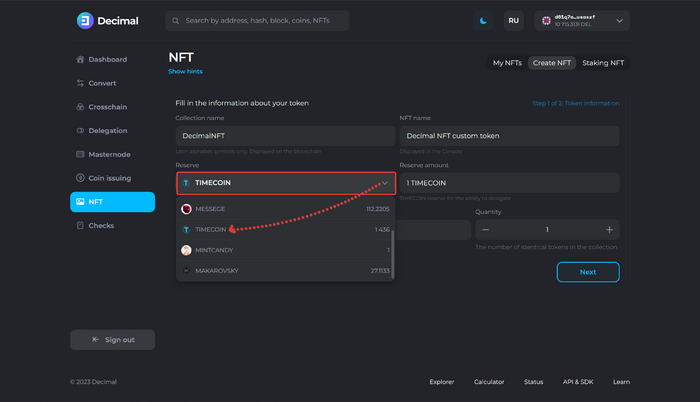
This article is available in other languages: Русский