Instruction:How to sell cryptocurrency on P2P.BIT.TEAM
Selling cryptocurrency on P2P.BIT.TEAM
After the successful authorization on the exchange — go to the link .
Click the appropriate "Sell" menu or click the "Sell" link on top and you will be redirected to the cryptocurrency sale page.
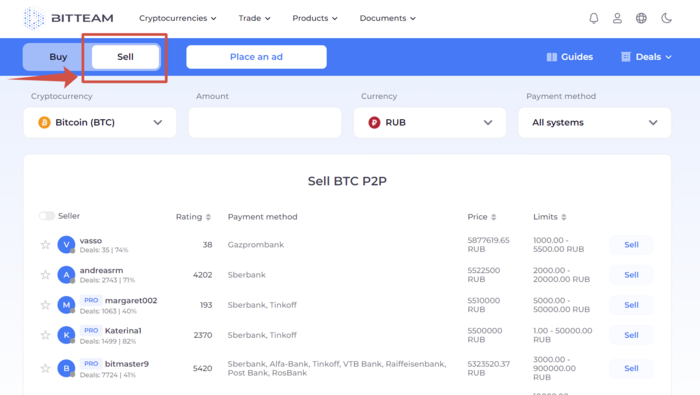
We are looking for a user online (marked with a green circle), who has suitable limits for us, suits the price and suits the payment method. Next, we need to click "Sell" and indicate the appropriate amount, for example, we want to sell a cryptocurrency in the amount of 1000 rubles. After that, we choose the payment system to which we want to receive funds or we can choose a new payment system where it is convenient for us to receive money, taking into account the wishes of the buyer. After - We send a request for a deal.
Now we expect the user to see that we are ready to sell him a cryptocurrency for 1000 rubles. We are waiting for confirmation. You can look at the bell icon, or just wait for the user to confirm the deal.
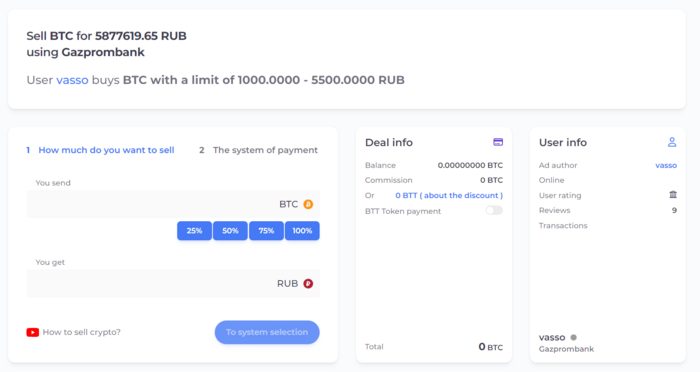
By clicking on the user's icon, we can get acquainted with his rating and see the number of reviews, as well as read the information that is indicated here.
When the user confirms the transaction, you need to wait for payment to the wallet that we have indicated. Be sure to check the receipt of funds to the specified account. And only after you receive payment and the user indicates in the system that he "paid" for this transaction - you will see an icon that you can now send your cryptocurrency to this user.
We expect the user to transfer funds to us in the amount of 1000 rubles. The user has confirmed the payment. If for some reason the funds are not credited to your account, you need to wait, there are various delays in various payment systems.
After 59 minutes, you can open a dispute.
The funds from the user have been credited to your account. You press "send cryptocurrency" to this user.
Leave feedback to the user with whom you made a deal. You have sold cryptocurrency and the balance of our account has decreased. In your personal account, you can view the history of transactions.
| [hide]BIT.TEAM cryptocurrency exchange | ||
|---|---|---|
| General overview | BIT.TEAM (ecosystem • history • how it works • advantages • referral programs) • BTT token • Token marketplace (listing of your coin for free) • P2P trading • NFT marketplace |  |
| Getting started | Creating account (account verification • two-factor authentication (2FA) • blocking • restoring 2FA) • Personal dashboard • Spot trading terminal | |
| P2P | 'P2P Merchant' program • Buy cryptocurrency / choose a seller • Sell cryptocurrency • Dispute resolution • Telegram bot | |
| Frequently Asked Questions | How to create an account • How to top up your account balance (in Rubles) • How tu buy crypto: Spot / P2P (how to choose a seller) • How to sell crypto: Spot / P2P • How to withdraw crypto • How to use the WallBTC payment gateway • How to add your coin to the listing • How to buy NFT • How to sell NFT • All guides | |
| Links | // P2P crypto exchange • NFT marketplace • Cryptocurrency rates • Market news • Legal documentation | |